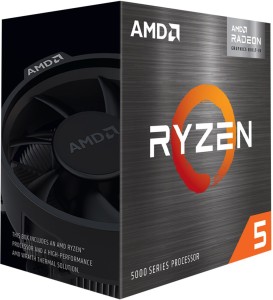Dear Friends,
I recently purchased below pc component from flipkart,, And asked my neighboring pc technician for help, but when he assembled the pc and try to power on the system, led light is blinking on motherboard but display is not getting on, Pc technician said there is problem in motherboard and suggested to get it replaced but even after replacement problem persist.
Can you help me to solve this issue.
ASUS Prime B550M-A Motherboard
Buy ASUS Prime B550M-A Motherboard only for Rs. 16300 from Flipkart.com. Only Genuine Products. 30 Day Replacement Guarantee. Free Shipping. Cash On Delivery!

www.flipkart.com
AMD Ryzen 5 5600G 3.9 GHz Upto 4.4 GHz AM4 Socket 6 Cores 12 Threads 3 kB L2 16 kB L3 Desktop Processor (Grey)
Buy amd Ryzen 5 5600G 3.9 GHz Upto 4.4 GHz AM4 Socket 6 Cores 12 Threads 3 kB L2 16 kB L3 Desktop Processor only for Rs. 34500 from Flipkart.com. Only Genuine Products. 30 Day Replacement Guarantee. Free Shipping. Cash On Delivery!

www.flipkart.com
Ant Esports FP550B Power Supply 80 Plus Bronze Certified 550 Watts PSU (Black)
Buy Ant Esports FP550B Power Supply 80 Plus Bronze Certified 550 Watts PSU only for Rs. 5699 from Flipkart.com. Only Genuine Products. 30 Day Replacement Guarantee. Free Shipping. Cash On Delivery!

www.flipkart.com