chetansha
Juggernaut
I saw one in IndiaMART, seller was b m enterprise, Gurgaon and price mentioned was 2kThanks. Im sticking with the DMZ option. Can't find the huawei ont anywhere
I saw one in IndiaMART, seller was b m enterprise, Gurgaon and price mentioned was 2kThanks. Im sticking with the DMZ option. Can't find the huawei ont anywhere
 (shame on Airtel & Nokia
(shame on Airtel & Nokia  to have overlooked this important aspect - b'coz a lot of home routers do NOT support VLANs; fortunately mine does, because I use OpenWRT firmware).
to have overlooked this important aspect - b'coz a lot of home routers do NOT support VLANs; fortunately mine does, because I use OpenWRT firmware).@tellanand This is great news and i hope other can reproduce it. Couple of questions:
- Do you mind sharing what port did you select for bridging?
- Do you have any 'WAN connection' profiles at all?
I spent sometime early in the year to figure this out, but was not successful.
Another downside of the Nokia router is that it does not expose the Voice/SIP settings, and the config file seems to be encrypted.
#/etc/config/network
config switch_vlan
option device 'switch0'
option vlan '5'
option ports '4 6t'
option vid '100'
config interface 'WAN2'
option ifname 'eth0.100'
option proto 'pppoe'
option password 'blahblah'
option ipv6 'auto'
option metric '30'
option username 'blahblah'Thu Jul 23 09:30:14 2020 daemon.notice netifd: Interface 'WAN2' is enabled
Thu Jul 23 09:30:14 2020 daemon.notice netifd: Interface 'WAN2' is setting up now
Thu Jul 23 09:30:14 2020 daemon.err insmod: module is already loaded - slhc
Thu Jul 23 09:30:14 2020 daemon.err insmod: module is already loaded - ppp_generic
Thu Jul 23 09:30:14 2020 daemon.err insmod: module is already loaded - pppox
Thu Jul 23 09:30:14 2020 daemon.err insmod: module is already loaded - pppoe
Thu Jul 23 09:30:14 2020 daemon.info pppd[11520]: Plugin rp-pppoe.so loaded.
Thu Jul 23 09:30:14 2020 daemon.info pppd[11520]: RP-PPPoE plugin version 3.8p compiled against pppd 2.4.7
Thu Jul 23 09:30:14 2020 daemon.notice pppd[11520]: pppd 2.4.7 started by root, uid 0
Thu Jul 23 09:30:29 2020 daemon.warn pppd[11520]: Timeout waiting for PADO packets
Thu Jul 23 09:30:29 2020 daemon.err pppd[11520]: Unable to complete PPPoE Discovery
Thu Jul 23 09:30:29 2020 daemon.info pppd[11520]: Exit.config switch_vlan
option device 'switch0'
option vlan '3'
option vid '100'
option ports '0t 1t'
config interface 'wana'
option ifname 'eth0.100'
option proto 'pppoe'
option password '*********'
option ipv6 'auto'
option metric '10'
option username '*********'I configured port 3 on openwrt (tplink archer C7) for VLAN100.
config switch_vlan
option device 'switch0'
option vlan '5'
option ports '4 4t 6t'
option vid '100'You mentioned about deleting the existing WAN profile ""?_TR069_INTERNET_R_VID_100". Did you set up anything there after that? It would nice to see a screenshot of your WAN page and ports page.
config switch_vlan
option device 'switch0'
option vlan '5'
option vid '100'
option ports '4t 6t'
config interface 'WAN2'
option ifname 'eth0.100'
option proto 'pppoe'
option password 'blahblah'
option ipv6 'auto'
option metric '30'
option username 'blahblah'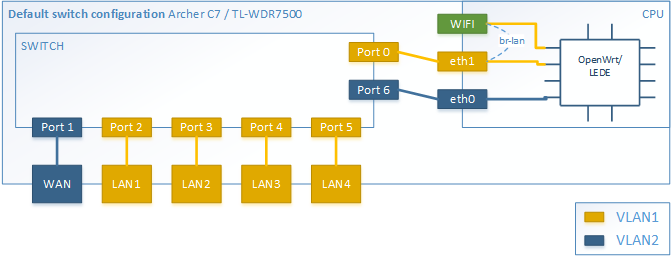
Also, I have noticed that the bridged ports on the Nokia router (Port 3 and 4) have their LED switch off sometimes. I suspect it has something to do with whether the WAN profile on the Nokia router is enabled or not.
| Port | Switch port |
|---|---|
| Internet (WAN) | 5 |
| LAN 1 | 4 |
| LAN 2 | 3 |
| LAN 3 | 2 |
| LAN 4 | 1 |
| GMII | 0 (marked as CPU) Switch0 CPU Port eth0 6 Switch0 CPU Port eth1 |
config switch
option name 'switch0'
option reset '1'
option enable_vlan '1'
# VLAN 1 is Home LocalLAN
config switch_vlan
option device 'switch0'
option vlan '1'
option vid '1'
option ports '0t 6t 4 3 2'
# VLAN 2 is HATHWAY; Untagged (fortunately HATHWAY ONT does not tag packets in bridge mode)
config switch_vlan
option device 'switch0'
option vlan '2'
option vid '2'
option ports '6t 5'
# VLAN 100 is AIRTEL; tagged (unfortunately AIRTEL ONT VLAN tags packets in bridge mode)
config switch_vlan
option device 'switch0'
option vlan '3'
option vid '100'
option ports '0t 1t'
config interface 'LocalLAN'
option ifname 'eth0.1'
option proto 'static'
option netmask '255.255.255.0'
list dns '8.8.8.8'
list dns '1.1.1.1'
option ipaddr '192.168.1.1'
option type 'bridge'
# HATHWAY WAN interface
config interface 'wanh'
option ifname 'eth1.2'
option proto 'pppoe'
option password '*****'
option service 'HATHWAY'
option ipv6 'auto'
option username '*****'
option metric '20'
# AIRTEL WAN interface
config interface 'wana'
option ifname 'eth0.100'
option proto 'pppoe'
option password '*****'
option ipv6 'auto'
option metric '10'
option username '*****'At this point I am trying to figure out what is different in my setup versus yours. Are you using any other port on the Nokia router? I have a cable plugged into Port 1 of the Nokia router which is setup into routing mode. This allows me to access the web-interface of the Nokia router.
Also, did you have any discussion with Airtel on this? Apparently for some people Airtel backend does their magic and enable bridging on Port 4. I suspect they might be untagging the port rather keeping it tagged as you pointed out.

config interface 'loopback'
option ifname 'lo'
option proto 'static'
option ipaddr '127.0.0.1'
option netmask '255.0.0.0'
config globals 'globals'
option ula_prefix 'fdf4:cb2a:afad::/48'
config interface 'lan'
option type 'bridge'
option ifname 'eth1.1'
option proto 'static'
option netmask '255.255.255.0'
option ip6assign '60'
option ipaddr '192.168.2.1'
#ACT internet
config interface 'wan'
option ifname 'eth0.2'
option proto 'dhcp'
list dns '8.8.8.8'
list dns '8.8.4.4'
option peerdns '0'
option metric '10'
config interface 'wan6'
option ifname 'eth0.2'
option proto 'dhcpv6'
config switch
option name 'switch0'
option reset '1'
option enable_vlan '1'
config switch_vlan
option device 'switch0'
option vlan '1'
option vid '1'
option ports '0t 3'
config switch_vlan
option device 'switch0'
option vlan '2'
option vid '2'
option ports '1 6t'
config switch_vlan
option device 'switch0'
option vlan '3'
option vid '3'
option ports '5 6t'
#Airtel connected to Port1 of Nokia Router
config interface 'wan1'
option ifname 'eth0.3'
option proto 'dhcp'
option metric '20'
list dns '8.8.8.8'
list dns '8.8.4.4'
option peerdns '0'
#Guest network
config interface 'guest'
option proto 'static'
option ipaddr '192.168.3.1'
option netmask '255.255.255.0'
option type 'bridge'
option ifname 'eth1.4'
config switch_vlan
option device 'switch0'
option vlan '4'
option vid '4'
option ports '0t 2'
config switch_vlan
option device 'switch0'
option vlan '5'
option vid '100'
option ports '4t 6t'
#Airtel connected to Port4 of Nokia Router
config interface 'WAN2'
option ifname 'eth0.100'
option proto 'pppoe'
option password 'blahblah'
option ipv6 'auto'
option metric '30'
option username 'blahblah'I was hoping not to delete the profile since there is a landline connected as well. If the exported config does not have the SIP details, than my family is going to be upset
Is there a way to connect a SIP phone on the network? That'll be interesting.
Yes, there is actually a SIP client in the router. The HUAWEI router does expose the SIP server and username. However, nobody has yet been to figure out the SIP password (AIRTEL has not been helpful).
Will try to see if I can get this. I am on copper, cant recall the router details.
The screenshot with sip details is pasted below. You will need to setup a manual route to reach the sip server since it is an RFC1918 address. The username is your landline number in international format.@rajil.s - Could you share the SIP profile?
Will try to see if I can get this. I am on copper, cant recall the router details.
Even I tried searching for the specific Huawei router, But cant find it anywhere.Thanks. Im sticking with the DMZ option. Can't find the huawei ont anywhere
Wow............I had the same issue and I figured out how to solve it. I have Airtel Nokia modem G-140W-F.
Here's what I did:
0. Login to the web interface of the Airtel's Nokia ONT device
1. Backup your configuration by navigating to Maintenance-->Backup and Restore-->Export Config File;
1a. This will be useful in case you mess up stuff in your configuration and want to restore things back.
2. Navigate to "Network-->WAN"; delete "?_TR069_INTERNET_R_VID_100" entry.
3. Navigate to "Network-->LAN"; Setup one of the LAN ports to "Bridge Mode"; you can configure all of them to "Bridge Mode" as well - your choice; the Nokia device will reboot at this point for the changes to take effect.
3a. The LAN port you set to "Bridge Mode" should be the port you want to connect your downstream home router (where you run the PPPoE authentication).
4. Configure your downstream home router with the ISP's PPPoE username and password.
5. Airtel's Nokia modem bridges the PPPoE packets from the PON interface to the selected Ethernet LAN port on "VLAN 100" (yes, that's correct; I figured this out the hard way - it doesn't strip off the vlan headers before bridging it to the LAN port; neither does it support any option to strip the VLAN headers before bridging). So you need to configure your downstream home router's port on VLAN 100. If your home router does not support VLANs then, BUMMER, you cannot use bridge mode!(shame on Airtel & Nokia
to have overlooked this important aspect - b'coz a lot of home routers do NOT support VLANs; fortunately mine does, because I use OpenWRT firmware).
6. Configure your downstream home router's WAN port (that connects to the Nokia router) on VLAN 100 (tagged; not untagged)
7. That's it. Your PPPoE authentication should go through and your internet link should be UP and running.
Good luck!
- Anand
Anyone had a luck bridging Nokia g-140w successfully? @rajil.s
Okay, so @tellanand bro. I have done the exact settings like you but it is not working. I have seen your screenshots as well.
Lets skip the Openwrt setup, first I tried to set this up on Windows 8.1 through PPPoe dialer just like you set.
1. I have set Nokia router just like yours. (Delete Wan setting, Same LAN IP's infact etc) and connected LAN from LAN4 to directly my Laptop ethernet port.
2. I have set VLAN to 100 which was in my Nokia router in Network Adapter settings of Windows computer.
3. Created Broadband PPPoe connection and tried connecting but encountered Error 651.
Also I have made the Mac address same so that isn't a issue.
Some of my examinations:
1. When I connect LAN to my laptop, I do not set any ipv4 settings and it automatically assigns 169.x.x.x IP. It doesn't receive any incoming packets as well. How does it work to you when you plug the LAN to windows? What IP it shows to you?
2. Then after inserting LAN, I dial PPPoe on windows and it gives Error 651. But it also gives the same Error 651 when I do not even plug the LAN cable into my laptop?
For whom they got this working, please jump into this thread and help us to get this working.
Also, @tellanand bro, I see you have sent LAN settings screenshots of Nokia router, could you please send the same Pages of WAN? WAN under Network and WAN under status. This is very important.
Thank you!

