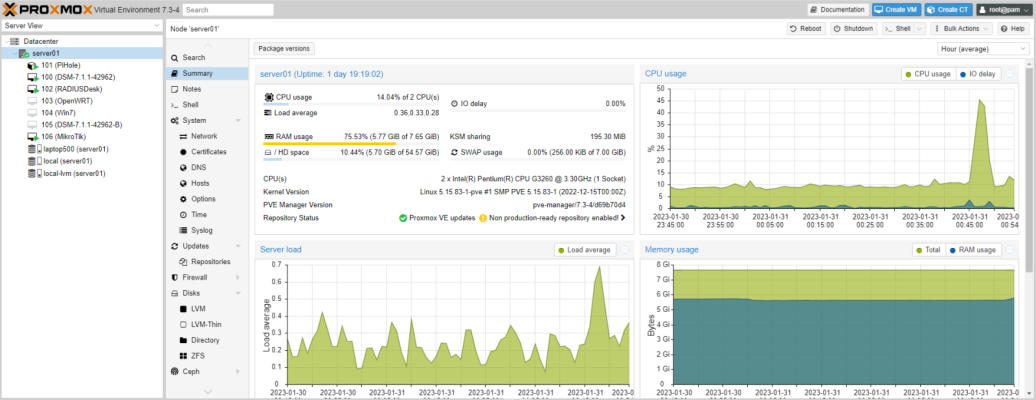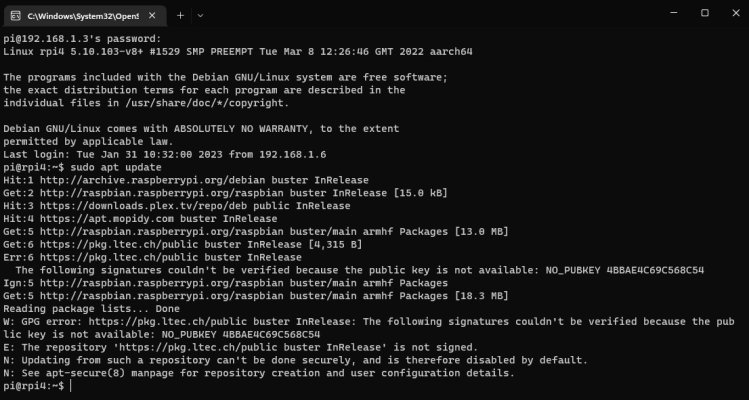gwrench2000
Explorer
If we spend enough time on TE, we keep getting more and more ideas for tinkering with our home networks. While SBC like raspberry pi or some openwrt router can run an ad-blocker, vpn etc.., these tasks can be very ram intensive (pihole) or cpu intesive (vpn). We can also soon out-grow the abilities of our hardware.
With an all in one unit like openwrt hardware router we need to reconfigure network everytime we decide to **upgrade** the inbuilt wifi. With time i have learnt its best to have a wired network which is independent of the wifi, since this keeps network always up while we can endlessly tinker.
My advise for newcomers who would like to learn while tinkering is to first consider how much they want to spend. The premiums on new RPi4 (8GB) is so much we can easily buy an used x86 PC and a 8-port smart switch for within 15K. So what I suggest is that once at about a 15K budget, its best to go for x86 PC + smart switch with proxmox which can consolidate many seperate features like nas, router, adblocker etc. using a single machine, which will prove a much more flexible and tinker-able system for your money.
Its like one ring to rule all the applications guys
With an all in one unit like openwrt hardware router we need to reconfigure network everytime we decide to **upgrade** the inbuilt wifi. With time i have learnt its best to have a wired network which is independent of the wifi, since this keeps network always up while we can endlessly tinker.
My advise for newcomers who would like to learn while tinkering is to first consider how much they want to spend. The premiums on new RPi4 (8GB) is so much we can easily buy an used x86 PC and a 8-port smart switch for within 15K. So what I suggest is that once at about a 15K budget, its best to go for x86 PC + smart switch with proxmox which can consolidate many seperate features like nas, router, adblocker etc. using a single machine, which will prove a much more flexible and tinker-able system for your money.
Its like one ring to rule all the applications guys

Attachments
Last edited: