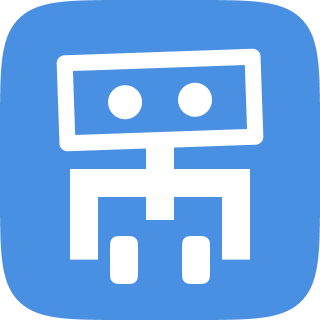can you go in detail as to where jio fibre fails with pihole ?Jio fibre has trouble working with pihole. Any workarounds yet?
You are using an out of date browser. It may not display this or other websites correctly.
You should upgrade or use an alternative browser.
You should upgrade or use an alternative browser.
enthusiast29
Juggernaut
Should be good if it's supporting hosts based or IP based files. Benefit of Pi-hole over this is the API it provides for statistical data and you can log queries and see if any block is causing an issue with some website and then you can find it out and whitelist it. There's also a lot more which I don't use tbh.One Noob query:-
If my router ( with custom firmware, Tomato) supports custom adblock list hosts file, I can just use the hosts file used by pihole ( stevenBlack) and add any other custom whitelist/blacklist urls.
Will this arrangement be as good as PiHole?
If not, what extra advantage do I get with a dedicated PiHole DNS server?
Edit: https://www.linksysinfo.org/index.php?threads/pi-hole-vs-adblock-settings-in-freshtomato.74446/
Just a guess but they probably don't allow changing DNS servers. Not too sure.can you go in detail as to where jio fibre fails with pihole ?
There may be a solution around this, if the jio router supports bridging then bridge jio modem to pfsense/mitrok/opensese similar firewall then create a vlan on which the pihole is , then force all queries originating from your lan device to route through pihole at the router level by using nat/forcing nat internally. on pihole set your dns to jio's. now this way you are blocking/stripping domains of trackers at pihole level then forwarding queries to jio dns.Should be good if it's supporting hosts based or IP based files. Benefit of Pi-hole over this is the API it provides for statistical data and you can log queries and see if any block is causing an issue with some website and then you can find it out and whitelist it. There's also a lot more which I don't use tbh.
Just a guess but they probably don't allow changing DNS servers. Not too sure.
There is a limited logging facility provided by Fresh Tomato as well, don't know how useful is that. But if it works then it's an advantage as it eliminates an extra piece of hardware.Should be good if it's supporting hosts based or IP based files. Benefit of Pi-hole over this is the API it provides for statistical data and you can log queries and see if any block is causing an issue with some website and then you can find it out and whitelist it. There's also a lot more which I don't use tbh.
However, Fresh Tomato says that Adblock doens't work with DoH (DNS over https) and other Encrypted DNS lookups. Could that be an issue?
enthusiast29
Juggernaut
Shouldn't be an issue if you're not using DoH.However, Fresh Tomato says that Adblock doens't work with DoH (DNS over https) and other Encrypted DNS lookups. Could that be an issue?
The main thing is even if I set it up for LAN/WAN ipv4/ipv6, the jio router keeps sending queries directly to it's DNS without going through the pihole (I actually have Adguard on home assistant)can you go in detail as to where jio fibre fails with pihole ?
Most of the jio fiber queries are ipv6 and that's the worst part I think
That shouldnt be an issue . If you use use Adguard then need to give that IP as DNS in router . No devices will bypass then . I also have Adguard and have given that IP as DNSThe main thing is even if I set it up for LAN/WAN ipv4/ipv6, the jio router keeps sending queries directly to it's DNS without going through the pihole (I actually have Adguard on home assistant)
Most of the jio fiber queries are ipv6 and that's the worst part I think
You have set it up with jio router?That shouldnt be an issue . If you use use Adguard then need to give that IP as DNS in router . No devices will bypass then . I also have Adguard and have given that IP as DNS
see my this post https://techenclave.com/threads/pihole-should-be-a-must.195036/post-2330242 if you are able to get bridging to work this issue wont occur.The main thing is even if I set it up for LAN/WAN ipv4/ipv6, the jio router keeps sending queries directly to it's DNS without going through the pihole (I actually have Adguard on home assistant)
Most of the jio fiber queries are ipv6 and that's the worst part I think
enthusiast29
Juggernaut
Can anyone running pihole provide me out put for this command?
Also when you run pihole -g command at the end do you get the same output?
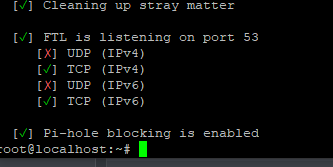
My versions are:
Pi-hole v5.8.1 | FTL v5.13 | Web Interface v5.10.1
I'm confused because before this latest update I remember I saw all "green check marks" on all the boxes in that image but now UDP doesn't have that. If anyone knows why is that or if it's normal please chime in.
Thanks!
Edit: Found my answer here:
Bash:
sudo netstat -nltup | grep 'Proto\|:53 \|:67 \|:80 \|:471[1-8] 'Also when you run pihole -g command at the end do you get the same output?
My versions are:
Pi-hole v5.8.1 | FTL v5.13 | Web Interface v5.10.1
I'm confused because before this latest update I remember I saw all "green check marks" on all the boxes in that image but now UDP doesn't have that. If anyone knows why is that or if it's normal please chime in.
Thanks!
Edit: Found my answer here:
Last edited:
tech.monk
Herald
Found this Cool stuff from the creator of uBlock Origin (especially applicable for those who doesn't have PiHole/Adguard), to use it from browser itself.
By adding these filters list - they can still block additional domains without pihole.

 github.com
github.com
By adding these filters list - they can still block additional domains without pihole.
Filter lists from around the web
uBlock Origin - An efficient blocker for Chromium and Firefox. Fast and lean. - gorhill/uBlock
I removed my Pihole last month as my house was undergoing renovation. When I reconnected it last week, the block list, config et is still the same, but it's not blocking ads as efficiently as earlier. Even OLX shows banner ads now. I have updated Pihole, and it's block lists, but still the performance isn't what it used to be. Any suggestions?
enthusiast29
Juggernaut
Why do you need to set Pihole as DHCP server? Only setting it as DNS server for DHCP clients in the router should suffice.check if Pihole is still your DHCP server. Additionally stop the DHCP server on router if enabled. If pihole is assigning the IP addresses.
also check the dns server assigned on the client devices.
Also a restart of the router is recommended after changing DNS servers so that the leased clients could get latest changes.
Need some help here...
My rpi4 has dietpi and pihole installed.
So many times randomly the pi stops working and goes unreachable via putty or via ipaddress/admin URL.
I have to remove the pi ip from my router to get the net working, a power restart doesn't fix it, it takes its own sweet time of half an hour or more to come back online.
Any ideas??
My rpi4 has dietpi and pihole installed.
So many times randomly the pi stops working and goes unreachable via putty or via ipaddress/admin URL.
I have to remove the pi ip from my router to get the net working, a power restart doesn't fix it, it takes its own sweet time of half an hour or more to come back online.
Any ideas??
Agreed, it is not necessary. It can be implemented either way. (enable DHCP on PiHole or change default router DNS with DHCP on router). I did mention in my post 'If pihole is assigning the IP addresses.'Why do you need to set Pihole as DHCP server? Only setting it as DNS server for DHCP clients in the router should suffice.
Also a restart of the router is recommended after changing DNS servers so that the leased clients could get latest changes.
for @LaatSahab it seems the client devices are not routing DNS traffic to Pihole. and therefore i asked him to check the DNS server assigned to clients.
Party Monger
Juggernaut
Update pi hole, update lists, restart it. Make sure queries are being routed through it.I removed my Pihole last month as my house was undergoing renovation. When I reconnected it last week, the block list, config et is still the same, but it's not blocking ads as efficiently as earlier. Even OLX shows banner ads now. I have updated Pihole, and it's block lists, but still the performance isn't what it used to be. Any suggestions?
tommy_vercetti
Herald
run dmesg and check what is happeningNeed some help here...
My rpi4 has dietpi and pihole installed.
So many times randomly the pi stops working and goes unreachable via putty or via ipaddress/admin URL.
I have to remove the pi ip from my router to get the net working, a power restart doesn't fix it, it takes its own sweet time of half an hour or more to come back online.
Any ideas??