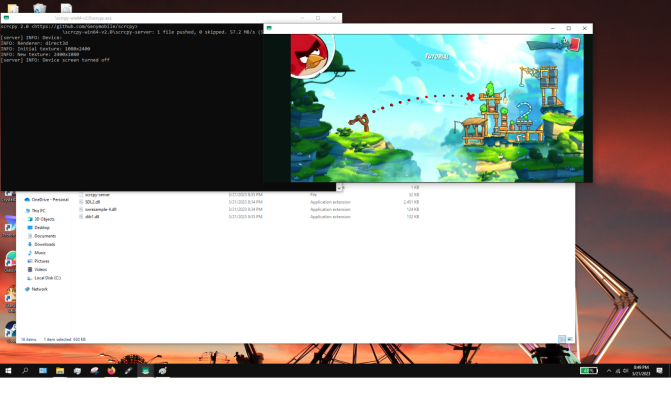Hi, I have a decently powerful Redmi phone and a Mi TV. I am not a gamer and do not fancy big titles. Is it possible to play some small Android games with its display on TV? Do we need extra hardware for that?
I mostly play games like Angry Birds. But I really want to explore some latest Android games that I can play on a big screen.
If I got you confused, can we have the game played on the TV screen somehow? Thanks.
I mostly play games like Angry Birds. But I really want to explore some latest Android games that I can play on a big screen.
If I got you confused, can we have the game played on the TV screen somehow? Thanks.