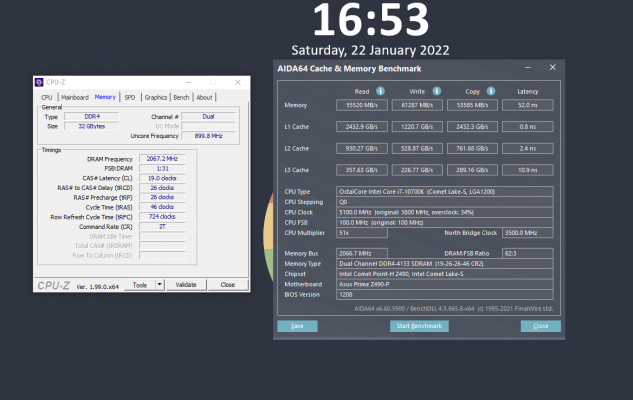burntwingzZz
Innovator
check with hwinfo the memory modules could be of different oem , were both the ram sticks is one single box or were they in different box /packageI have Corsair Vengeance RAM 2 sticks of 8GB, both bought together and rated at 3000 Mhz but they never run at 3000
Anytime I enable XMP in BIOS, PC just refuses to start and then resets back to default 2400 Mhz
Anyone got any suggestion?