imkaush
Galvanizer
Will do that and post....may be tonight or tomorrow night.....
(I am nocturnal as visible from my avatar)
--- Updated Post - Automerged ---
Hey....just started the pc after dinner and voila....X2 550.....
Here's the screenshot:
[attachment=10410:17326.attach]
ASUS PC PROBE II....f*** you.....
Thanks Chirag....will OC tomorrow.... hyeah:
hyeah:
(I am nocturnal as visible from my avatar)

--- Updated Post - Automerged ---
Hey....just started the pc after dinner and voila....X2 550.....
Here's the screenshot:

[attachment=10410:17326.attach]
ASUS PC PROBE II....f*** you.....

Thanks Chirag....will OC tomorrow....
 hyeah:
hyeah:

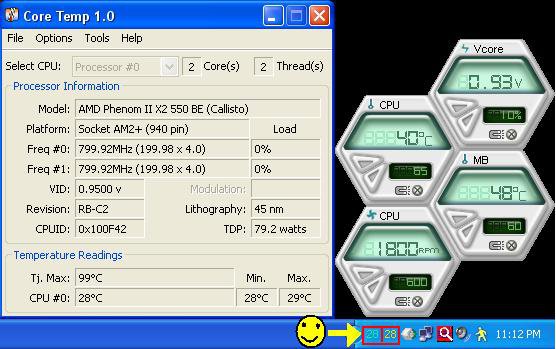


 :chair::death:
:chair::death: