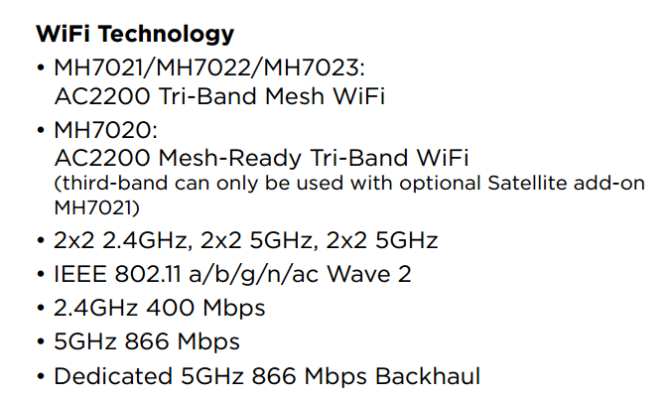Me and a group of friends are planning to buy a Mesh system as a gift for one of our friend's House warming
He's using a TP Link router + a bunch of extenders (the plug in type)
we are thinking of getting him a nice mesh setup.
Our budget is around 10K. (+/-3k)
He has two floors in the house, but different ISP's for both floors, so whole house coverage is not a priority.
He is not keen on connecting the networks, any sort of load balancing.
He is fairly technical (started from helpdesk and ended up as head of IT Infra for APAC for a big 4 consulting firm before going into a security startup)
He's not a tech enthusiast though - hence his basic setup, and not looking for any advanced features etc.
I have shortlisted the following
Mercusys H80X
Deco X20
Nighthawk M62
Orbi RBK352
The mercusys is a AX3000, others are AX1800 - I am not able to figure out the difference between these - any inputs ?
He's using a TP Link router + a bunch of extenders (the plug in type)
we are thinking of getting him a nice mesh setup.
Our budget is around 10K. (+/-3k)
He has two floors in the house, but different ISP's for both floors, so whole house coverage is not a priority.
He is not keen on connecting the networks, any sort of load balancing.
He is fairly technical (started from helpdesk and ended up as head of IT Infra for APAC for a big 4 consulting firm before going into a security startup)
He's not a tech enthusiast though - hence his basic setup, and not looking for any advanced features etc.
I have shortlisted the following
Mercusys H80X
Deco X20
Nighthawk M62
Orbi RBK352
The mercusys is a AX3000, others are AX1800 - I am not able to figure out the difference between these - any inputs ?