You are using an out of date browser. It may not display this or other websites correctly.
You should upgrade or use an alternative browser.
You should upgrade or use an alternative browser.
Recover data from hardisk
- Thread starter vivek90a
- Start date
nRiTeCh
Level N
If its not detecting in OS then tough luck. Bt is it external or internal.Hi Members
Would like to know, if anyone has a better way to recover data from hardisk that is not detected in OS.
Hardware recovery solutions are asking like 15K++, looking for DIY solution.
If internal then try booting from Hiren boot iso.
enthusiast29
Level I
If the data is that important to you then give it to professionals and pay the price. DIY may further damage the drive beyond repair.
Its external but tried using internally after damage still same issue.If its not detecting in OS then tough luck. Bt is it external or internal.
If internal then try booting from Hiren boot iso.
Thanks for the reply guys.
Last edited:
diy-maniac
Level D
Does it atleast show up the Disk Management? Some times they lose the partition info, and it makes the drive invisible.
You can try TestDisk utility. Do check on youtube about how/what it is to decide if worth a try.
Also consider adding little more details to the context like if the system recognizes with a sound that a device is plugged in. If the system not reconize at all, then no amount of software can fix. It is mostly a failure on hardware.
You can try TestDisk utility. Do check on youtube about how/what it is to decide if worth a try.
Also consider adding little more details to the context like if the system recognizes with a sound that a device is plugged in. If the system not reconize at all, then no amount of software can fix. It is mostly a failure on hardware.
bssunilreddy
Level J
https://www.easeus.com/datarecoverywizard/free-data-recovery-software.htmHi Members
Would like to know, if anyone has a better way to recover data from hardisk that is not detected in OS.
Hardware recovery solutions are asking like 15K++, looking for DIY solution.
It will depend on which part of the hard drive has gone faulty.
1. If connectors (power or sata) have gone bad or loose : careful soldering or "holding" the connector in place with the cable by one person while the other recovers data should work.
You can check this by carefully moving the connectors and checking if they are momentarily detected. Also, does it make spinning noises/vibrations when connected? OS logs should come handy rather than waiting for explorer to show the drive : journalctl command in Linux would show a momentarily detected drive. There may be some equivalent in windows too.
2. If the controller has gone bad, you are in luck only if it is a very old hard drive. You can swap out the controller of another hard disk, and attach to the failed one.
3. If platters have gone bad, it is practically impossible for most professional data recovery people who charge less than crores.
After the hardware trickery, it will depend on the state in which your hard drive is detected. If it was encrypted (e.g. using bitlocker), you'll need to decrypt it. If files are not visible or filesystem is corrupt : photorec software ( or other freely available recovery software) should work.
1. If connectors (power or sata) have gone bad or loose : careful soldering or "holding" the connector in place with the cable by one person while the other recovers data should work.
You can check this by carefully moving the connectors and checking if they are momentarily detected. Also, does it make spinning noises/vibrations when connected? OS logs should come handy rather than waiting for explorer to show the drive : journalctl command in Linux would show a momentarily detected drive. There may be some equivalent in windows too.
2. If the controller has gone bad, you are in luck only if it is a very old hard drive. You can swap out the controller of another hard disk, and attach to the failed one.
3. If platters have gone bad, it is practically impossible for most professional data recovery people who charge less than crores.
After the hardware trickery, it will depend on the state in which your hard drive is detected. If it was encrypted (e.g. using bitlocker), you'll need to decrypt it. If files are not visible or filesystem is corrupt : photorec software ( or other freely available recovery software) should work.
Does it atleast show up the Disk Management? Some times they lose the partition info, and it makes the drive invisible.
You can try TestDisk utility. Do check on youtube about how/what it is to decide if worth a try.
Also consider adding little more details to the context like if the system recognizes with a sound that a device is plugged in. If the system not reconize at all, then no amount of software can fix. It is mostly a failure on hardware.
Nooo, checked all over the internet. Asked here if anyone has DIY solution. BTW thanks.
Bro... it isnt shwoing in system... isnt going to work. Thanks
It will depend on which part of the hard drive has gone faulty.
1. If connectors (power or sata) have gone bad or loose : careful soldering or "holding" the connector in place with the cable by one person while the other recovers data should work.
You can check this by carefully moving the connectors and checking if they are momentarily detected. Also, does it make spinning noises/vibrations when connected? OS logs should come handy rather than waiting for explorer to show the drive : journalctl command in Linux would show a momentarily detected drive. There may be some equivalent in windows too.
2. If the controller has gone bad, you are in luck only if it is a very old hard drive. You can swap out the controller of another hard disk, and attach to the failed one.
3. If platters have gone bad, it is practically impossible for most professional data recovery people who charge less than crores.
After the hardware trickery, it will depend on the state in which your hard drive is detected. If it was encrypted (e.g. using bitlocker), you'll need to decrypt it. If files are not visible or filesystem is corrupt : photorec software ( or other freely available recovery software) should work.
Yes gone through all that and my research leads to the head being damaged. But even if we can replace controller still need same working board. right?
Yes, head damage is weird, never came across such a case.Yes gone through all that and my research leads to the head being damaged. But even if we can replace controller still need same working board. right?
What is the hard disk model ? When was it manufactured. If in last 7 years or so, even same model's controller won't work. Otherwise yes, it used to need same model, though we used to be able to research if a similar model's controller will also work.
But these days, hard disks have a map of block remapping which is dynamic and specific to a hard disk, even an identical controller doesn't work.
nRiTeCh
Level N
My kind words since few yrs and even today to everyone out there: Keep your utmost important data either on cloud or maintain multiple offline backups scattered across external cum internal drives.
I haven't bought any external drives ever nor I trust them given their sudden death and then no cheap/hassle free diy unlike internals.
I haven't bought any external drives ever nor I trust them given their sudden death and then no cheap/hassle free diy unlike internals.
Use 3-2-1 backup strategy, at least for your most critical data. May not be possible/too expensive for all your data.
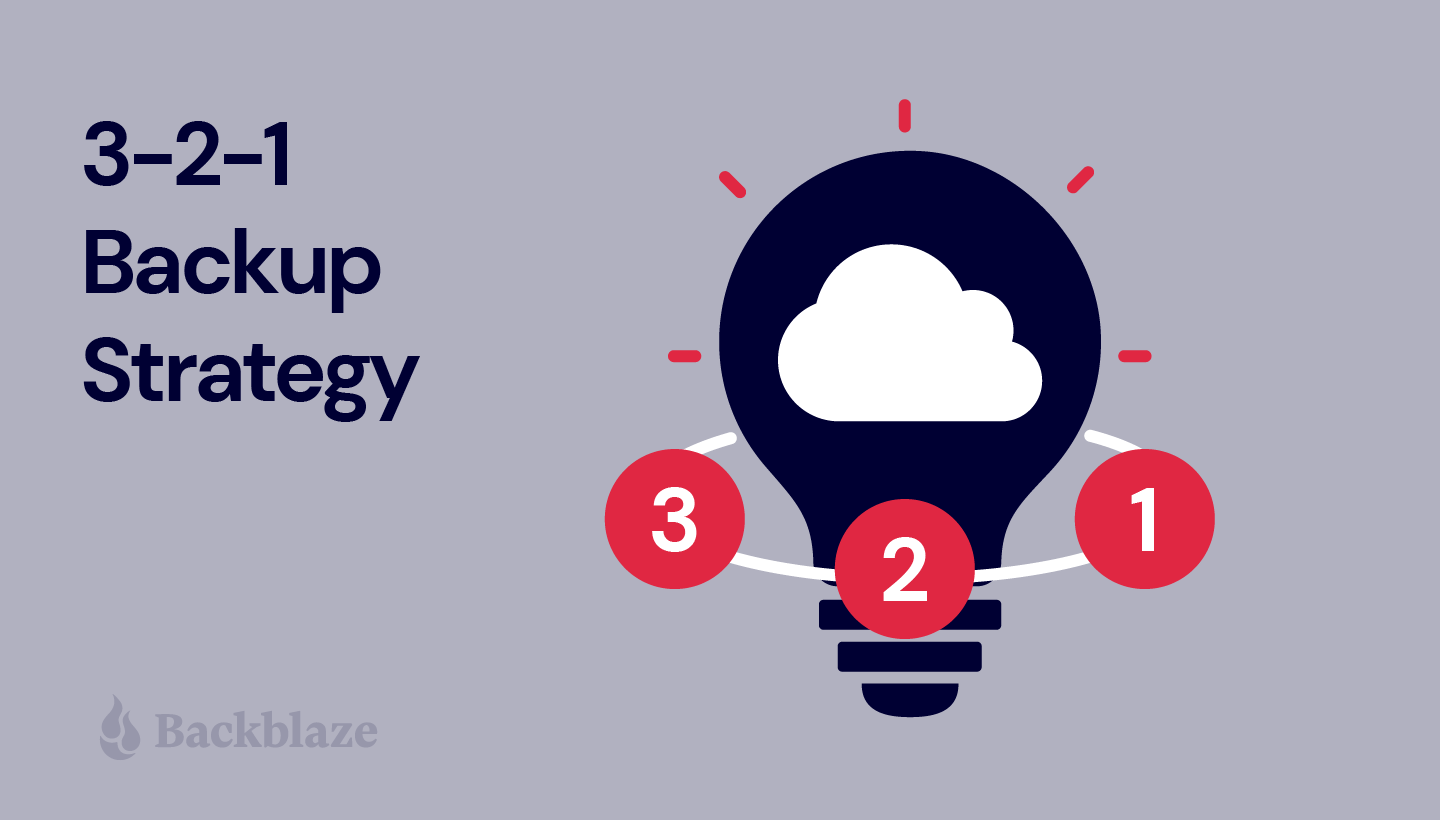
 www.backblaze.com
www.backblaze.com

 www.acronis.com
www.acronis.com
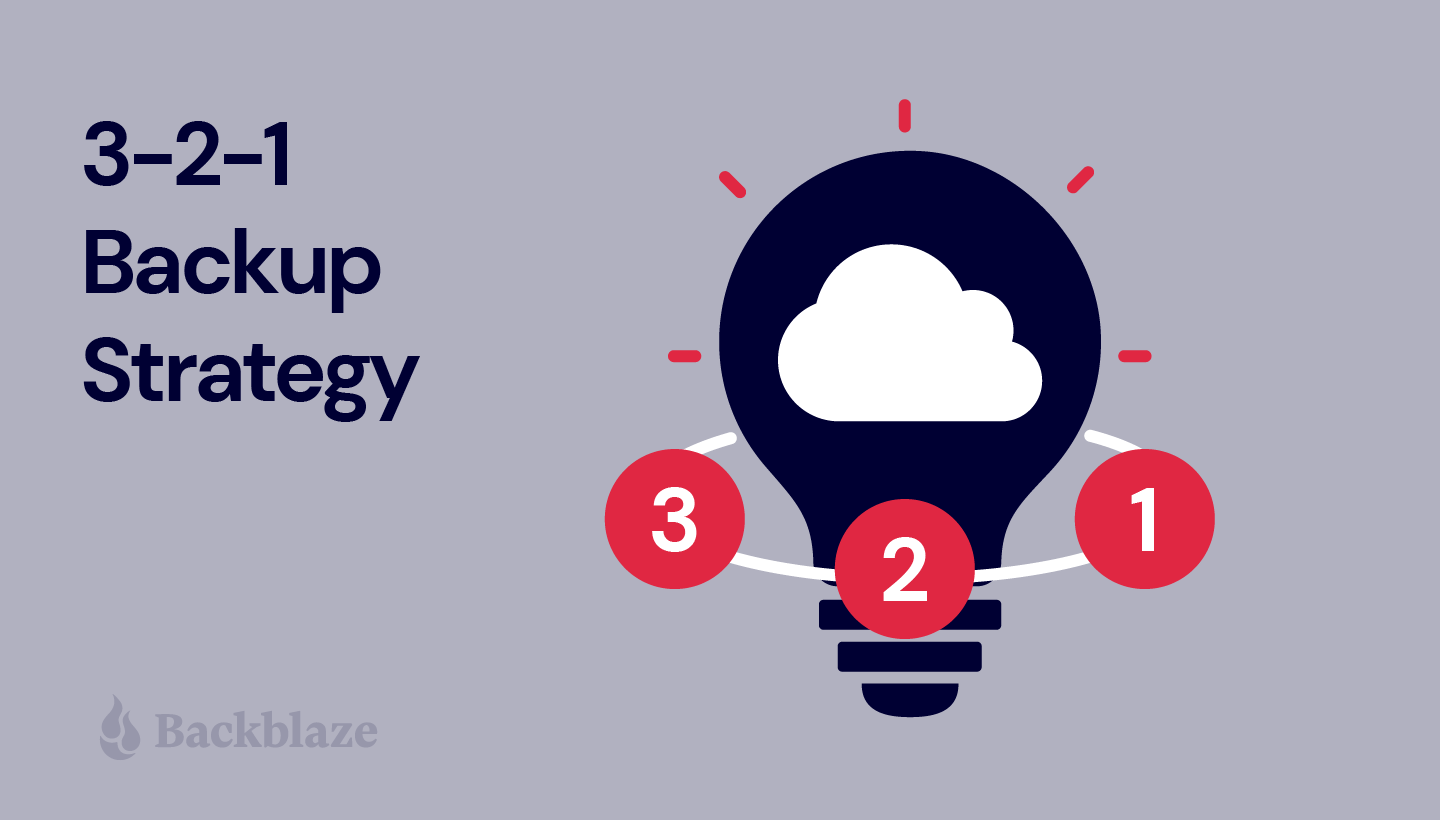
Backup Strategies: Why the 3-2-1 Backup Strategy is the Best
A Backblaze survey revealed 54% of people said they know someone or have themselves recently lost data. Find out what you can do to prevent data loss.

What is the 3-2-1 Backup Strategy? - 2024 Guide by Acronis
Backup is important but it is just as important to remember that having one backup copy is sometimes not enough. For example, let’s assume that you backup your computer to an external drive, which you keep in your home office. If your computer crashes, you have the backup copy. However, if a...
Mr.J
Level H
Is it detected in BIOS?Hi Members
Would like to know, if anyone has a better way to recover data from hardisk that is not detected in OS.
Hardware recovery solutions are asking like 15K++, looking for DIY solution.
Yes, not 100%. When i checked with professional backup service there way of backup is to look for identical drive and replace the circular plate.Yes, head damage is weird, never came across such a case.
What is the hard disk model ? When was it manufactured. If in last 7 years or so, even same model's controller won't work. Otherwise yes, it used to need same model, though we used to be able to research if a similar model's controller will also work.
But these days, hard disks have a map of block remapping which is dynamic and specific to a hard disk, even an identical controller doesn't work.
Have seen few videos in youtube, they were working in dust free environment but not vacuum.There's no way of recovering data if there's any sort of mechanical failure. Only way is to get it to a professional lab where they will pull it apart and use the platters on new parts and this service is usually not cheap since it's done in a vacuum dust free environment.
yeah man, sometimes things aren't in our control to avoid a disaster.My kind words since few yrs and even today to everyone out there: Keep your utmost important data either on cloud or maintain multiple offline backups scattered across external cum internal drives.
I haven't bought any external drives ever nor I trust them given their sudden death and then no cheap/hassle free diy unlike internals.
Thanks man, usually I thoroughly search google for any purpose. Since we are judgadu may be few of us know trick which few of us doesn't.Use 3-2-1 backup strategy, at least for your most critical data. May not be possible/too expensive for all your data.
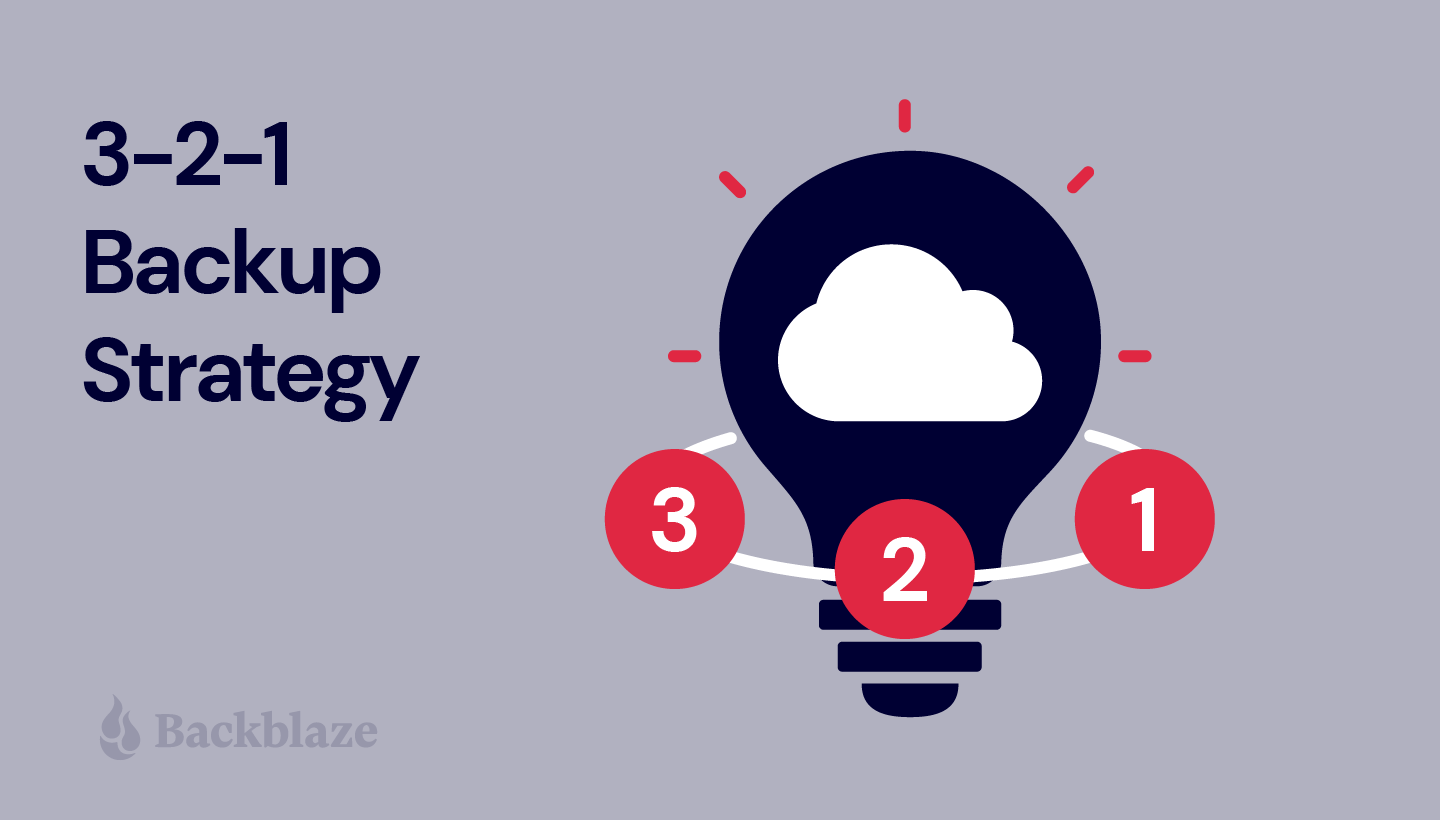
Backup Strategies: Why the 3-2-1 Backup Strategy is the Best
A Backblaze survey revealed 54% of people said they know someone or have themselves recently lost data. Find out what you can do to prevent data loss.www.backblaze.com

What is the 3-2-1 Backup Strategy? - 2024 Guide by Acronis
Backup is important but it is just as important to remember that having one backup copy is sometimes not enough. For example, let’s assume that you backup your computer to an external drive, which you keep in your home office. If your computer crashes, you have the backup copy. However, if a...www.acronis.com
If its connected system wont even post to bios.Is it detected in BIOS?
Mr.J
Level H
Can you try this: Make a bootable pendrive with a Linux distro. I'd recommend Mint. Use Rufus for creating bootable pendrive.If its connected system wont even post to bios.
Make USB first boot device. Connect faulty drive and pendrive to system. Start the system and try to enter BIOS.
Yeah, it just revolves stops and again revolves and system becomes unresponsive.Can you try this: Make a bootable pendrive with a Linux distro. I'd recommend Mint. Use Rufus for creating bootable pendrive.
Make USB first boot device. Connect faulty drive and pendrive to system. Start the system and try to enter BIOS.
Kratos47
Level E
You can't DIY. However it's relatively easy for a technician to replace it from a scrap drive he may have.
If there was no physical damage like from a strong vibration while running or a drop then most likely the PCB has gone kaput, which also can be replaced.
Truth can only be revealed after opening it. Also bear in mind warranty will be voided once it's opened.
If there was no physical damage like from a strong vibration while running or a drop then most likely the PCB has gone kaput, which also can be replaced.
Truth can only be revealed after opening it. Also bear in mind warranty will be voided once it's opened.
atg666
Level D
if its external, have you tried freezing it?
I personally have only a 20% success rate with this method.
I personally have only a 20% success rate with this method.
