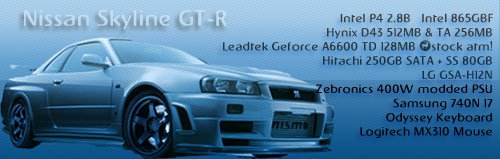h4x0R said:Make a siggy for me please!
Text: I ALWAYS HAVE THE LAST LAUGH!! muhahaha... Also mention my IDhyeah:
Picture: Laughing Skull
For Eg: Skull by ~DrowskiRokk on deviantART
http://online-book-store.net/T-SHIRT STORE FILES/Archive Small Pictures/Spade Skull 2 Small.jpg
http://www.cool-biker-tshirts.com/uploaded_images/chrome-skull-wings-wrenches-756495.jpg
http://fc05.deviantart.com/fs12/i/2006/310/0/4/Skull_Desktop_1_by_copperthistle.jpg
maybe someone can use this pic for a start-up


a.jpg - imgX
but i think this will look sucky when resized to 500x120 pixels