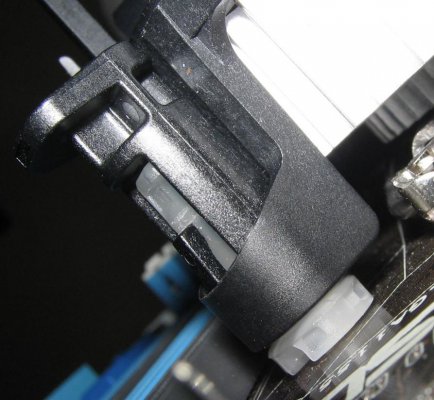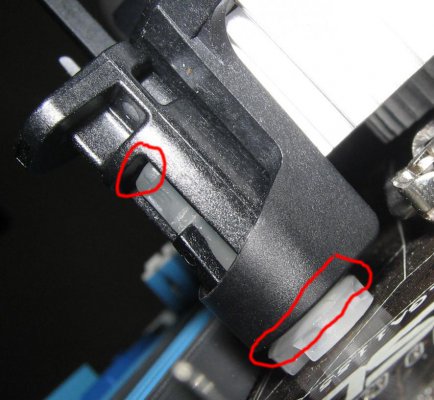Infected said:I beg to differ, if it is seated properly you will have no issues at stock at all...I have been able to bench at 5Ghz with STOCK HSF!!! Just make sure it is seated properly and all the 4 pins are in properly. I think it is just not seated right. Check the back of the Mobo if you can if all the 4 mounting pins are perfectly inserted and clipped...you will hear a clicking sound while rotating the top of the 4 mounting struts.
No matter how well/properly you fit the HSF the i5 750 would go above 72c (safe max temp) if you would run x264 benchmark or prime95... And you are comparing an old generation 45nm processor with a new architecture 32nm processor so its pretty obvious that the 32nm new architecture would run cooler at higher frequency... FYI old generation 45nm Nehalem/ Lynnfield processor do get very hot on full load... If you dont believe me then you can check this benchmark...
Intel Core i5-750 and Core i7-870 Processors - Temperature Testing - Legit Reviews