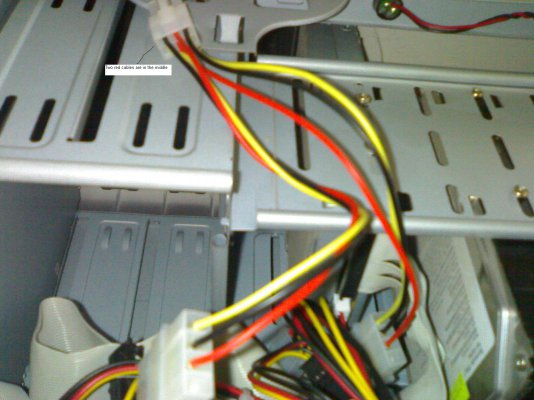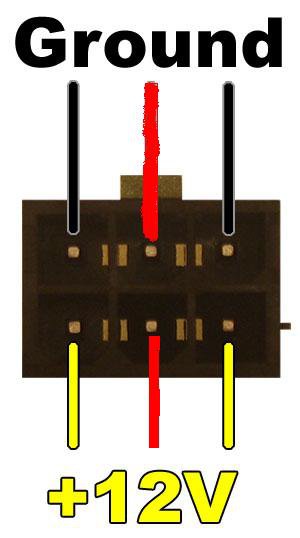Graphic Cards Sapphire X800 GTO2 woes
- Thread starter tarun
- Start date
You are using an out of date browser. It may not display this or other websites correctly.
You should upgrade or use an alternative browser.
You should upgrade or use an alternative browser.
- Status
- Not open for further replies.
lord_nemesis said:Thats because its getting the required amount of power on the correct PCIe pins. If the original PCIe cable needs only one molex, then there is no reason why this one needs 2 molex. What I dont understand is why it did not work when both molex are connected. Since the pins connections are discrete, it should not matter if you connect both the molex as far as it gets the power on the right PIN's of the PCIe connector. However connecting both molex on the original cable that comes with the card would have been fatal to the card.
OMG!!! You are absolutely right Lord!!!!!!! On further investigation I can also confirm this. The GTO2 indeed does require power from one molex of PSU.
Check this (GTO2 package contents):
Allstarshop.com Online Center
^^If you notice carefully the 6 pin connector which goes to GPU only has 3 wires connected.
Also read the complete post which confirms this: Sapphire Forums - Why No Power plug?
The cable which I have:
http://us.st11.yimg.com/us.st.yimg.com/I/directron_1905_552957508
In my current setup one molex of GPU is connected to a single PSU molex so that only 3 wires goes to the GPU which is right as per the above findings

I think we all learnt a new thing about GTO2 in this thread
 It is really strange though that too less information is available on web about this and that too for such a popular card. This would be useful to the OEM owners only though as the retail version comes with the right cable.
It is really strange though that too less information is available on web about this and that too for such a popular card. This would be useful to the OEM owners only though as the retail version comes with the right cable. Thanks Lord/everyone! and special thanks again to Switch

lord_nemesis said:Thats because its getting the required amount of power on the correct PCIe pins. If the original PCIe cable needs only one molex, then there is no reason why this one needs 2 molex. What I dont understand is why it did not work when both molex are connected. Since the pins connections are discrete, it should not matter if you connect both the molex as far as it gets the power on the right PIN's of the PCIe connector. However connecting both molex on the original cable that comes with the card would have been fatal to the card.
NO the pins are not discrete. they are combined into one rail on the gfx card.
out of the 6 pins on the pci-e connector 3 are ground (black) and three power (yellow).actually as per the pci-e standard only 2 power (yellow) wires are required , one is NC (No connection) but nearly all psu mfgr's , which have pci-e connector directly from the psu have all three yellow wires connected.
it is designed so that the load is shared amongst 3 power wires (yellow) for stability and safety issues.
same is the case in that 4 pin cpu power connector on the m/b.2 yellow wires are used in that so that the load is "shared" between the 2 yellow wires.
Having 2 molex for supply reduces the load on each
individual wire.
if one is unlocking all 16 pipes and overclocking it would be "advisable" to use cable with 2 molex.
The original cable which comes with the card has one molex because the card comes with 12 pipes and runs at conservative speeds. power consumption is relatively less in that state since even with one molex connected the card still gets upto 144 Watts (72W pci-e bus + 72 W from single molex wire) which is sufficient.
in o/c state too one molex would be sufficient. but due to load there is greater "strain" on one single wire (molex). which "might" lead to instability problems on extreme o/c. or even hinder greater o/c.
Nearly all the current crop of gfx cards i have come accross will work with one molex wire, at their default speeds. even when the mfgr supplied the pci-e cable with 2 molex for power input.Tarun said:OMG!!! You are absolutely right Lord!!!!!!! On further investigation I can also confirm this. The GTO2 indeed does require power from one molex of PSU.
out of those 3 wires 2 are black (Ground) and 1 yellow (power).Tarun said:Check this (GTO2 package contents):
Allstarshop.com Online Center
^^If you notice carefully the 6 pin connector which goes to GPU only has 3 wires connected.
Also read the complete post which confirms this: Sapphire Forums - Why No Power plug?
The cable which I have:
http://us.st11.yimg.com/us.st.yimg.c...1905_552957508
In my current setup one molex of GPU is connected to a single PSU molex so that only 3 wires goes to the GPU which is right as per the above findings
instead of wasting our time on such "futile" investigation and findings it would be better if you channel ur energy into proper cooling and power supply for ur m/c.
Tarun said:I think we all learnt a new thing about GTO2 in this thread It is really strange though that too less information is available on web about this and that too for such a popular card. This would be useful to the OEM owners only though as the retail version comes with the right cable.
phew !!! i repeat once again it does not matter if the pci-e cable has 1 molex or 2 molex (both males btw)for normal running of the card. the cable with 2 molex is preferred if you are going to o/c the card i.e. put it under high load.
I had 2 of these sapphire gto's and i had tested them with my Antec TP2 psu which has all the 3 yellow wires connected on the pci-e connector.
currently one of the cards is being used with a 2 molex cable (made by me for switch actually) and it has no issues. The original 1 molex cable, which came with card, i have kept it to mod it into 2 molex input.
but why did not ur card work initially is still a mystery ........(perhaps you should investigate that and post your findings) if possible post a hi-resolution pic of the pci-e cable , especially the connectors.
yes you should thank him for suggesting a better psu and proper cooling ....Tarun said:Thanks Lord/everyone! and special thanks again to Switch
only "after" doing the above, start enjoying ur card.
ps: and i would be cautious about running any stress program given ur current psu and the 12V rail readings....
query for switch,
what happened when you connected both the molex ?? i.e. if you had connected them at all.
Thanks deejay. That's hell lot of info from you  I didn't go in that much depth and was only finding how my card is working from one molex (I had the impression that it only works with 2 connected). And your post yesterday also said the card will not work properly until both the molexes are connected. So there was lot of confusion. Anyways things are more clear now.
I didn't go in that much depth and was only finding how my card is working from one molex (I had the impression that it only works with 2 connected). And your post yesterday also said the card will not work properly until both the molexes are connected. So there was lot of confusion. Anyways things are more clear now. 
My card doesn't work if I connect both the GPU molexes to PSU molexes. I will post the pictures soon of the cable.
I already have the 16 pipelines enabled in the card. The ATITool/Catalyst CC shows it as 16 pipelines.
Those 12v ratings are coming from speedfan. Everest and my mobo utility doesn't show any voltages. So I think speedfan is giving false ratings as they remain same always even if I remove the card and use IGP. Even with the previous PSU of 325W they were same. Anyways I am getting a new PSU for sure.
My card is running but games start to stutter after a while. I have checked the GPU temperature and it goes till 65-70 when games start to stutter.
 I didn't go in that much depth and was only finding how my card is working from one molex (I had the impression that it only works with 2 connected). And your post yesterday also said the card will not work properly until both the molexes are connected. So there was lot of confusion. Anyways things are more clear now.
I didn't go in that much depth and was only finding how my card is working from one molex (I had the impression that it only works with 2 connected). And your post yesterday also said the card will not work properly until both the molexes are connected. So there was lot of confusion. Anyways things are more clear now. 
My card doesn't work if I connect both the GPU molexes to PSU molexes. I will post the pictures soon of the cable.
I already have the 16 pipelines enabled in the card. The ATITool/Catalyst CC shows it as 16 pipelines.
Those 12v ratings are coming from speedfan. Everest and my mobo utility doesn't show any voltages. So I think speedfan is giving false ratings as they remain same always even if I remove the card and use IGP. Even with the previous PSU of 325W they were same. Anyways I am getting a new PSU for sure.
My card is running but games start to stutter after a while. I have checked the GPU temperature and it goes till 65-70 when games start to stutter.
tarun said:Thanks deejay. That's hell lot of info from youI didn't go in that much depth and was only finding how my card is working from one molex (I had the impression that it only works with 2 connected). And your post yesterday also said the card will not work properly until both the molexes are connected. So there was lot of confusion. Anyways things are more clear now.

Tarun, where have i said that the card will not work with 1 molex pci-e cable. all that i had mentioned was the cable you got is much better technically if one is gonna o/c the card. thats all.
my main curosity is why did not the gfx card work earlier when you had connected the molex's. ??
It is this failure analysis which really interests me. you learn a lot from such activity.
apparently the gfx card was not receiving power inspite of you connecting the pci-e power cable. i would like to know why ?? thats all.
tarun said:My card doesn't work if I connect both the GPU molexes to PSU molexes. I will post the pictures soon of the cable.
That is what is puzzling me from a technical point of view. anyways please do post pics.
Tarun said:I already have the 16 pipelines enabled in the card. The ATITool/Catalyst CC shows it as 16 pipelines.
Those 12v ratings are coming from speedfan. Everest and my mobo utility doesn't show any voltages. So I think speedfan is giving false ratings as they remain same always even if I remove the card and use IGP. Even with the previous PSU of 325W they were same. Anyways I am getting a new PSU for sure.
try to take readings with a cheap DMM (Digital multimeter)
^Weird. Deejay, I didn't have these issues.. the GTO2 unlocked fine at your place, remember? It's set up with 1 molex -> PCI-E converter, Antec 400W PSU, no issues at 540/580.
-----
Oh, and Deejay -> how much is that rather nice-looking Viewsonic monitor you have in your sig? PM!
-----
Oh, and Deejay -> how much is that rather nice-looking Viewsonic monitor you have in your sig? PM!
deejay said:very strange ....if there is a problem in the (faulty) connector such as shorts ...(yellow and black wire touching etc..) then it is immaterial whether you connect it(faulty molex) to the psu molex or not ...the card will still not function properly since on the gfx card the wires from both the molex's are combined.
unless the wires from the "faulty" molex connector is connected to the wrong pins on the 6 pin connector (just check whether all the yellow and black wires are in the same line on the 6 pin connector).
better yet ask switch to post what exactly was the problem ....
^^ This is were. Anyways check the pictures which I have attached.
The first pic is from my setup and the second one is the cable which I have (I bought it from MHP in UK)
Attachments
deejay said:my main curosity is why did not the gfx card work earlier when you had connected the molex's. ??
It is this failure analysis which really interests me. you learn a lot from such activity.
apparently the gfx card was not receiving power inspite of you connecting the pci-e power cable. i would like to know why ?? thats all.
That is what is puzzling me from a technical point of view. anyways please do post pics.
I posted this issue on the sapphire forums just out of curiosity. one person replied that may be the card is drawing too much power from the rail that powers the CPU. Thing is that if this card (or for that matter even the X850PE) is designed to run from a single molex, then It should not ideally extract more current when two molex are connected at the same clocks. It does not make much sense if its designed that way.
@tarun: just try one thing. switch the PSU molex to the other empty molex on the PCIe Power connector and see whether it works..
tarun said:^^ This is were. Anyways check the pictures which I have attached.
The first pic is from my setup and the second one is the cable which I have (I bought it from MHP in UK)
From the pics you have posted i can deduce that the black and the red wires are ground pins and the yellow is the +12V. but how they are connected at the pci-e connector i cannot judge.
here is the pinout of a pci-e power connector.

from the pic posted by me you can observe that the +12V wires (yellow) are connected in the same horozontal line and the the ground / black wires (in ur case all the 4 wires , 2 black + 2 red ) are connected similarly. note the notch on top of the connector for reference.
in ur cable is the wiring is as per pic posted. i.e. all the 4 wires (2 red + 2 black) connected to the ground pins and both the yellow wires connected to the +12V pins ??
please post back ur observations.....
ps: if you notice the centre pin between the two +12V pins is not Not Connected (NC). However most of the times you can connect a +12V / yellow wire to it. but never the ground (black or red in ur case) wire.
on my antec tp2 550W all the three pins are connected to the +12V from the psu.
lord_nemesis said:I posted this issue on the sapphire forums just out of curiosity. one person replied that may be the card is drawing too much power from the rail that powers the CPU. Thing is that if this card (or for that matter even the X850PE) is designed to run from a single molex, then It should not ideally extract more current when two molex are connected at the same clocks. It does not make much sense if its designed that way.
@tarun: just try one thing. switch the PSU molex to the other empty molex on the PCIe Power connector and see whether it works..
The card will always draw just enough power/ current it requires for normal functioning. it will never draw more current irrespective of nos of source / input. its just that if You distribute the load amongst more wires the "strain" on each wire is less.
deejay said:The card will always draw just enough power/ current it requires for normal functioning. it will never draw more current irrespective of nos of source / input. its just that if You distribute the load amongst more wires the "strain" on each wire is less.
Thats what I am saying. If the card draws x amperes of current when a single molex is connected, then it should draw the same even when both the molex are connected. since the GPU is working with a single molex fine, then it not overload the PSU when both are connected. Since his PSU colorIT 400W seems to be a single rail one, it should not be even the case of a rail getting overloaded.
BIKeINSTEIN
Herald
lord_nemesis said:Thats what I am saying. If the card draws x amperes of current when a single molex is connected, then it should draw the same even when both the molex are connected. since the GPU is working with a single molex fine, then it not overload the PSU when both are connected.is this a question or statement????? Since his PSU colorIT 400W seems to be a single rail one, it should not be even the case of a rail getting overloaded.
:S

:stup1:
Thats what u r not saying!!
U either know it right and have a problem putting it into words or viceversa!!

This is school level General science:cool2: , i am sure you have done that!!

If card draws 'x' amps all the time, it will do so irrespective of whether u have 1/2/3/... lines feeding it power!!
In your case, there are 2 molexes and two 12v(yellow lines) feeding power to the card!!
Assuming the fact that the card is drawing 'x' amps from one line(ie one molex conected), and that the 'resistance' of the wire from molex to PCIe connector on each line of your MHP cable is the same, your card will still draw 'x' amps!!
But each line gives only 'x/2' amps, which means less load/strain on each wire!!
So the cable given by MHP is the better alternative with respect to stability and safety and overclocking, provided u have enough free molexes for the purpose and that too on diff lines!!
But since the card is not working, the issue lies elsewhere and not the fact that it needs only one molex!!
Your explanation or at least the way u presented it makes it look like the card will get '2x', ie double the amps; and overpowering the card is causing issues!!
With increasing power requirements, Reducing load on cables for safety and stability is one of the main reasons of v2.x PSUs- i think!!:cool2:
And where does the question of single rail even arise if the 12v rail doesnt have sufficeint amps on it!!
Also as has been discussed many times earlier, Colorsit is a highly disputed product here with serious doubts over whether colorsit or similar 'El Cheapo' psu's provide the type of power they claim- forget reliability, stability or purity of signal!!:cool2:
It has been the cause of argument several times when certain experienced and knowledgeable members used to question the 700/- bucks odd PSU's and recommend the Powersafe L&C 400W as bare minimum!!:no:
From the pics posted by tarun above , the first one on the left, it seems the red wire (from the empty molex) is connected below the yellow wire ....i am not sure about it hence waiting for tarun to post his observations ....
if the above is true then the cabling is at fault. that red wire (ground) from the empty molex should not be there at all. it is shorting the +12V rails !!! when connected.
best option for tarun would be to "cut" that red wire at the pci-e connector end.
but anyways it would be better if tarun posts before attempting any "surgery".
if the above is true then the cabling is at fault. that red wire (ground) from the empty molex should not be there at all. it is shorting the +12V rails !!! when connected.
best option for tarun would be to "cut" that red wire at the pci-e connector end.
but anyways it would be better if tarun posts before attempting any "surgery".
I will check that tonight and will post my observations.
Also I don't have ColorSit 400W but a 450W PSU which is supposed to be good.
Check this post:
http://www.techenclave.com/forums/good-and-cheap-colorsit-smps-3492.html
Also I don't have ColorSit 400W but a 450W PSU which is supposed to be good.
Check this post:
http://www.techenclave.com/forums/good-and-cheap-colorsit-smps-3492.html
deejay said:From the pics posted by tarun above , the first one on the left, it seems the red wire (from the empty molex) is connected below the yellow wire ....i am not sure about it hence waiting for tarun to post his observations ....
if the above is true then the cabling is at fault. that red wire (ground) from the empty molex should not be there at all. it is shorting the +12V rails !!! when connected.
best option for tarun would be to "cut" that red wire at the pci-e connector end.
but anyways it would be better if tarun posts before attempting any "surgery".
Sorry for the late reply. I am posting a new picture of the cable which I have and also the modified version of the picture you posted of pci-e connector with accordance to my cable.
As you can see in the pictures that there are 2 red cables which are in the middle column but as per your picture (which you posted earlier) there should be only one. Maybe this is the reason why the card doesn't work with 2 molexes connected. :huh:
Attachments
Cut the red colour wire which is between the 2 yellow wires. cut it from near the pci-e connector end and tape it well. (the end of the red wire).
This will solve all ur cabling problem and you will be able to use both the molex if you want. (not mandatory but recommended).
The cabling in the present condition is potentially very dangerous for the system. it could blow / fry the m/b , cpu , hdd etc ...if by mistake somebody connects both the molex in future.
This will solve all ur cabling problem and you will be able to use both the molex if you want. (not mandatory but recommended).
The cabling in the present condition is potentially very dangerous for the system. it could blow / fry the m/b , cpu , hdd etc ...if by mistake somebody connects both the molex in future.
- Status
- Not open for further replies.