Serious BSOD issues
- Thread starter kartikoli
- Start date
You are using an out of date browser. It may not display this or other websites correctly.
You should upgrade or use an alternative browser.
You should upgrade or use an alternative browser.
- Status
- Not open for further replies.
kartikoli
Innovator
I didn't try but will do, also run some memory tests to confirmDid you check/swap the flash drive which you used to setup windows ?. Just try changing the flash drive and also try using it on a different usb port to install windows.
I did made a small change in the BIOS and selected XMP1 profile for 3000Mhz, where as XMP was on 3200Mhz (currently using XPG 3200 kit)
enthusiast29
Juggernaut
Do the memtest86 on default 2133/2400MHz first. If it fails you have a bad memory module. If not then use XMP profiles to test the same.I didn't try but will do, also run some memory tests to confirm
I did made a small change in the BIOS and selected XMP1 profile for 3000Mhz, where as XMP was on 3200Mhz (currently using XPG 3200 kit)
GPMlore
Explorer
"I can rule out motherboard slots issue as I've also tested same hardware with another Asrock b550 board and got errors".Sure I'll try with another stick and see if there is an error.
Didn't run any test as this is a new kit also the motherboard is new as well. Infact everything is new leaving processor/gpu which I bought second hand.
I can rule out motherboard slots issue as I've also tested same hardware with another Asrock b550 board and got errors, upto now I was thinking all these errors were due to SMPS but that's changed as well.
If you got errors while testing RAM on another motherboard, it may very well be that the RAM module is faulty.
hellblazer33
Galvanizer
I am getting following BSOD anyone help.
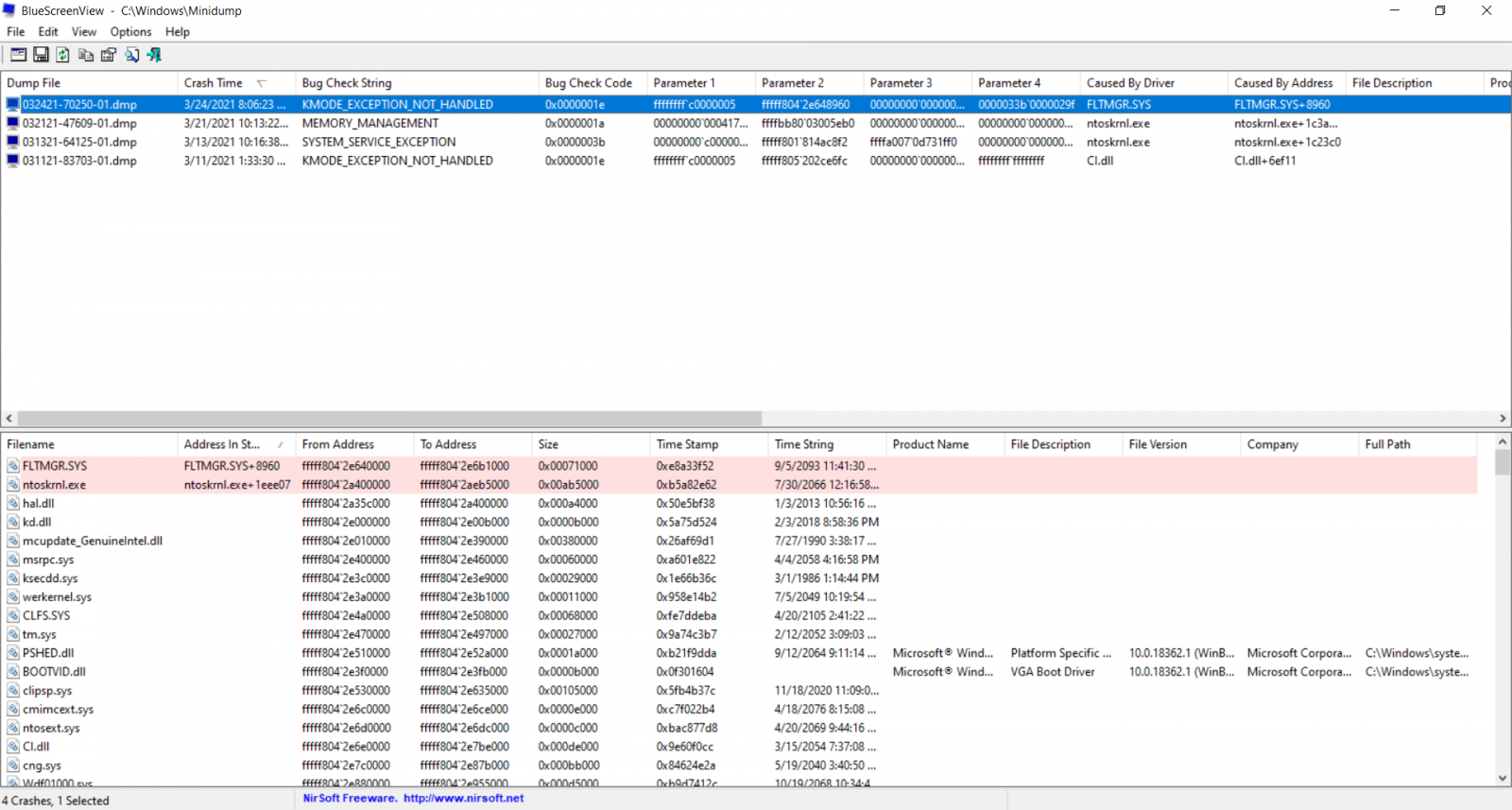
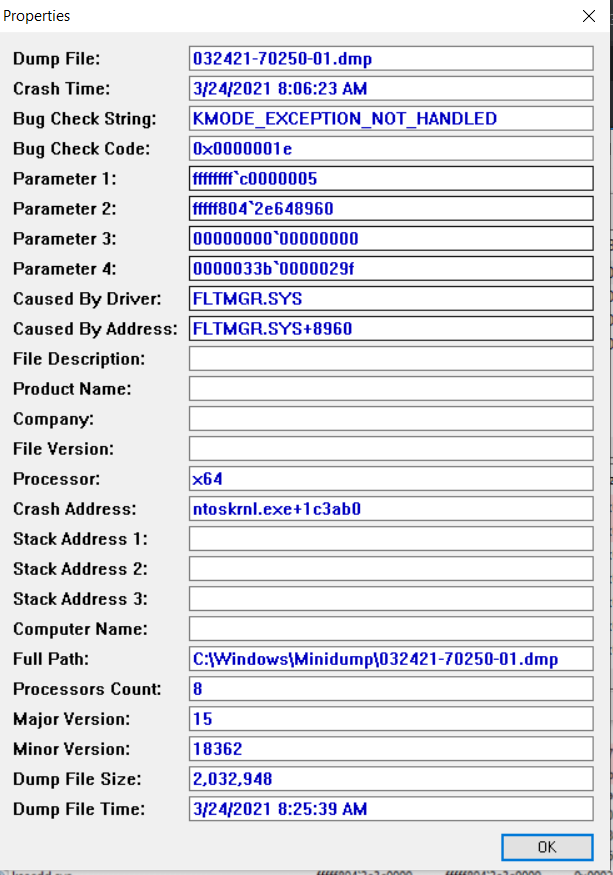
How to get these details from minidump files?==================================================
Dump File : 031321-2968-01.dmp
Crash Time : 13-03-2021 16:33:21
Bug Check String : IRQL_NOT_LESS_OR_EQUAL
Bug Check Code : 0x0000000a
Parameter 1 : 00000000`00000240
Parameter 2 : 00000000`00000002
Parameter 3 : 00000000`00000000
Parameter 4 : fffff802`3d65900a
Caused By Driver : ntoskrnl.exe
Caused By Address : ntoskrnl.exe+3f5210
File Description : NT Kernel & System
Product Name : Microsoft® Windows® Operating System
Company : Microsoft Corporation
File Version : 10.0.18362.1440 (WinBuild.160101.0800)
Processor : x64
Crash Address : ntoskrnl.exe+3f5210
Stack Address 1 :
Stack Address 2 :
Stack Address 3 :
Computer Name :
Full Path : C:\Windows\Minidump\031321-2968-01.dmp
Processors Count : 6
Major Version : 15
Minor Version : 19041
Dump File Size : 799,804
Dump File Time : 13-03-2021 16:33:51
==================================================
This is the latest error report, I've installed totally new windows and as expected it crashed giving this error
Last edited:
I am getting following BSOD anyone help.
You should start a new thread, and not hijack anyone else's thread, which is already running long.
enthusiast29
Juggernaut
So it might just be that you're experiencing issues with XMP which is fine since it's not always guaranteed to work at XMP with all configurations. You can always manually tune your RAM to 3000Mhz I think it would work at that and then maybe if you're feeling adventurous enough you can tune the timings.Tried memtest86 without XMP profile and got No error for first pass, though I had to stop the test for next 3 passes as I needed my PC for work. Will run full scan when I have couple of free hours to let it run without disturbance.
kartikoli
Innovator
from options/select save the report as textI am getting following BSOD anyone help.
How to get these details from minidump files?
I haven't tried running PC without XMP yet but will try to see if there are crashes. I haven't done any OC so will be new for me but I can learn provided there is time for researchSo it might just be that you're experiencing issues with XMP which is fine since it's not always guaranteed to work at XMP with all configurations. You can always manually tune your RAM to 3000Mhz I think it would work at that and then maybe if you're feeling adventurous enough you can tune the timings.
hellblazer33
Galvanizer
I think its better to post here as we have similar issues.You should start a new thread, and not hijack anyone else's thread, which is already running long.
thanks got it.from options/select save the report as text
enthusiast29
Juggernaut
XMP is OC. Just that don't have to do it manually but settings/values are saved in the RAM itself as profiles. That's what extra you pay for when buying anything higher than 2133/2400Mhz.I haven't tried running PC without XMP yet but will try to see if there are crashes. I haven't done any OC so will be new for me but I can learn provided there is time for research
A factory overclock profile which is not guaranteed to work xD
kartikoli
Innovator
Thanks, that much I know but what I meant was that I haven't OC's anything manually before so if I need to use full potential of these RAMs then i will have to manually find the sweet spotXMP is OC. Just that don't have to do it manually but settings/values are saved in the RAM itself as profiles. That's what extra you pay for when buying anything higher than 2133/2400Mhz.
A factory overclock profile which is not guaranteed to work xD
enthusiast29
Juggernaut
Good thing there are many videos on YT. The gist is that first you need to set a frequency and see if that's fine, ideally if 3200Mhz doesn't work try 3000Mhz if memtest86 passes then if you want you can tune the timings.Thanks, that much I know but what I meant was that I haven't OC's anything manually before so if I need to use full potential of these RAMs then i will have to manually find the sweet spot
Did you try some other CPU? Ryzen 3000 series supports 3200 MHz out of the box. If it is crashing/hanging. The CPU memory controller might be causing trouble since you have already made sure slots and ram are not an issue.Thanks, that much I know but what I meant was that I haven't OC's anything manually before so if I need to use full potential of these RAMs then i will have to manually find the sweet spot
kartikoli
Innovator
The same set of hardware works perfectly fine when i use my other HD where as all these errors pop up when i try new SSD (NVMe or SATA), I am working on the same PC with same CPU and RAMs since morning and no crashes what so ever. Now that makes me believe that it might be Windows thats causing those errors but at this point in time I i just don't know whats the problem 

enthusiast29
Juggernaut
Do you know for a fact that your SSD is good? You can test that SSD on a known set of good hardware. I've had BSODs due to faulty HDD in the past too.The same set of hardware works perfectly fine when i use my other HD where as all these errors pop up when i try new SSD (NVMe or SATA), I am working on the same PC with same CPU and RAMs since morning and no crashes what so ever. Now that makes me believe that it might be Windows thats causing those errors but at this point in time I i just don't know whats the problem
kartikoli
Innovator
Yes its good for sure, I've sent it for RMA and got a new one as replacement also have new NVMe SSDDo you know for a fact that your SSD is good? You can test that SSD on a known set of good hardware. I've had BSODs due to faulty HDD in the past too.
GPMlore
Explorer
Lots of questions to ask. Did you rule out that the RAM is not faulty? How long does the system stay on before crash? Is there any particular event that causes the crash (e.g. opening a game or browser etc?The same set of hardware works perfectly fine when i use my other HD where as all these errors pop up when i try new SSD (NVMe or SATA), I am working on the same PC with same CPU and RAMs since morning and no crashes what so ever. Now that makes me believe that it might be Windows thats causing those errors but at this point in time I i just don't know whats the problem
You say you are using other HDD, do you have a same copy of Widows installed on both you SATA/NVME SSD and other HDD?
Could you check the critical events in event viewer (Windows+R and type eventvwr.msc) and report back?
If everything fails try doing a repair of the OS or a clean install on the system. Before doing that please go through the articles listed below and see if it solves your issue. These are related to your BSOD causing fltmgr.sys
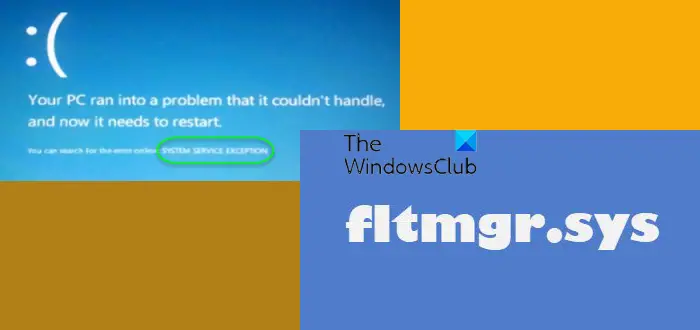
Fix fltmgr.sys Blue Screen on Windows 11/10
This post will help you fix SYSTEM_SERVICE_EXCEPTION (fltmgr.sys) Blue Screen Stop Error caused due to Filter Manager file on Windows computers. Read more here.
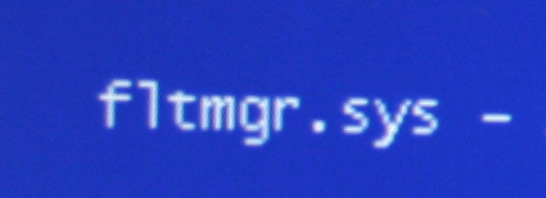
How To Prevent fltmgr.sys Blue Screen Errors
- FltMgr.sys is a "system" file used by Windows to help control various aspects of your hard drives & files. Its official name is the "Microsoft
 www.personalcomputerfixes.com
www.personalcomputerfixes.com
truegenius
Explorer
kartikoli
Innovator
It all started from Jan when I started upgrading my system one by one, I was facing few restarts and my old system were about 3yr old so thought some hardware is causing such issues and started buying new components.
Now when I tried installing windows I got stuck on installation screen and to my surprise even after countless attempts I couldn't install Windows then asked a local guy who tried with lots of windows versions but failed and finally I suggested why not we try to install windows on my HD using some other system and that worked then we used that HD onto my system and it worked (all details here https://geek.digit.in/community/threads/cant-install-windows-after-upgrading-pc-parts.209252/ )
My first impression was that its some hardware failure so kept on buying new parts and eventually I've bought everything new, even the cables are new.
Now about the questions,
Did you rule out that the RAM is not faulty
I've ran memtest86 for half an hour and got No errors and still haven't got a chance to run all 4 passes (1 pass didn't show any errors though)
How long does the system stay on before crash? Is there any particular event that causes the crash (e.g. opening a game or browser etc?
2~3 min max if i leave it as it is, upto now I've only tried to update everything using windows update and it crashes after couple of min, sometimes before I've tried to connect all HD for a change and tried disk management to change drive letters it would crash
You say you are using other HDD, do you have a same copy of Widows installed on both you SATA/NVME SSD and other HDD?
No, It was installed by the PC guy who spent full day with countless iso's but failed and finally was able to install on my HD using another computer
Could you check the critical events in event viewer (Windows+R and type eventvwr.msc) and report back?
Sure, will try that but I couldn't switch my OS due to job commitment
have you tried any other OS than windows 10 on that same SSD ?
Not yet but tried several versions by me and the PC guy, though he told me that back then he was able to install W7 so I am thinking to give it a try and then try to upgrade to W10 since I need that for my Job (Not sure if it will be faster as fresh install)
Only issue with OS on HD is that its extremely slow, when starting PC normally I just keep it running because it takes around 10~15 min (sometimes more) when I start a PC/Open 4 browsers (FF, Chrome,Cent,Brave)/Open Windows explorer/open vlc. Once all these are opened and loaded the second run is normal but first 20 min are a torture.
Now when I tried installing windows I got stuck on installation screen and to my surprise even after countless attempts I couldn't install Windows then asked a local guy who tried with lots of windows versions but failed and finally I suggested why not we try to install windows on my HD using some other system and that worked then we used that HD onto my system and it worked (all details here https://geek.digit.in/community/threads/cant-install-windows-after-upgrading-pc-parts.209252/ )
My first impression was that its some hardware failure so kept on buying new parts and eventually I've bought everything new, even the cables are new.
Now about the questions,
Did you rule out that the RAM is not faulty
I've ran memtest86 for half an hour and got No errors and still haven't got a chance to run all 4 passes (1 pass didn't show any errors though)
How long does the system stay on before crash? Is there any particular event that causes the crash (e.g. opening a game or browser etc?
2~3 min max if i leave it as it is, upto now I've only tried to update everything using windows update and it crashes after couple of min, sometimes before I've tried to connect all HD for a change and tried disk management to change drive letters it would crash
You say you are using other HDD, do you have a same copy of Widows installed on both you SATA/NVME SSD and other HDD?
No, It was installed by the PC guy who spent full day with countless iso's but failed and finally was able to install on my HD using another computer
Could you check the critical events in event viewer (Windows+R and type eventvwr.msc) and report back?
Sure, will try that but I couldn't switch my OS due to job commitment
have you tried any other OS than windows 10 on that same SSD ?
Not yet but tried several versions by me and the PC guy, though he told me that back then he was able to install W7 so I am thinking to give it a try and then try to upgrade to W10 since I need that for my Job (Not sure if it will be faster as fresh install)
Only issue with OS on HD is that its extremely slow, when starting PC normally I just keep it running because it takes around 10~15 min (sometimes more) when I start a PC/Open 4 browsers (FF, Chrome,Cent,Brave)/Open Windows explorer/open vlc. Once all these are opened and loaded the second run is normal but first 20 min are a torture.
- Status
- Not open for further replies.


