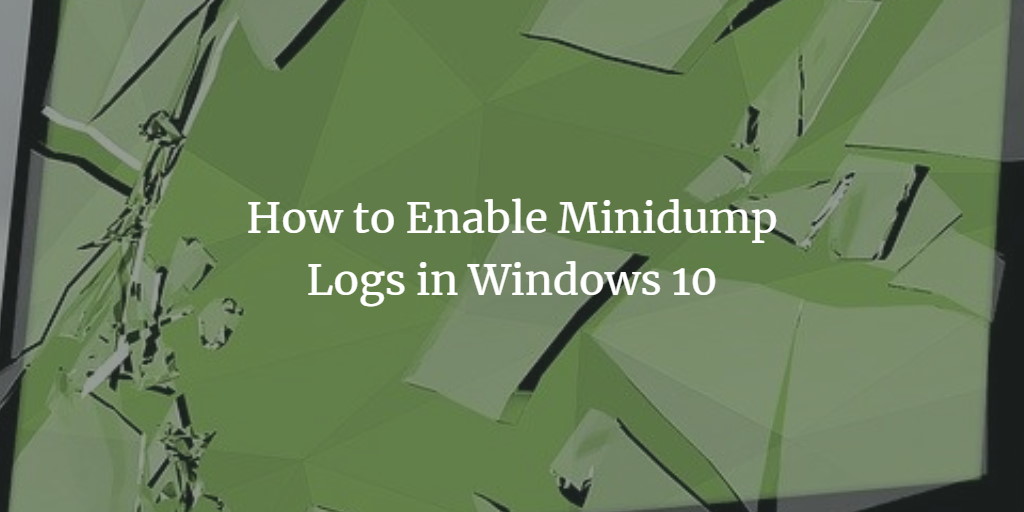kartikoli
Innovator
Yes it's the latest version on MS site I've also tried 1909.Dude, try latest iso from windows site.
In bios, memory controllers option, set it all to default esp. manual settings.
Also, try on a single stick only.
I will even say try it on a blank hdd or sdd initially to rule out issues stepwise..
While installing windows only SSD is connected so no other HD have anything to do with it, do you think I should remove wifi/bluetooth dongle as well?
Will try to work with single stick now also check memory controller options in BIOS
This is my main job PC so in order to be online and be productive I've to switch windows and work from old installed OS and as I get some free time, remove all HD and start trying again
Do you think that it might be SMPS which is at fault because what I see is I've changed everything but SMPS so this might be the case? I am excluding hardware that are new or brought from someone that worked well for them, not to mention all those work for me when I use OS from Seagate hard disk.