[SHOW-OFF] Artwork-Design
- Thread starter DanDroiD
- Start date
You are using an out of date browser. It may not display this or other websites correctly.
You should upgrade or use an alternative browser.
You should upgrade or use an alternative browser.
- Status
- Not open for further replies.

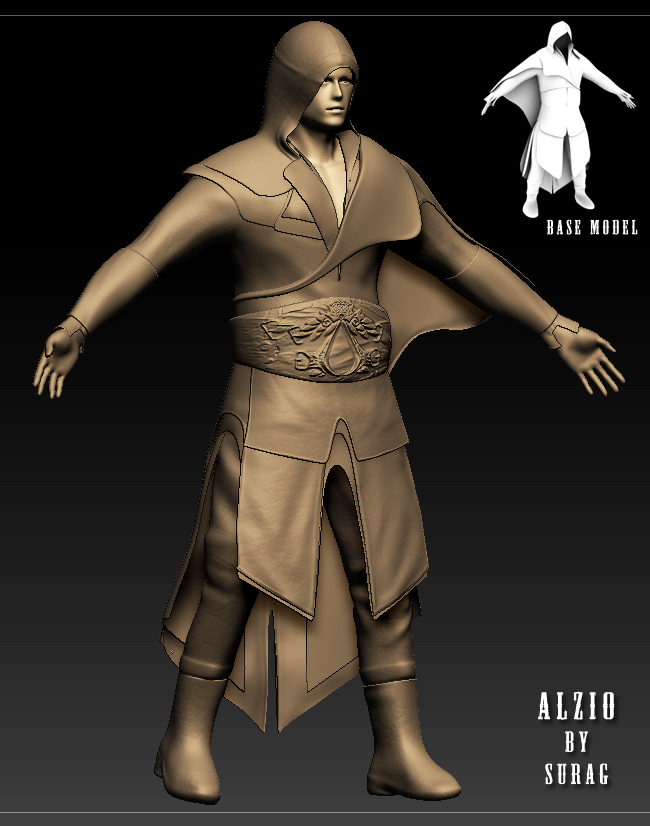
PS : Before anyone says its Altair or Ezio...Let me say myself that its not.I took references from both of them and made something similar to it.TBH this was my first attempt to make anything with clothing.I am bad at making organic models.Inset in black and white u can see the original base model.

Cheers.
Davidboon said:Here is one of my character design . please tell me how is it .

if you like this then please visit my deviantart page here and add some comments
This is a layman's take, so I may be completely off. But I thought I should put it out. Because this is a character design, there should, imho, be a lot more detail which helps establish what the character does, has been through, what era is he from etc. I can't place him - is he from medieval times or from the future? Maybe, you could accessorize him further to suggest his history. He's got armour on, but it's not too distinct from his costume. & has he never been to battle? Cos his armour's not dented or scuffed up. Maybe he's a prince. In which case, make the armor gold & the costume richer....I hope you get my drift.
--- Updated Post - Automerged ---
w1nD said:
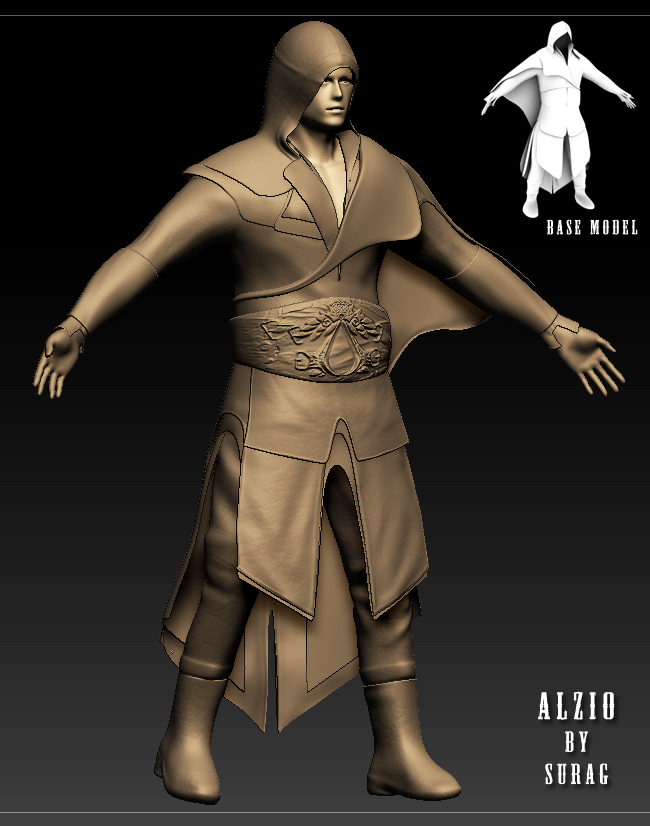
PS : Before anyone says its Altair or Ezio...Let me say myself that its not.I took references from both of them and made something similar to it.TBH this was my first attempt to make anything with clothing.I am bad at making organic models.Inset in black and white u can see the original base model.
Cheers.
Good Job! Keep it up.
What program have you used? I haven't touched any character modeling at all, so I don't know about the technicalities. But why are Alice's feet turned inwards? Just makes for an awkward pose. Also, why the scarf? Doesn't seem to fit in with the rest of the attire. & are the arms a tad thin? Or maybe it's the shading that makes it look that way?
With Alzio, the proportions seem a bit off around the waist. Also, he seems to have a little paunch?
It's great work nonetheless, & I'm a noob! So really disregard the above if you disagree, cos you're a better judge than me. Cheers!
Thanks for the kind comments.
Here's playin' around with reactor - T-54 Break Wall_2_xvid.mp4 - YouTube
& some simple ArchViz - 3ds Max & Mental Ray; Materials are Arch & Design, Lighting is MR daylight system for the day shot.


Here's playin' around with reactor - T-54 Break Wall_2_xvid.mp4 - YouTube
& some simple ArchViz - 3ds Max & Mental Ray; Materials are Arch & Design, Lighting is MR daylight system for the day shot.


kidrow said:Thanks for the kind comments.
Here's playin' around with reactor - T-54 Break Wall_2_xvid.mp4 - YouTube
& some simple ArchViz - 3ds Max & Mental Ray; Materials are Arch & Design, Lighting is MR daylight system for the day shot.

the dark areas in the day view need to be worked on. they seem too dark compared to the bright 1's. try working on gamma 2.2 (LWF)
night scene many areas have been burnt like the inside of the glass shelf & the light falling on the wood also is too bright and seems slightly artificial.
^Wow! Just wow! Keep it up.
What medium is that btw?
@stormblast, many thanks for the crits. Much appreciated.
Been tryin to wrap my head around the whole gamma/lwf thingy. I've just kept my 3ds Max gamma on with the input & output both set to 2.2. So importing jpgs. as is should be fine, right? & I believe I should de-gamma any bump/displacement maps when using these settings via the utility gamma & gain shader? Please correct me if I'm wrong. Is there any test scene or so where one can compare results to check whether their gamma settings are properly set up?
Agree wrt the burnt out areas in the shelf. How would you go about fixing something like that? Reducing the intensity on the light would affect the entire lighting solution, right? So would you then prefer to fix it in post, & how?
@all, appreciate you 'likes' & rep. It's very encouraging. Many thanks.
Here's my noobish attempt at CG integration with live footage. Using Max, Boujou, AE. Comments & crits welcome as usual.
T-54 Compound_x264.mp4 - YouTube
What medium is that btw?
@stormblast, many thanks for the crits. Much appreciated.
Been tryin to wrap my head around the whole gamma/lwf thingy. I've just kept my 3ds Max gamma on with the input & output both set to 2.2. So importing jpgs. as is should be fine, right? & I believe I should de-gamma any bump/displacement maps when using these settings via the utility gamma & gain shader? Please correct me if I'm wrong. Is there any test scene or so where one can compare results to check whether their gamma settings are properly set up?
Agree wrt the burnt out areas in the shelf. How would you go about fixing something like that? Reducing the intensity on the light would affect the entire lighting solution, right? So would you then prefer to fix it in post, & how?
@all, appreciate you 'likes' & rep. It's very encouraging. Many thanks.
Here's my noobish attempt at CG integration with live footage. Using Max, Boujou, AE. Comments & crits welcome as usual.
T-54 Compound_x264.mp4 - YouTube
kidrow said:@stormblast, many thanks for the crits. Much appreciated.
Been tryin to wrap my head around the whole gamma/lwf thingy. I've just kept my 3ds Max gamma on with the input & output both set to 2.2. So importing jpgs. as is should be fine, right? & I believe I should de-gamma any bump/displacement maps when using these settings via the utility gamma & gain shader? Please correct me if I'm wrong. Is there any test scene or so where one can compare results to check whether their gamma settings are properly set up?
Agree wrt the burnt out areas in the shelf. How would you go about fixing something like that? Reducing the intensity on the light would affect the entire lighting solution, right? So would you then prefer to fix it in post, & how?
just google linear workdflow tutorial. there are plenty of them.
for burnt out settings i am not sure about mental ray. but in vray you need to check your scene setup and also your light intensity. its too much now. try adding an artificial light in the scene behind your camera to light up the scene and reduce the light intensity so that it looks natural. you could aslo try using ies lights.
secondly check the subdivisions of your material and lights.
Thats amazing. Great jobkidrow said:Modeled in 3ds Max, textured in Photoshop, rendered with Mental Ray-

stormblast said:just google linear workdflow tutorial. there are plenty of them.
for burnt out settings i am not sure about mental ray. but in vray you need to check your scene setup and also your light intensity. its too much now. try adding an artificial light in the scene behind your camera to light up the scene and reduce the light intensity so that it looks natural. you could aslo try using ies lights.
secondly check the subdivisions of your material and lights.
Thanks for the help. Will keep these tips in mind. I didn't get the point about the subdivisions on the material & lights though. Could you please elaborate?
@Davidboon - So is it digital painting or photo manipulation?
@black_hawk thank you 
@Scorpy thank you , i am already on deviantart here is the link to my DA page : goldenfragger on deviantART and i use a wacom bamboo .

@Scorpy thank you , i am already on deviantart here is the link to my DA page : goldenfragger on deviantART and i use a wacom bamboo .
- Status
- Not open for further replies.


















