Zinc
Explorer
I came across this nice little utility for batch searching subtitles for movies and tv shows.
http://eduo.info/soleol
This is actually an alpha version but I used it on Windows and seems to work fine.
It uses Opensubtitle.org for searching the subtitles (and also needs an account for the same).
I used it for searching subs for multiple movies and tv shows and it quite unexpectedly came back with the correct subs every time.
It works as a drag n drop app and even gives suggestions if it finds better subs than the ones you already have.
I even used it for my renamed movies and it was able to give correctly synced subs.
Interface looks cool as well (as it was developed for Mac).
You can set your preferences:
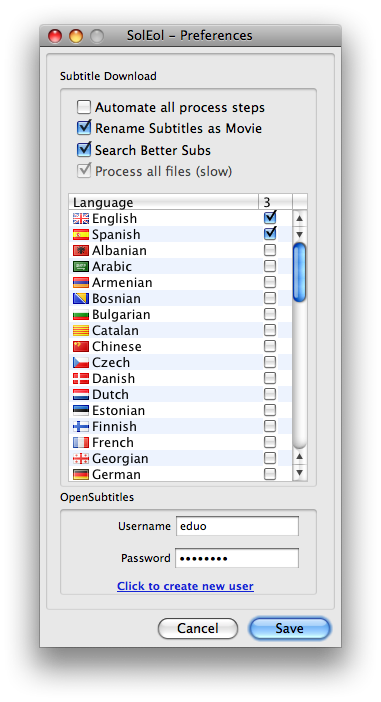
Once your preferences are set you can either click on the box or drop a group of files or folders in the dropbox:
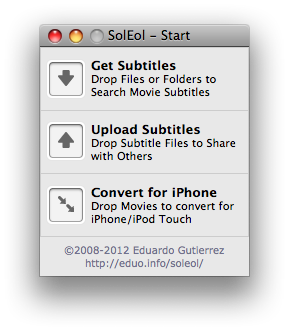
Drag & drop as many movie files or folders as you want in the dropbox. The application will search in every subfolder and pick every suitable file. Only the filenames will be shown so it’s important that they are named properly:
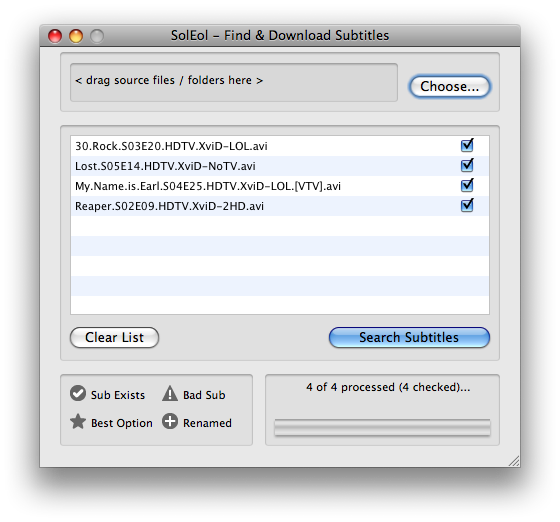
Press the “Search Subtitles†button and SolEol will try and find subtitles for your movies. If there are more than one it will try to select the best one for you. If you already have it (and have checked the appropriate option in the preferences) it will let you know if you already have the best option by showing it in italics. If there is a better option it will be selected and the old one replaced:
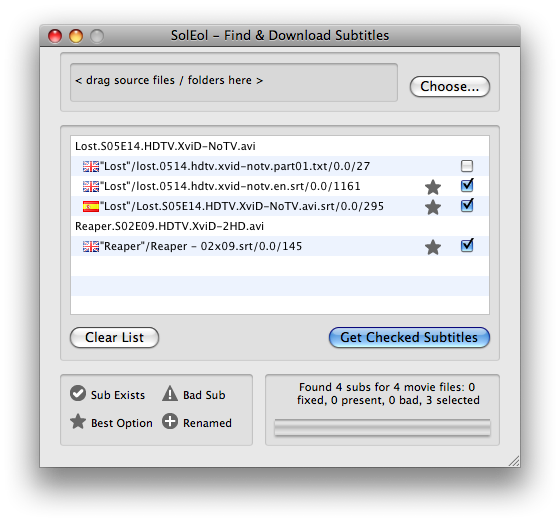
Note that subtitles already present will be flagged with a green checkmark. Subtitles with the wrong name (without language identifier) will be flagged and corrected with a green plus sign. You’ll only have the option of checking subtitles you can actually download.
Press the “Get Checked Subtitles†to automatically download, uncompress and rename the subtitles in the same location as the original files.
The program auto-selects what it believes is the best subtitle taking into the account the number of times it’s been downloaded, the votes it’s received and its freshness. You shouldn’t need to change the automatic selection.
Tut taken from the parent site
Many of you may be using it or something similar, so this is for the others
Views, suggestions, alternatives welcome!
Thanks!!
http://eduo.info/soleol
This is actually an alpha version but I used it on Windows and seems to work fine.
It uses Opensubtitle.org for searching the subtitles (and also needs an account for the same).
I used it for searching subs for multiple movies and tv shows and it quite unexpectedly came back with the correct subs every time.
It works as a drag n drop app and even gives suggestions if it finds better subs than the ones you already have.
I even used it for my renamed movies and it was able to give correctly synced subs.
Interface looks cool as well (as it was developed for Mac).
You can set your preferences:
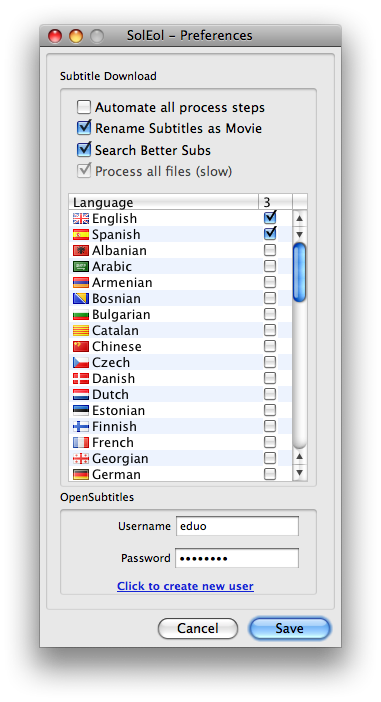
Once your preferences are set you can either click on the box or drop a group of files or folders in the dropbox:
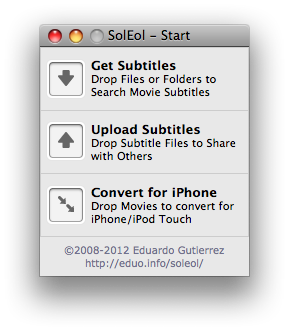
Drag & drop as many movie files or folders as you want in the dropbox. The application will search in every subfolder and pick every suitable file. Only the filenames will be shown so it’s important that they are named properly:
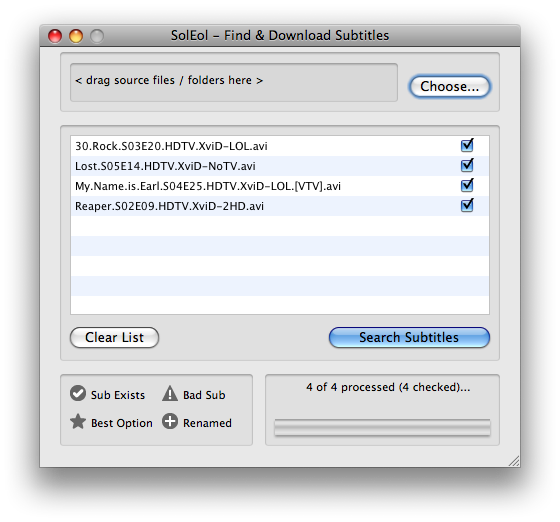
Press the “Search Subtitles†button and SolEol will try and find subtitles for your movies. If there are more than one it will try to select the best one for you. If you already have it (and have checked the appropriate option in the preferences) it will let you know if you already have the best option by showing it in italics. If there is a better option it will be selected and the old one replaced:
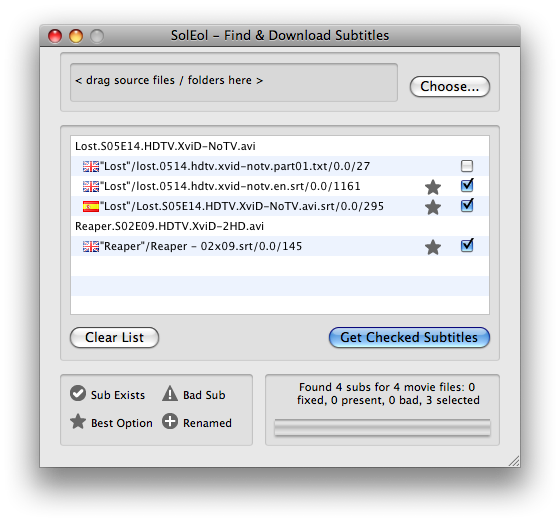
Note that subtitles already present will be flagged with a green checkmark. Subtitles with the wrong name (without language identifier) will be flagged and corrected with a green plus sign. You’ll only have the option of checking subtitles you can actually download.
Press the “Get Checked Subtitles†to automatically download, uncompress and rename the subtitles in the same location as the original files.
The program auto-selects what it believes is the best subtitle taking into the account the number of times it’s been downloaded, the votes it’s received and its freshness. You shouldn’t need to change the automatic selection.
Tut taken from the parent site
Many of you may be using it or something similar, so this is for the others

Views, suggestions, alternatives welcome!

Thanks!!







