Storage Solutions Suggest SSD for Boot Drive(60-80 GB)
- Thread starter hunt3r
- Start date
You are using an out of date browser. It may not display this or other websites correctly.
You should upgrade or use an alternative browser.
You should upgrade or use an alternative browser.
- Status
- Not open for further replies.
Congrats.  Eventually you'll understand that this was the best upgrade that you'd have ever made!
Eventually you'll understand that this was the best upgrade that you'd have ever made!
 Eventually you'll understand that this was the best upgrade that you'd have ever made!
Eventually you'll understand that this was the best upgrade that you'd have ever made!Ran a benchy. Windows 7, ICH9R.
[attachment=8229:14534.attach]
Just a comparison to the Intel X25-e http://www.techenclave.com/show-off/a-step-in-another-direction-160773.html#post1424687
[attachment=8229:14534.attach]
Just a comparison to the Intel X25-e http://www.techenclave.com/show-off/a-step-in-another-direction-160773.html#post1424687
Attachments
@Chaos - Eh? Looks faster than the X-25M to me..
AnandTech - The Intel SSD 320 Review: 25nm G3 is Finally Here
AnandTech - The Intel SSD 320 Review: 25nm G3 is Finally Here
AnandTech - The Intel SSD 320 Review: 25nm G3 is Finally Here
AnandTech - The Intel SSD 320 Review: 25nm G3 is Finally Here
^X-25M is a little bit better than the 320 in 2 or 3 benchies here Intel SSD 320 Review (300GB) | StorageReview.com
But if you look at their real world benchmarks Intel's 320 comes about 20% or so better performing than the X-25M.
Overall i feel this is a vfm SSD where i'll be able to install OS along with couple of games thanks to the 80GB of space.
But if you look at their real world benchmarks Intel's 320 comes about 20% or so better performing than the X-25M.
Overall i feel this is a vfm SSD where i'll be able to install OS along with couple of games thanks to the 80GB of space.
I don't suggest anything less than 100-128 GB. Rather not buy a SSD, or save up. I bought a 120 GB Corsair and have basically installed the OS and Office, with just basic drivers and small stuff and all, (no games or major software), and I barely have 75 GB left. This is with a drive barely a week old. So with caching etc, within a year or so I guess I will be left with 40-50 GB at most with nothing else installed. And this is probably the minimum free space required if I need to get more speed than a super fast HDD.
So if you have to buy a SSD, buy a 110-130 GB or more, or get a super fast HDD, or save more, or just leave it.
--- Updated Post - Automerged ---
Btw, I have a Corsair F120 and I get a 7.8 out of 7.9 on WEI.
So if you have to buy a SSD, buy a 110-130 GB or more, or get a super fast HDD, or save more, or just leave it.
--- Updated Post - Automerged ---
Btw, I have a Corsair F120 and I get a 7.8 out of 7.9 on WEI.
rite said:I don't suggest anything less than 100-128 GB. Rather not buy a SSD, or save up. I bought a 120 GB Corsair and have basically installed the OS and Office, with just basic drivers and small stuff and all, (no games or major software), and I barely have 75 GB left. This is with a drive barely a week old. So with caching etc, within a year or so I guess I will be left with 40-50 GB at most with nothing else installed. And this is probably the minimum free space required if I need to get more speed than a super fast HDD.
Something wrong with your install. Mine is using ~30GB for OS (Win 7 Pro 64-bit) including pagefile and hiberfile, Office, Apps, Games. There was another member here who managed an install < 10GB.
By caching I assume you mean browser caches? I don't think people bother beyond the default setting which is in MB.
So in his case, he should still have half his drive free.
Synthetic benchies show major drops in sequential speeds with less free space. But random 4K IO performance - which is what practically sets an SSD apart - will still be way better than a mechanical HDD.
And yes, all SSDs should show a 7.8 WEI.
I was managing win 7 install plus TF2 with a 40GB partition for the past 2 years. I store all my documents & pictures, etc.. in a different drive than that of OS. I don't think i'll have any issues with regards to this.
There was a thread where all the members were discussing a similar issue, will check later.
There was a thread where all the members were discussing a similar issue, will check later.
Any 80GB HDD/SSD is more than enough for core installations.rite said:I don't suggest anything less than 100-128 GB. Rather not buy a SSD, or save up. I bought a 120 GB Corsair and have basically installed the OS and Office, with just basic drivers and small stuff and all, (no games or major software), and I barely have 75 GB left. This is with a drive barely a week old. So with caching etc, within a year or so I guess I will be left with 40-50 GB at most with nothing else installed. And this is probably the minimum free space required if I need to get more speed than a super fast HDD.
So if you have to buy a SSD, buy a 110-130 GB or more, or get a super fast HDD, or save more, or just leave it.
--- Updated Post - Automerged ---
Btw, I have a Corsair F120 and I get a 7.8 out of 7.9 on WEI.
Mostly it is suggested to have 10GB left free on the installation disk. A decent install is 40GB including MS Office/chipsets/VGA drivers/virus client. Leaves one with a decent 35-38GB. More than enough. A 120GB will work beautiful too...!
--- Updated Post - Automerged ---
Also to un-bloat it, one can de-link the pager file to another platter, remove the hibernation file, and manually delete any residual installation files which are dumped to C:. ATI drivers and M$ Office does this. It sits there doing nothing. But anyone in the ballpark of >=12GB empty space, need not do all this. Just game hard.
- Status
- Not open for further replies.


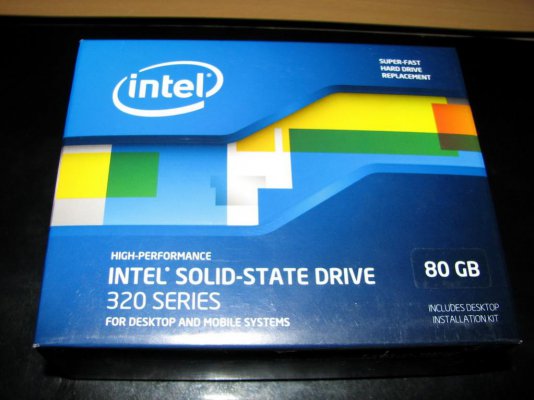

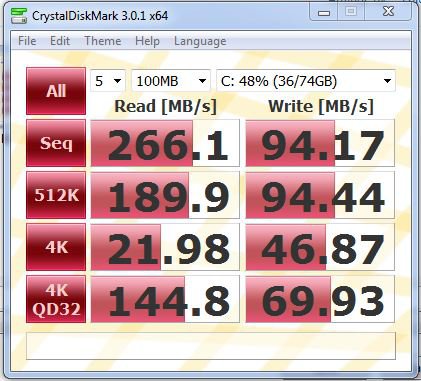
 .
.