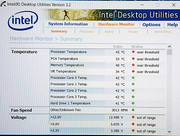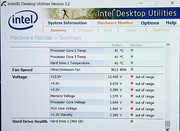Emperor
Juggernaut
- What is your budget?
- Upto 40K (+/- 3k)
- What is your existing hardware configuration (component name - component brand and model)
- CPU - Intel i5-2400
- Motherboard – Intel DH67BL
- GPU - NA
- RAM – Gskill DDR 3 (4GB x 2)
- Monitor - Dell S2216H
- PSU – SeaSonic s12i 430
- Cabinet – CoolerMaster
- HDD – Seaget 500GB
- DVD Writer- LG M-Disc
- Keyboard- Circle USB
- Mouse- Logitech BlueTooth M235
- Laser Printer- Ricoh SP 100
- Which hardware will you be keeping (component name - component brand and model)
- Monitor - Dell S 2216H
- DVD Drive- LG
- Cabinet – CoolerMaster
- Laser Printer- Ricoh SP 100
- Keyboard
- Mouse
- Which hardware component are you looking to buy (component name). If you have already decided on a configuration then please mention the (component brand and model) as well, this will help us in fine tuning your requirement.
- Nothing Yet Decided
- Is this going to be your final configuration or you would be adding/upgrading a component in near future. If yes then please mention when and which component
- This will be Final
- Where will you buy this hardware? (Online/City/TE Dealer)
- Mumbai
- Would you consider buying a second hand hardware from the TE market
- No
- What is your intended use for this PC/hardware
- My Work Type :
- System keep Running 11 AM To 11 PM + 2 hrs. for YouTube (for Cartoon/Movie/TV Serial etc.)
- Requires to open minimum 3 different browser at a time (FireFox, Opera & Comodo Icedragon)
- Minimum 10 Tabs (randomly from any of above Browser) requires to keep open/surfing at all time. Comparison Work & too check if page/image/font etc. looking SAME with all browsers.
- Photoshop/PhotoScape keep open often for few Images/cut/copy/paste/brightness/changes etc.
- Windows OFFICE Suite
- YouTube for Uploading/Downloading and Testing Videos/Demos
- Windows Movie Maker (while using movie maker, trying to keep minimum browser should be open)
- Android emulator - BlueStack (3-4 apps keep open anytime/every time)
- Do you have any brand preference or dislike? Please name them and the reason for your preference/dislike.
- Nothing Like That, but prefer product that have good After Sales Service and very few settings before you actually start using (once set- no time/skill for experiment etc.)
- If you will be playing games then which type of games will you be playing?
- Angry Bird …. Ha ha ha ha… I only like this as any other games (Racing etc.) make me feel like Vertigo/Headache

- Angry Bird …. Ha ha ha ha… I only like this as any other games (Racing etc.) make me feel like Vertigo/Headache
- What is your preferred monitor resolution for gaming and normal usage
- Gaming - NA
- Desktop - 1600x900
- Are you looking to overclock?
- No
- Which operating system do you intend to use with this configuration?
- Windows 10 64 bit