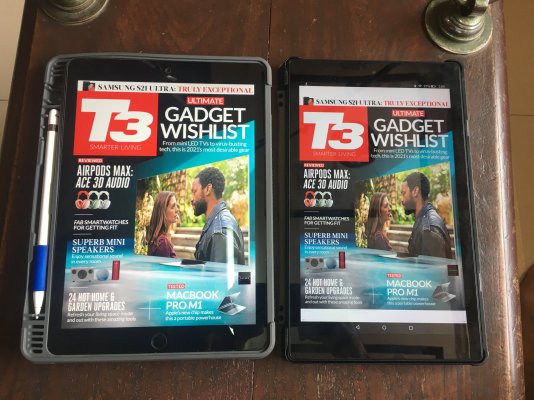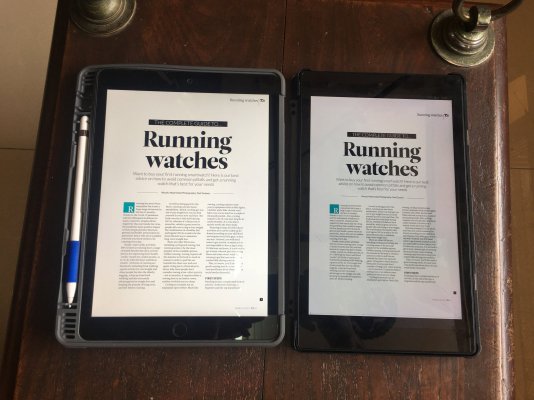I have been using the "Lenovo Tab M8 HD Tablet" with Kindle app installed for reading. I find it quite good, but it is a tad heavy. Basically got this tab for various home tasks, and test the hypothesis that I e-Read vs proper books. I guess I am liking it, will get an official Kindle down the line.
Tablet to read books, magazines and pdfs
- Thread starter JMP
- Start date
You are using an out of date browser. It may not display this or other websites correctly.
You should upgrade or use an alternative browser.
You should upgrade or use an alternative browser.
- Status
- Not open for further replies.
Santy
Discoverer
Yes it's ok for plain documents incase you have long ones to read without eye strain. You need to convert it to kindle format. But yes it's not meant for pdf per se. Can't load complex documents.I have had horrible experience with pdf on Kindle paperwhite. Op wants to read magazines too so for that reason proper tablet would be best.
Kindle is unusable for anything other than text-heavy books as it messes up formatting of PDFs which also happen to be unreadable because of the screen-size. Also, a 16:9 tablet is a pain to use for reading because it is too narrow and squeezes magazines and PDF files which are of fixed width. I use the S5e for reading and don't really enjoy it, but then it is great for watching videos.
A 4:3 tablet is the only practical solution to read absolutely anything. In that sense, the entry-level iPad for less than 30k makes the most sense as you are still getting a great screen and a good app ecosystem catering specifically to tablets unlike the stretched phone apps I have to use on my S5e.
A 4:3 tablet is the only practical solution to read absolutely anything. In that sense, the entry-level iPad for less than 30k makes the most sense as you are still getting a great screen and a good app ecosystem catering specifically to tablets unlike the stretched phone apps I have to use on my S5e.
First of all these are not comparable tablets because of the price. Secondly the screens sizes are completely different. Thirdly Samsung s7+ has a 16:10 resolution not a 16:9.Check the pics. Left one is iPad 8th gen and right one is Amazon Fire HD 10. Same magazine opened on both.
View attachment 100908
View attachment 100909
Everyone here jumping on tablet wagon are completely missing the point of absolutely no comparison between a kindle and any other tablet for reading epub or mobi books. Essentially any format apart from pdf there is no tablet on earth that can beat an eink experience.
Battery life, strain on eyes, clarity of text, weight,price... No way any tablet comes close to a kindle
People trying to suggest stretched phone apps on android are just plain wrong and peddling an os. All popular reading apps are 100% optimized for Android tablets without restrictions. Kindle app, magzter app, Google play books app and zillion other apps are fully optimized for reading on an android tablet. Not to mention true blacks on an amoled Samsung screen has no comparison. The colors of magazine on an amoled screen once you look at it you will never compare it to an ips apple screen
Add to it the pathetic iTunes app and having to go back to it to save pdf share it with only few other apps in apple plus boundless other restrictions, I think a cheap android tablet is the only good suggestion here
raksrules
Pilgrim
@msankadi
I only posted the pics to show difference in aspect ratio and due to that, how the magazines look on them. Many others talked the same in this thread so I just wanted to show the OP an actual comparison. I am not peddling any OS and you are again trying to derail the thread. As you can see in the pics, I own devices from both iOS and Android and want OP to buy something once which he / she can use for a long time and fits best to the needs, does not matter android, iOS or something else. I am not getting paid here if OP buys apple.
About E-Ink readers, yes they service a purpose but that does not include reading PDF magazines. Even if I download PDFs and copy to kindle (which I have tried btw), they either don't open properly or it looks weird on kindle, the text and everything. I don't have kindle to test now and I sold it since I had no purpose of keeping it as never read any actual books.
@OP, Please do not buy any random cheap android tablet. If you want android, buy from a reputed brand which makes great quality tablets that don't become sluggish. The experience even this $150 (retail) fire hd 10 is subpar for me. But if you do inch towards iPad, then cheapest (from the latest bunch) 8th gen will do well.
I only posted the pics to show difference in aspect ratio and due to that, how the magazines look on them. Many others talked the same in this thread so I just wanted to show the OP an actual comparison. I am not peddling any OS and you are again trying to derail the thread. As you can see in the pics, I own devices from both iOS and Android and want OP to buy something once which he / she can use for a long time and fits best to the needs, does not matter android, iOS or something else. I am not getting paid here if OP buys apple.
About E-Ink readers, yes they service a purpose but that does not include reading PDF magazines. Even if I download PDFs and copy to kindle (which I have tried btw), they either don't open properly or it looks weird on kindle, the text and everything. I don't have kindle to test now and I sold it since I had no purpose of keeping it as never read any actual books.
@OP, Please do not buy any random cheap android tablet. If you want android, buy from a reputed brand which makes great quality tablets that don't become sluggish. The experience even this $150 (retail) fire hd 10 is subpar for me. But if you do inch towards iPad, then cheapest (from the latest bunch) 8th gen will do well.
alekhkhanna
Innovator
Seconding what @raksrules said.
Cheap android tablets are a no no. I am coming from a Nook HD, Fire HD and Lenovo tab. Either get a high end Samsung or an iPad.
In my very lowly opinion, and I really do hope this does not incite flame wars, an iPad as a tablet serves you better for more number of years than an Android tablet. Generally Apple does support their devices for more years, the app experience is superior (except general file navigation like Files vs Solid Explorer). Sharing files internally leads to a lot of duplication on iPad though.
The battery life is indeed better on the iPad. Absolute bonkers resting times (I've an iPad 1, the OG, and the battery easily lasts 5 hours or so).
The pencil experience is also better, again, IMHO. With the latest update, you can use the pencil almost systemwide, and write anywhere. Text entry has been enhanced too.
Android tablets suffer from the same issue as phones. The moment a better chipset comes, the previous ones are rendered useless, and updates stop.
A phone maybe changed every 2-3 years, but I see a tablet as a long term investment.
I'm using the 2017 iPad Pro, and except a battery change some years down the line, I don't have any incentive to upgrade. Not much has changed, and unless there are drastic changes to new tablets, this one should last 8-10 years easily.
Cheap android tablets are a no no. I am coming from a Nook HD, Fire HD and Lenovo tab. Either get a high end Samsung or an iPad.
In my very lowly opinion, and I really do hope this does not incite flame wars, an iPad as a tablet serves you better for more number of years than an Android tablet. Generally Apple does support their devices for more years, the app experience is superior (except general file navigation like Files vs Solid Explorer). Sharing files internally leads to a lot of duplication on iPad though.
The battery life is indeed better on the iPad. Absolute bonkers resting times (I've an iPad 1, the OG, and the battery easily lasts 5 hours or so).
The pencil experience is also better, again, IMHO. With the latest update, you can use the pencil almost systemwide, and write anywhere. Text entry has been enhanced too.
Android tablets suffer from the same issue as phones. The moment a better chipset comes, the previous ones are rendered useless, and updates stop.
A phone maybe changed every 2-3 years, but I see a tablet as a long term investment.
I'm using the 2017 iPad Pro, and except a battery change some years down the line, I don't have any incentive to upgrade. Not much has changed, and unless there are drastic changes to new tablets, this one should last 8-10 years easily.
Get the 7th or 8th gen ipadCousin sister is looking to buy a tablet device, which tablet do you guys use/recommend to read books, magazines and pdfs (technical) ?
Its been a long time since I looked into tab market and don't know what to advice. Her current considerations are -
Apple iPad Pro 12.9 2020 - 80K
Samsung Galaxy S7+ - 55K
Or the ipad pro
Will be useful for a lot of things.
Apple pencil option is a huge huge huge bonus.
Had bought my first ipad 3 months back and just love the writing experience apart from reading magazines on Magzter.
For anything mobi (simple reading books without heavy pics and annonations) kindle is good.
But your usage will be justified by an ipad
Samsung has guaranteed 4 years of updates.Seconding what @raksrules said.
Cheap android tablets are a no no. I am coming from a Nook HD, Fire HD and Lenovo tab. Either get a high end Samsung or an iPad.
In my very lowly opinion, and I really do hope this does not incite flame wars, an iPad as a tablet serves you better for more number of years than an Android tablet. Generally Apple does support their devices for more years, the app experience is superior (except general file navigation like Files vs Solid Explorer). Sharing files internally leads to a lot of duplication on iPad though.
The battery life is indeed better on the iPad. Absolute bonkers resting times (I've an iPad 1, the OG, and the battery easily lasts 5 hours or so).
The pencil experience is also better, again, IMHO. With the latest update, you can use the pencil almost systemwide, and write anywhere. Text entry has been enhanced too.
Android tablets suffer from the same issue as phones. The moment a better chipset comes, the previous ones are rendered useless, and updates stop.
A phone maybe changed every 2-3 years, but I see a tablet as a long term investment.
I'm using the 2017 iPad Pro, and except a battery change some years down the line, I don't have any incentive to upgrade. Not much has changed, and unless there are drastic changes to new tablets, this one should last 8-10 years easily.
Spen is better than the pencil integration especially with 3rd party apps plus Samsung apps
I had an iPad for 9 years and I am using a Samsung tablet now. I
I use a Samsung tablet with an OLED display and I like it for what it is but it is not colour-accurate. Also, the OLED screen will degrade in terms of brightness and colour accuracy with every passing month, so that purchase is not based on keeping the device long-term. I have an iPad 3 for 9 years now and there is no way an OLED screen will last that long without significant degradation.
Also, 16:10 is only 1.6 and slightly wider that 16:9 which is 1.67. Meanwhile, 4:3 is 1.33 in terms of proportion and is significantly better for reading. Also, if you are using a stylus, the iOS ecosystem is significantly better in terms of third-party apps compared to Samsung apps.
I would only recommend Samsung tablet with OLED screen and the wider colour gamut for video purposes. Otherwise, an iPad is better for every other use case.
I don't think your opinion is based on experience of both devices because otherwise there is no reason to push a tablet that isn't fit for purpose.First of all these are not comparable tablets because of the price. Secondly the screens sizes are completely different. Thirdly Samsung s7+ has a 16:10 resolution not a 16:9.
Everyone here jumping on tablet wagon are completely missing the point of absolutely no comparison between a kindle and any other tablet for reading epub or mobi books. Essentially any format apart from pdf there is no tablet on earth that can beat an eink experience.
Battery life, strain on eyes, clarity of text, weight,price... No way any tablet comes close to a kindle
People trying to suggest stretched phone apps on android are just plain wrong and peddling an os. All popular reading apps are 100% optimized for Android tablets without restrictions. Kindle app, magzter app, Google play books app and zillion other apps are fully optimized for reading on an android tablet. Not to mention true blacks on an amoled Samsung screen has no comparison. The colors of magazine on an amoled screen once you look at it you will never compare it to an ips apple screen
Add to it the pathetic iTunes app and having to go back to it to save pdf share it with only few other apps in apple plus boundless other restrictions, I think a cheap android tablet is the only good suggestion here
I use a Samsung tablet with an OLED display and I like it for what it is but it is not colour-accurate. Also, the OLED screen will degrade in terms of brightness and colour accuracy with every passing month, so that purchase is not based on keeping the device long-term. I have an iPad 3 for 9 years now and there is no way an OLED screen will last that long without significant degradation.
Also, 16:10 is only 1.6 and slightly wider that 16:9 which is 1.67. Meanwhile, 4:3 is 1.33 in terms of proportion and is significantly better for reading. Also, if you are using a stylus, the iOS ecosystem is significantly better in terms of third-party apps compared to Samsung apps.
I would only recommend Samsung tablet with OLED screen and the wider colour gamut for video purposes. Otherwise, an iPad is better for every other use case.
What kind of "color accuracy" is needed to read magazines? Not all of us are painters or designersI had an iPad for 9 years and I am using a Samsung tablet now. I
I don't think your opinion is based on experience of both devices because otherwise there is no reason to push a tablet that isn't fit for purpose.
I use a Samsung tablet with an OLED display and I like it for what it is but it is not colour-accurate. Also, the OLED screen will degrade in terms of brightness and colour accuracy with every passing month, so that purchase is not based on keeping the device long-term. I have an iPad 3 for 9 years now and there is no way an OLED screen will last that long without significant degradation.
Also, 16:10 is only 1.6 and slightly wider that 16:9 which is 1.67. Meanwhile, 4:3 is 1.33 in terms of proportion and is significantly better for reading. Also, if you are using a stylus, the iOS ecosystem is significantly better in terms of third-party apps compared to Samsung apps.
I would only recommend Samsung tablet with OLED screen and the wider colour gamut for video purposes. Otherwise, an iPad is better for every other use case.
raksrules
Pilgrim
@alekhkhanna and @t3chg33k
I have iPad 2 bought in 2012 (it is 2011 model I think), used, being used as a wall clock connected to power 24x7 since last I guess 1.5 years and still works and even usable as iPad, albeit slow since it has iOS 9.x. I can use Magzter on this to read magazines and I am guessing can download (not sure what kind of support iOS 9 had for safari downloading) PDFs too.
I have iPad 2 bought in 2012 (it is 2011 model I think), used, being used as a wall clock connected to power 24x7 since last I guess 1.5 years and still works and even usable as iPad, albeit slow since it has iOS 9.x. I can use Magzter on this to read magazines and I am guessing can download (not sure what kind of support iOS 9 had for safari downloading) PDFs too.
Even on iOS 9, you can still open all downloaded PDF files in iBook or the Kindle app. Used my iPad 3 for the same use case over the past few years.@alekhkhanna and @t3chg33k
I have iPad 2 bought in 2012 (it is 2011 model I think), used, being used as a wall clock connected to power 24x7 since last I guess 1.5 years and still works and even usable as iPad, albeit slow since it has iOS 9.x. I can use Magzter on this to read magazines and I am guessing can download (not sure what kind of support iOS 9 had for safari downloading) PDFs too.
Totally depends on the use case. If you are perusing or generating colour-accurate content, then it makes a lot of difference to use a reference device that is colour-accurate.
That is not the use case in this thread and we are not discussing a generic os vs os are we?
I have a Galaxy Note 10.1, although it has not received many updates its still completely functional, can open large PDFs, make calls and watch YouTube. So I believe its true for flagships of both ecosystems.Even on iOS 9, you can still open all downloaded PDF files in iBook or the Kindle app. Used my iPad 3 for the same use case over the past few years.
My sister bought the iPad Air 2020, but I don't know if it was a good deal, Samsung Galaxy Tab S7+ with a lot more features was available for an additional 5K INR. The S pen is inbuilt and not an additional expense, screen size is larger whilst maintaining the same width. For a student I think that's more important.
Samsung has committed to 3 years of feature updates & 4 years of security updates, but the proof of the pudding lies in their implementation.
Even I am tempted to get a tablet, instead of reading on my phone and computer, but don't know if its worth the money as I don't know how much reading I'll be doing on it.
yes those were my thoughts...I told you soI have a Galaxy Note 10.1, although it has not received many updates its still completely functional, can open large PDFs, make calls and watch YouTube. So I believe its true for flagships of both ecosystems.
My sister bought the iPad Air 2020, but I don't know if it was a good deal, Samsung Galaxy Tab S7+ with a lot more features was available for an additional 5K INR. The S pen is inbuilt and not an additional expense, screen size is larger whilst maintaining the same width. For a student I think that's more important.
Samsung has committed to 3 years of feature updates & 4 years of security updates, but the proof of the pudding lies in their implementation.
Even I am tempted to get a tablet, instead of reading on my phone and computer, but don't know if its worth the money as I don't know how much reading I'll be doing on it.

Undoubtedly Samsung has great build quality but the software is quite a mess. I spend time debloating and removing DRM from Samsung's firmware to get about the same performance as a custom ROM and it shouldn't be this way. If you open any regular apps like Amazon, you can easily make out that there is no effort spent on tablet apps on Android, though most phone apps that are designed to scale properly look better.I have a Galaxy Note 10.1, although it has not received many updates its still completely functional, can open large PDFs, make calls and watch YouTube. So I believe its true for flagships of both ecosystems.
My sister bought the iPad Air 2020, but I don't know if it was a good deal, Samsung Galaxy Tab S7+ with a lot more features was available for an additional 5K INR. The S pen is inbuilt and not an additional expense, screen size is larger whilst maintaining the same width. For a student I think that's more important.
Samsung has committed to 3 years of feature updates & 4 years of security updates, but the proof of the pudding lies in their implementation.
Even I am tempted to get a tablet, instead of reading on my phone and computer, but don't know if its worth the money as I don't know how much reading I'll be doing on it.
Also, the updates are quite staggered in the sense that it quickly shifts to quarterly security updates for most devices and the latest OS update shifts from 6 months delay to 9 months and may be more. I had 3 Samsung phones in the past and the optimisation becomes progressively worse after a year which is extremely irritating. However, on a whole a great initiative from Samsung to extend the support over a longer period.
The iPad is better for most tablet use cases out of the box so may be it would be more useful for your sister, though spending on the Air was quite unessential in this case.
P.S.: For a stylus, Notability is a must on iOS. Nothing like it. Third-party apps like this do make a difference on iOS.
Notability on the App Store (apple.com)
Last edited:
alekhkhanna
Innovator
@alekhkhanna and @t3chg33k
I have iPad 2 bought in 2012 (it is 2011 model I think), used, being used as a wall clock connected to power 24x7 since last I guess 1.5 years and still works and even usable as iPad, albeit slow since it has iOS 9.x. I can use Magzter on this to read magazines and I am guessing can download (not sure what kind of support iOS 9 had for safari downloading) PDFs too.
Rocking an OG iPad here. Can only use already loaded apps. Mom still uses it to play Angry Birds and what not. This one is infact jailbroken with many Cydia tweaks (rotating icons and what not !
 )
)It is CHUNKY.

P.S.: For a stylus, Notability is a must on iOS. Nothing like it. Third-party apps like this do make a difference on iOS.
Notability on the App Store (apple.com)
Notability is pretty awesome, and the link sharing is a pretty neat feature. I am not dependent on Pushbullet anymore. Fill forms, sign, share link and voila !
Check the pics. Left one is iPad 8th gen and right one is Amazon Fire HD 10. Same magazine opened on both.
View attachment 100908
View attachment 100909
- Status
- Not open for further replies.