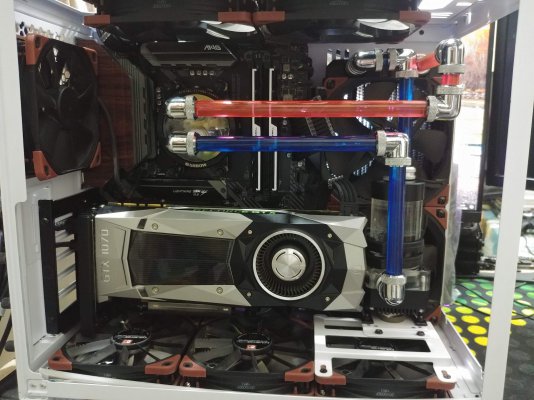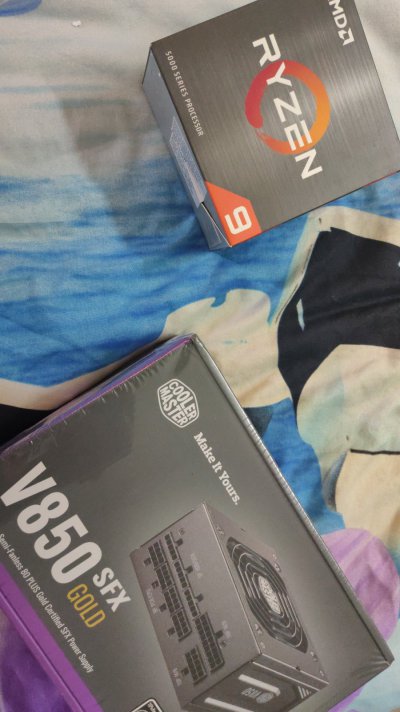nRiTeCh
Oracle
Just one word NEAT!Rearranged the desktop and moved the speakers and tube amp away. Pretty happy with the apple DAC and deva combo for now and will stick to this for a while

Wanna ask are these stands sturdy enough for any table? I'm planning to design my own table and ditch traditional stands and opt for these rod stands for a dual monitor setup.
I mean even if we shift or move the table around etc. do we need to dismantle stuff?
HP Pavilion x360 - 13-u105tuCan you please provide the model number and where you purchased it from?
Bought here itself I was looking for one and this hit me!
Use argb/rgb strips from deepcool https://www.amazon.in/Deepcool-Addressable-Strips-Computer-Chasis/dp/B07GRD72B3Hi. I have a Chiptronex HX1000 with 3 RGB Fans at front and a simple fan at rear. I am happy with front but I find my cabinet too dark from side.
There is some lighting by Asus logo on Motherboard. Almost nothing is visible from side with tinted tempered glass side panel.
Fortunately (by currents graphics card pricing), I am not into gaming so no graphics card is installed.
How can I make inside of my PC a bit brighter from inside? I tried RGB fan at rear but that was too bright for my eyes and I didn't like it.
I don't like LED strip much (if it is visible) either.
White or RGB light is what I want.
Days of these remote things are over at least for pc. Utilize your motherboard capabilities and sync with asus etc. across devices. All software controlled. This is the cheapest so do not hesitate.
I'm using remote ones since 6yrs now and truly bored as one cannot save the profile and the next time you power on it starts from the usual zero levels just like those diwali rgb lightning we use in balconys...random effects throughout the day no matter what sequence or color you choose.
I already got controllers etc. but still awaiting that big day for rig upgrade which is currently on hold due to obvious gpu non-sense going around so seems this might get postpone for next yr..
Last edited: