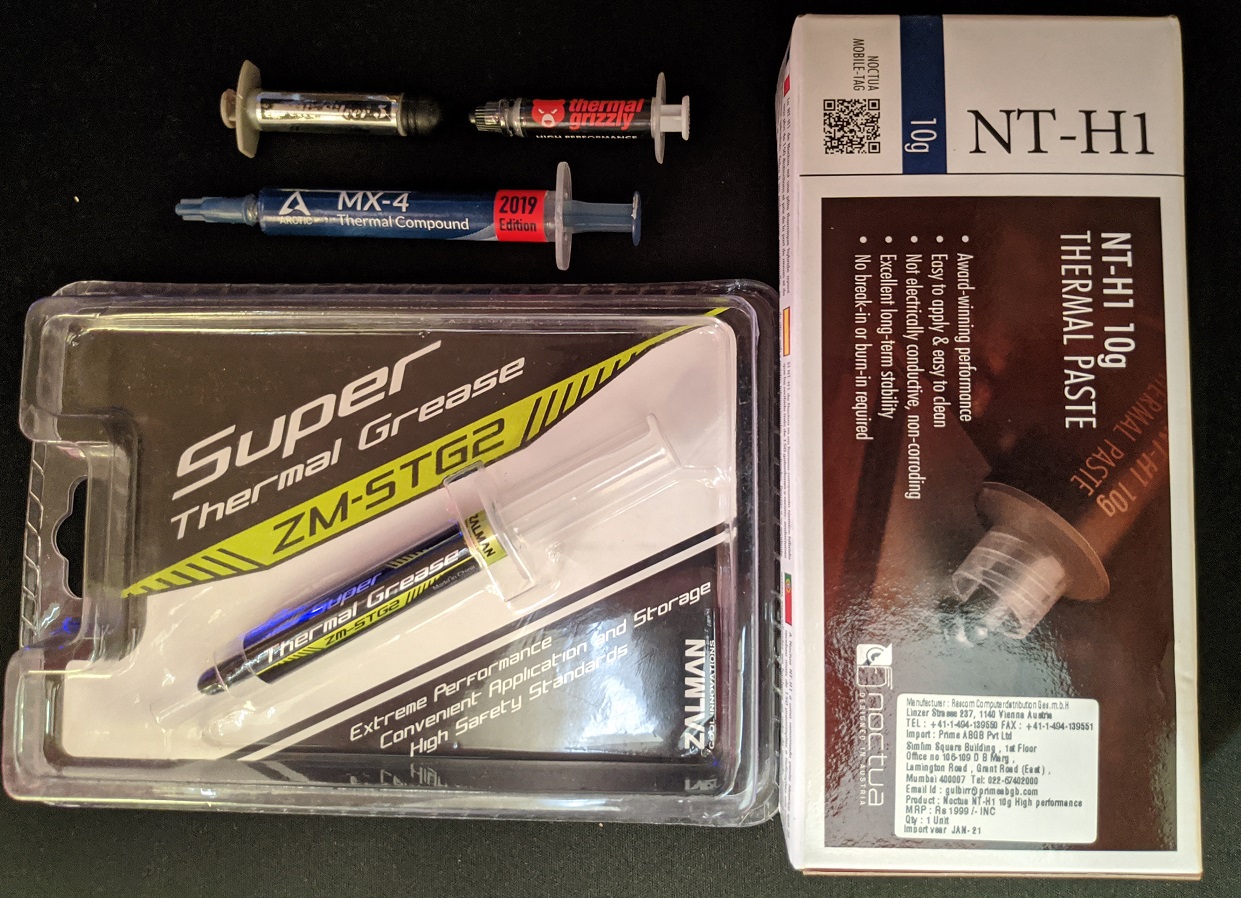rdst_1
Juggernaut
Surge protection is always about protection from high current surges. Check out Honeywell Platinum products as well. They are saying that they are providing MOV technology, which is a somewhat better method of protection. Of course, for any of these surge protectors to work, you must have a functional earth connection.BTW there isn't any mention of protection against voltage spikes in the product description.