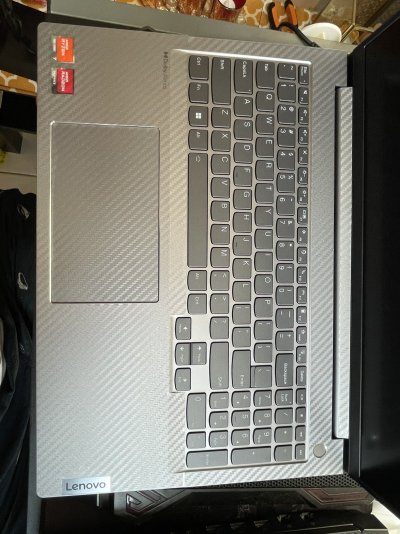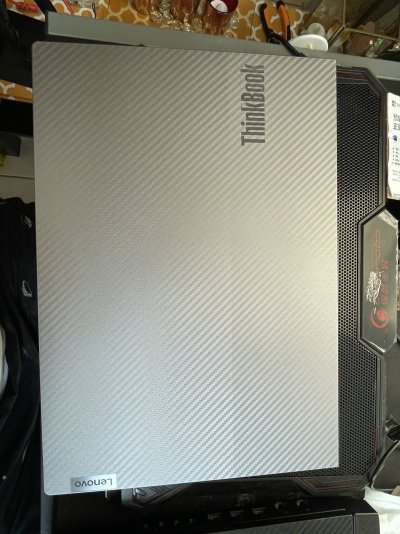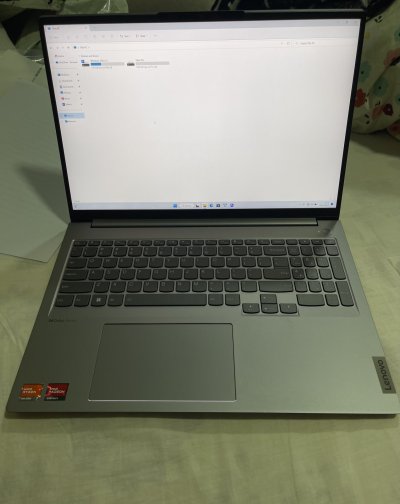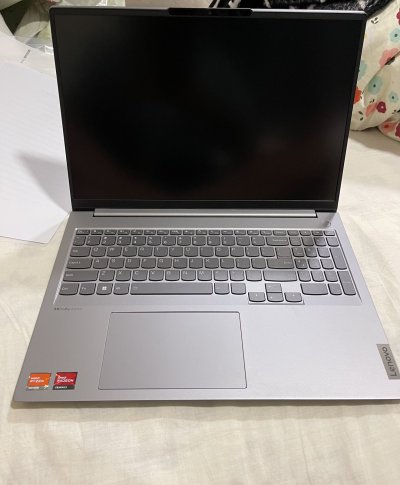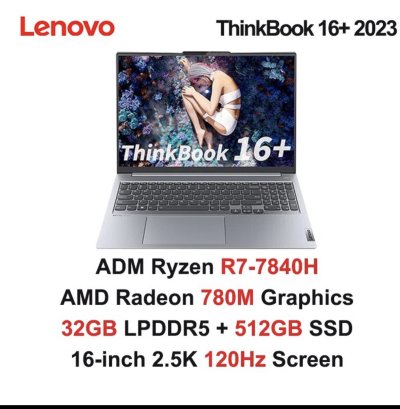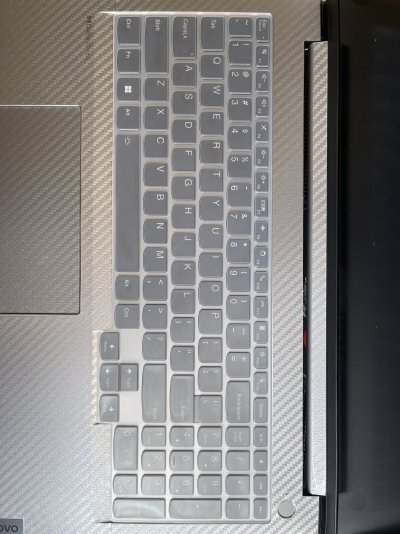enc0dex264
Galvanizer
Alright.. So i came home to a room full of burning smell a few days ago.. it seems my PSU i.e Antec HCG1000 paired with a RTX 4090 decided to burn itself. Funnily enough the system was still on when i came back home somehow.
I was using a Cablemod 12HPWR cable male to female 3 x 8PIN Female extenstion cable to run my 4090.
1) The extension cable had melted wires/burnt.
2) The point where PCIe cables go into the extension cable also burnt.
3) The PCIe Sockets on the PSU itself where the pcie cables get pwoer from also burnt.
Some pictures below:



So i decided to go buy a new PSU.. and got faced with another issue.. was installing MSI A1000G and saw that the ATX 3.0 pcie cable was way too short for the cabinet.. since in this cabinet the psu sits above the mobo and if i were to run the cable from below the gpu it would not make it.. and i didnt want to ruin the look of the cabinet by running the cable from above. It would ruin the whole point of having a glass cabinet with RGB fans etc.. although it would have saved me some money for sure.
Almost all PSU's have 600 to 650mm of pcie cables since they assume u would be running a traditional case where the PSU is below the mobo.
Did alot of googling and saw Corsair RM1000x cables were long enough to make it from below the gpu (750mm) and decided to go ahead with it.. and bought a vertical bracket + the corsair 12V HPWR cable to run with it.
Hopefully it doesnt burn itself again.. :'(
Trying to RMA the Antec Supply via a dealer now.. Will be selling the replacement to re-coup the new PSU's cost.
Here's what it looks like now.

I'm also very curious why it burnt? was it the PSU's fault or the extension cables fault?
The dealer suggested you need a 12V single rail supply for a 4090 since it draws to much current.. almost all older supplies with a few exceptions are quad rails and that was the reason of this incident.. just an FYI for other 4090 or similar card owners.. or it could totally have been a losse connection or the extensions fault.
I was using a Cablemod 12HPWR cable male to female 3 x 8PIN Female extenstion cable to run my 4090.
1) The extension cable had melted wires/burnt.
2) The point where PCIe cables go into the extension cable also burnt.
3) The PCIe Sockets on the PSU itself where the pcie cables get pwoer from also burnt.
Some pictures below:
So i decided to go buy a new PSU.. and got faced with another issue.. was installing MSI A1000G and saw that the ATX 3.0 pcie cable was way too short for the cabinet.. since in this cabinet the psu sits above the mobo and if i were to run the cable from below the gpu it would not make it.. and i didnt want to ruin the look of the cabinet by running the cable from above. It would ruin the whole point of having a glass cabinet with RGB fans etc.. although it would have saved me some money for sure.
Almost all PSU's have 600 to 650mm of pcie cables since they assume u would be running a traditional case where the PSU is below the mobo.
Did alot of googling and saw Corsair RM1000x cables were long enough to make it from below the gpu (750mm) and decided to go ahead with it.. and bought a vertical bracket + the corsair 12V HPWR cable to run with it.
Hopefully it doesnt burn itself again.. :'(
Trying to RMA the Antec Supply via a dealer now.. Will be selling the replacement to re-coup the new PSU's cost.
Here's what it looks like now.
I'm also very curious why it burnt? was it the PSU's fault or the extension cables fault?
The dealer suggested you need a 12V single rail supply for a 4090 since it draws to much current.. almost all older supplies with a few exceptions are quad rails and that was the reason of this incident.. just an FYI for other 4090 or similar card owners.. or it could totally have been a losse connection or the extensions fault.
Last edited: