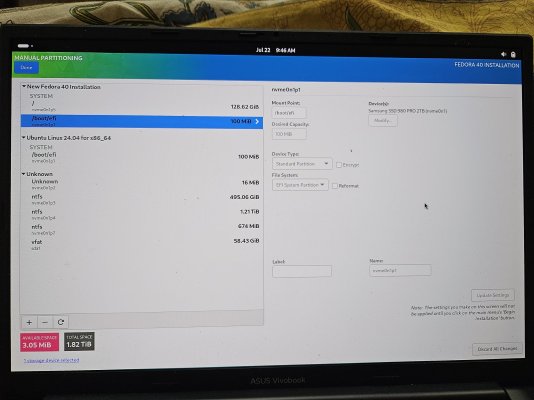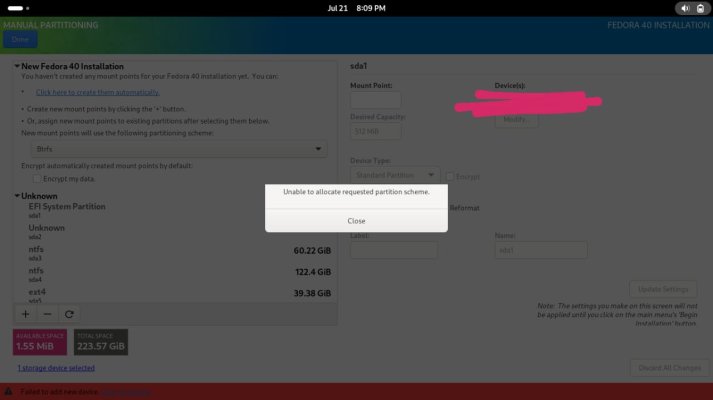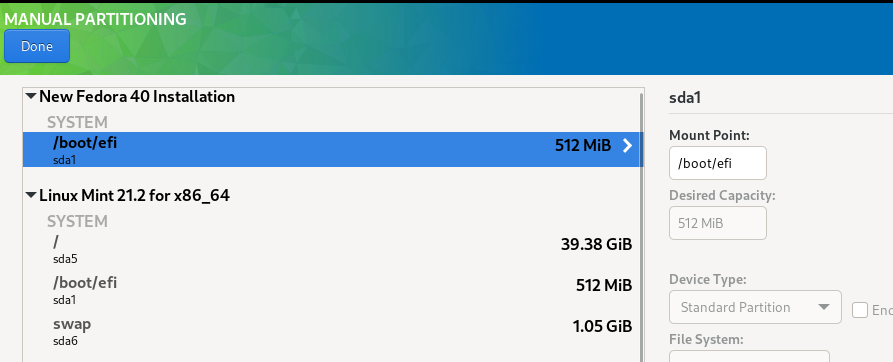I don't have BitLocker enabled but I just confirmed that this issue is Fedora specific. Moments before typing this reply, I installed MX Linux exactly the way I wanted to install Fedora. Mounted the MX EFI on the Windows EFI partition (Without formatting), the other partition as / and a smaller partition as SWAP. And the installation was over in 1 minute. I am typing this from the MX Linux I just installed.
So I am not sure why Fedora is acting the way it is. I am attaching the error screenshots once again.
Yeah I too found the Fedora installer a bit tricky at first... are you sure you are actually mounting the partitions the way you want? I mean click on the EFI and enter the mount path on the blank field on the right side, stuff like that? I haven't used Fedora in a long time (I'm a diehard Ubuntu LTS-based distros fan) so can't remember the details but yes the installer is not intuitive. Just make sure you have backups of your important files if you want to try Fedora installation again.