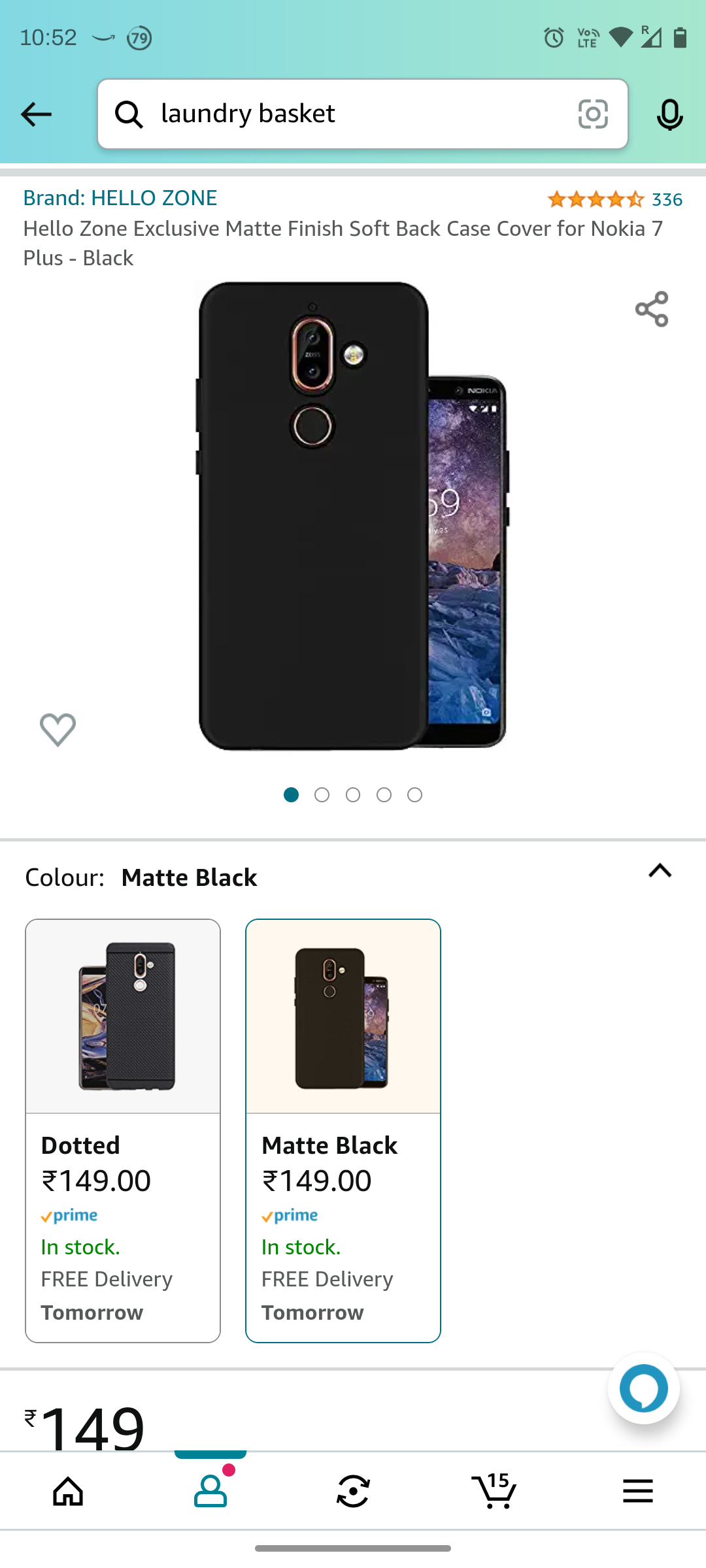What you can do is -
1. install whatsapp in your new phone, and open it once. DO NOT continue with setup, just open the app and close it again (this will create directory structure)
2. take your whatsapp folder from old phone and check if path --> "android/media/com.whatsapp" exists in your new phone, and copy "WhatsApp" folder inside that
3. start whatsapp setup, it should be able to find your local backup
I tried to do this, but I made a mistake in the second step. Actually, the first step just created the com.whatsapp folder, and I thought I had to move the contents of Whatsapp folder in that. So, it didn't work. So, then I followed the YouTube method. I created chat backup from Whatsapp, and it created the whole folder structure, and then I saw that com.whatsap folder contains the Whatsapp folder and not its contents. So, then I cleared Whatsapp data, and then moved the Whatspp folder there, and then tried setup again, and then it worked.
BTW, unlike Telegram, which allows the user to be logged in from both devices, Whatsapp doesn't allow that. As soon as I setup Whatsapp on my new phone, it terminated Whatsapp on my other phone. I panicked for a bit, because there are lots of old chats that I wanted, and I thought if somehow the old data didn't restore successfully on the new phone, I would be screwed LOL. But thank goodness, all worked fine in the end.
Also, thank you for that tip about creating zip archive for large folders. I did that with my Whatsapp folder, and it was easier to transfer to that way. Did the same with my pictures folder, because it is just huge, and transferred it to the new phone easily. I converted it to a zip archive on my PC though, and I hope the contents will extract without any problems on the phone lol. I haven't extracted it yet... will do it soon.
So, new phone is almost setup. I still need to install PhonePe, and I also need to figure out a way to transfer the data of that game app somehow to the new phone.
Is Xender able to send both data and its app to the new phone?
Thank you everyone for all the help. Really appreciate it.