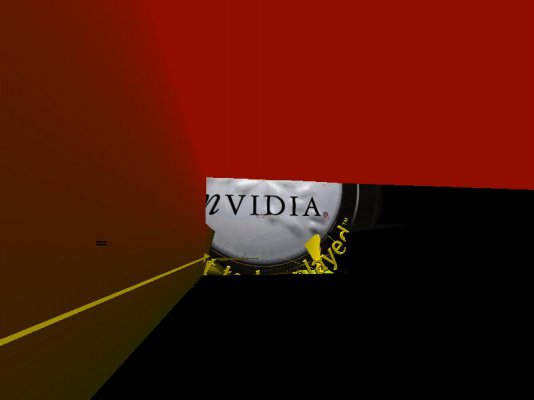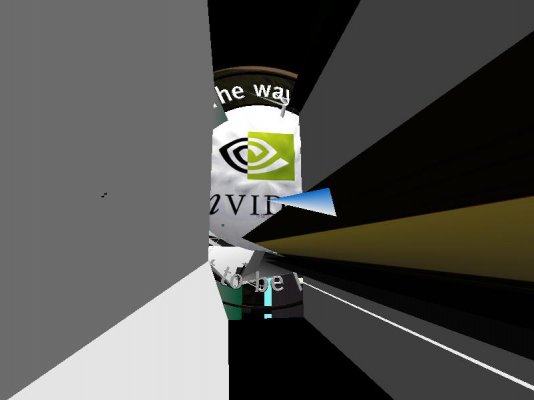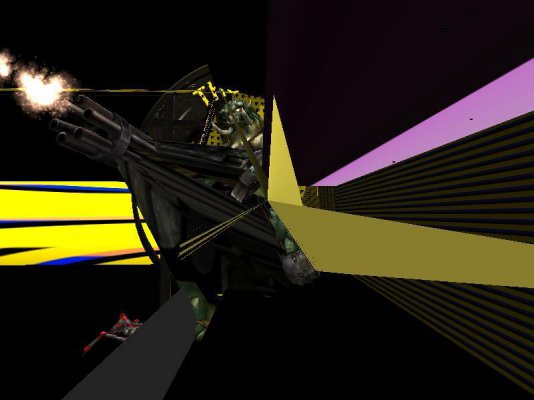Graphic Cards Too many colours, what is happening?
- Thread starter hardboy
- Start date
You are using an out of date browser. It may not display this or other websites correctly.
You should upgrade or use an alternative browser.
You should upgrade or use an alternative browser.
- Status
- Not open for further replies.
dood.. when ur screen is artifacting, press Print Screen button on the key board.. then Open MS Paint " Start Menu > Programs > Accessories > Paint " (alternately, u cud open the RUN command and type in MSPAINT and press OK)
When u have opened MS Paint, go to Edit on the top left, select Paste.. Save the file as a JPEG file ( u might want to name the file too) and then upload the file here..
Thats waht we refer to as a screenshot.
When u have opened MS Paint, go to Edit on the top left, select Paste.. Save the file as a JPEG file ( u might want to name the file too) and then upload the file here..
Thats waht we refer to as a screenshot.
thanks
but the suprising thing is,that at default speeds:
earlier:
ut04 and ati tool both were giving artifacts
now:
ut04 is giving artifacts and ati tool isn't i tried for over a minute i think
i have a mercury 300watts ps,earlier there used to be probs with omega,now there is with budled driver .
also in the game i kinda loose control over the mouse , when every thing is fine ,this doesn't happen then.
but the suprising thing is,that at default speeds:
earlier:
ut04 and ati tool both were giving artifacts
now:
ut04 is giving artifacts and ati tool isn't i tried for over a minute i think
i have a mercury 300watts ps,earlier there used to be probs with omega,now there is with budled driver .
also in the game i kinda loose control over the mouse , when every thing is fine ,this doesn't happen then.
Attachments
As per the screenies, your Radeon 9800Pro is screwed, clear and simple 
EDIT: As everyone else suggests, try a better PSU. Generic 300W SMPS's are asking for trouble.

EDIT: As everyone else suggests, try a better PSU. Generic 300W SMPS's are asking for trouble.
its either ur PSu or in the extreme case, ur graphics card.. get ur hands on a better spec PSU and try it.. if u still get artifacts, i am afraid its ur card..
EDIT:
i had heard Rave saying his card was artifacting too, b4 he went with a Powersafe 400W PSU.. once he switched to new PSU, the formerly Switch's card was not artifacting anymore..
EDIT:
i had heard Rave saying his card was artifacting too, b4 he went with a Powersafe 400W PSU.. once he switched to new PSU, the formerly Switch's card was not artifacting anymore..

can it be loose connections,cooling or heat sink prob?
I have been using this psu for quite some time nand how can such a thing happen after so many months?
I may need to RMA,bought from USA and warranty was 3yrs.
Is there something as registering within a month else no warranty?
What would be the cost of sending and bringing it back,doesn't ati have a branch in india???
I have been using this psu for quite some time nand how can such a thing happen after so many months?
I may need to RMA,bought from USA and warranty was 3yrs.
Is there something as registering within a month else no warranty?
What would be the cost of sending and bringing it back,doesn't ati have a branch in india???
man, i feel its more or less a PSU problem coz for me too the card worked alrite for a day or two and when i started playing games with it for longer duration, artifacts showed up. changed my psu to a powersafe 400W and its working fine ever since 
i too recommend u to go for a powersafe 400 W psu at the least, costs 1500 rupess, is not available in New Delhi and u can get it directly from kunhar by paying them the psu money ( 1500 ) and shippings which they wud tell u depending on ur location.

i too recommend u to go for a powersafe 400 W psu at the least, costs 1500 rupess, is not available in New Delhi and u can get it directly from kunhar by paying them the psu money ( 1500 ) and shippings which they wud tell u depending on ur location.
In addition to what the guy's said.
If you dont have another pc to try it on,try this,turn off the computer, disconnect the power cord from the back of the computer, disconnect the power cables from the backs of all of the drives(CD-ROM, DVD-ROM, CD-RW, floppy, hard drives) except the boot drive(it has the Windows O/S on it), remove all cards that are inserted in the motherboard except the video card(it has the monitor connected to it), reconnect the power cord, and turn the computer on.
If it doesnt artifact then as the guys said it is your PSU.
If you dont have another pc to try it on,try this,turn off the computer, disconnect the power cord from the back of the computer, disconnect the power cables from the backs of all of the drives(CD-ROM, DVD-ROM, CD-RW, floppy, hard drives) except the boot drive(it has the Windows O/S on it), remove all cards that are inserted in the motherboard except the video card(it has the monitor connected to it), reconnect the power cord, and turn the computer on.
If it doesnt artifact then as the guys said it is your PSU.
yep.. try what albert has said too..
i sent the card along with a friend and waiting for another to get my card back.. replacement cost = none.. time to wait - 8 months..
Aces170 said:You will need to send it to US, Masky should know the cost..
i sent the card along with a friend and waiting for another to get my card back.. replacement cost = none.. time to wait - 8 months..

hardboy said:why else would a card go haywire after so many months?
may be ur card has conked. period.
Maybe you did not clean the card periodically, its very important especially in India where the ambient temps run high. A slight decrease in fan speed and the card might be overheating, and after a while it just conks off. You must remember the cooling of all the cards is tested in European and North American temps and are made herewith.hardboy said:Sometimes ut04 and ati tool show artifacts,while other times they run ok.
Can it be due to voltage fluctuation in the power supply ,why else would a card go haywire after so many months?
Also on the sidenote have noticed a lot of 9800 pro conking off on TA and here especially Club 3d. Hopefully the heavy heatsink on my MSI 9800 pro can take the sustained high temps.. :aww:
Yesterday,sometimes I was getting artifacts while some times there weren't any.
Today I wast't getting artifacts.
Can a 400watts ps set it right,if my min power requirement is 300watts and sometimes I get a lil less,is that the reason for artifacts?
The technician or engineer or whatever you call him , came home and stated the following:
right now no dust prob
heatsink is fine
also,this was said, the various reasons for this could be:
ups giving insuffiecient power
dust around agp slot
accordingly there could be 3-4 reasons or something
Today I wast't getting artifacts.
Can a 400watts ps set it right,if my min power requirement is 300watts and sometimes I get a lil less,is that the reason for artifacts?
The technician or engineer or whatever you call him , came home and stated the following:
right now no dust prob
heatsink is fine
also,this was said, the various reasons for this could be:
ups giving insuffiecient power
dust around agp slot
accordingly there could be 3-4 reasons or something
Attachments
Those artifacts cud be also due to the fact that the card isnt getting cooled properly. Check if the fan on the card is working ? I had similar artifacts when my fan had conked off !
- Status
- Not open for further replies.