TrimGUI : Trim SSD drives.
- Thread starter PoBoy
- Start date
You are using an out of date browser. It may not display this or other websites correctly.
You should upgrade or use an alternative browser.
You should upgrade or use an alternative browser.
- Status
- Not open for further replies.
PoBoy
Juggernaut
You expect people to run random binaries downloaded from internet?
Source was included.
Deleted since it is apparently not appreciated here.
enthusiast29
Juggernaut
You can upload the source to Github and link it here. People, who see a need of it, will download and use and those who do not need it can ignore it just as happily. In this specific use case, I believe SSD TRIM is automatically handled by Windows so we do not need to worry about it at all.Source was included.
Deleted since it is apparently not appreciated here.
PoBoy
Juggernaut
I know Windows does it at a schedule you set.
Sometimes you need to do it manually. My program makes it easier, that's all.
Edit : Github is too much work ;-)
Sometimes you need to do it manually. My program makes it easier, that's all.
Edit : Github is too much work ;-)
You just have to make it clear whether you're advertising this app or showcasing your project. If it's the latter, then no need to delete the source. We all know the joy of building a real working application on your own, no matter how small. And we all also want to share this achievement with others.Source was included.
Deleted since it is apparently not appreciated here.

Would really recommend learning Git and using Github if you're into any kind of coding.Github is too much work
Afaik, Windows does this by default, and you can enable it on Linux. What's the purpose of this utility?
PoBoy
Juggernaut
as mentioned earlier sometimes one wants to do it manually.Afaik, Windows does this by default, and you can enable it on Linux. What's the purpose of this utility?
also using the command line displays some useful info.
enthusiast29
Juggernaut
Again, not criticizing but this is done by the defrag utility in windows. I don't see the point of reinventing the wheel other than to probably learn.as mentioned earlier sometimes one wants to do it manually.
also using the command line displays some useful info.
PoBoy
Juggernaut
e.g. you could run TRIM on all the SSD drives with one click.
and i should have mentioned that i boot from memory. so every time i boot i get a 'fresh' windows installation.
so i cannot schedule stuff like defrag/trim - i actually have it set to "off".
another reason i boot from memory, this is with ddr3 btw. drive c:
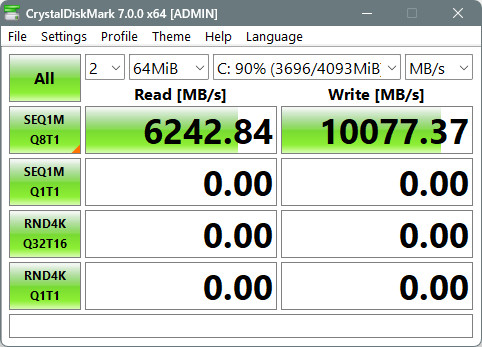
and i should have mentioned that i boot from memory. so every time i boot i get a 'fresh' windows installation.
so i cannot schedule stuff like defrag/trim - i actually have it set to "off".
another reason i boot from memory, this is with ddr3 btw. drive c:
enthusiast29
Juggernaut
That is the write speed of your RAM and not SSD. This volatile cache is dangerous on systems with no power backup.
PoBoy
Juggernaut
i know that.That is the write speed of your RAM and not SSD. This volatile cache is dangerous on systems with no power backup.
i, luckily, live in mumbai - very few power outages.
and i never leave my system on overnight.
Fair enough, but I suppose some additional context provided upfront would be helpful in case you're posting apps with niche use cases 

e.g. you could run TRIM on all the SSD drives with one click.
and i should have mentioned that i boot from memory. so every time i boot i get a 'fresh' windows installation.
so i cannot schedule stuff like defrag/trim - i actually have it set to "off".
another reason i boot from memory, this is with ddr3 btw. drive c:
View attachment 173301
enthusiast29
Juggernaut
- Status
- Not open for further replies.



