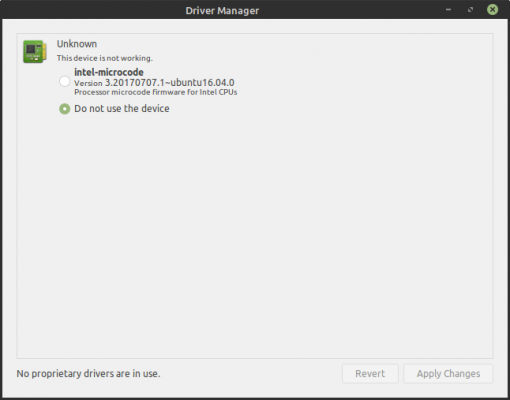Why? Isn't the best driver installed by default? If its not installed,
I checked additional drivers nothing available for my Radeon card. Laptop is currently using onboard Intel GPU

This arch wiki is a really good source of knowledge for installing and verifying graphics drivers. I used this to install i965 or some driver (can't remember exact name) for my intel chip. It was not installed by default and graphics was really bad, like lots of screen tearing etc.
Some guys at AskUbuntu are saying that there is no driver support for many Radeon cards in 16.04. I am not sure what to do.
Mesa ppa for Ubuntu where you can get latest drivers:
What is Mesa ? I have heard the term here and there, but not sure what it does.
My laptop is a 2010 purchase. I really hope to find a driver for my graphics card.