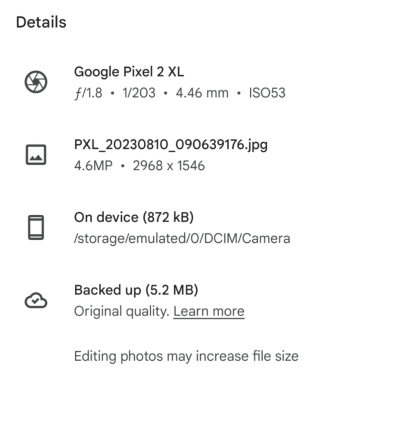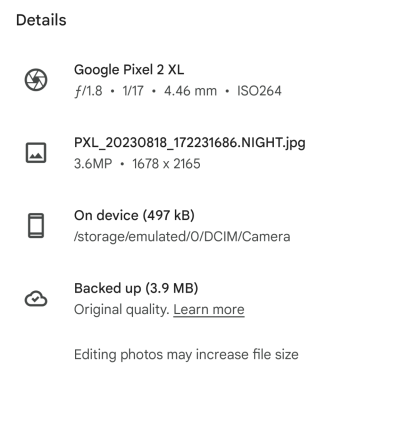Finally, I've run out of the 15GB storage Google offers. It's at 98% now and I must compress some of the videos and transfer it away from Google photos to somewhere else. These are mainly all documents of which I take video records as evidence just before submission (i.e. docs submitted in medical insurance, in court etc.).
Presently I use Handbrake and simply use the default 22 value for conversion. Anything better? Retention of highest quality at the smallest size is the goal here obviously.
Presently I use Handbrake and simply use the default 22 value for conversion. Anything better? Retention of highest quality at the smallest size is the goal here obviously.