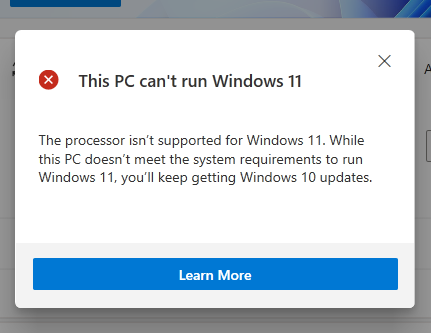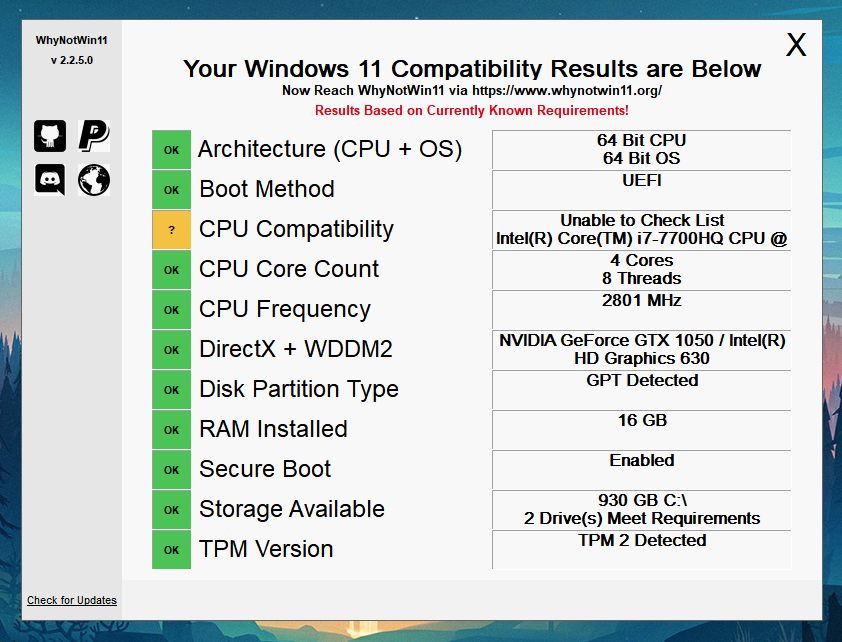tech.monk
Herald
They are making it easier for people to move to Linux; since it had no stricter hardware requirement.The reasoning seems fair: https://www.microsoft.com/security/...ecurity-by-design-from-the-chip-to-the-cloud/
Apple's T2 chip does pretty much the same and marked the beginning of the end of the Hackintosh. It was only a matter of time until Microsoft implemented/enforced something similar.
It's possible this is what also makes paid android apps run under Windows, using the TPM chip to authenticate your system with your app purchases. Otherwise I'd imagine APK piracy would be rampant, allowing anyone to run anyone else's paid apps.
It's kind of sketch since we don't know yet to what extent Windows or apps would use TPM. Would governments be able to link your online activity to your system with it? A browser would have to broker this information, so Tor could easily bypass this. But what about native apps, like Discord? So many new conspiracies! Haha


 so it can be done.
so it can be done.