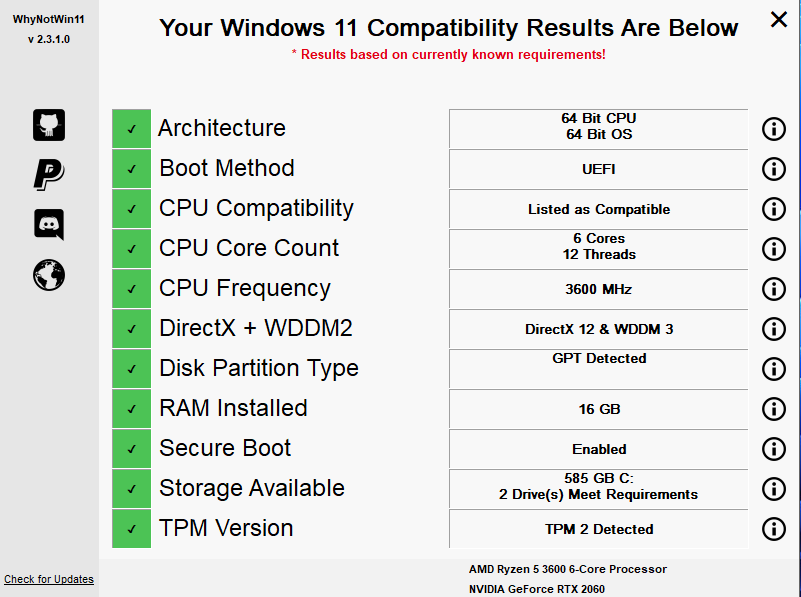Titokhan
Galvanizer
@Skyh3ck
You should be on the Dev channel to get the Windows 11 builds. The Beta channel is currently offering Windows 10 Build 19043.1081 (21H1).
BTW, how did you "contact" Microsoft? Using the Feedback Hub? Who exactly sent you that answer?
You should be on the Dev channel to get the Windows 11 builds. The Beta channel is currently offering Windows 10 Build 19043.1081 (21H1).
BTW, how did you "contact" Microsoft? Using the Feedback Hub? Who exactly sent you that answer?