Windows 8 Drivers
- Thread starter knanda
- Start date
You are using an out of date browser. It may not display this or other websites correctly.
You should upgrade or use an alternative browser.
You should upgrade or use an alternative browser.
- Status
- Not open for further replies.
My roomie seem to have installed it a while back and all seems fine. He had to install the drivers for the ethernet controller card however. Seems like Win 7 drivers work just fine. I haven't installed it yet (do not plan to do that until the RTM build is out later next year) so cannot comment on it.
@gannu,
I wont install it on my pc till it reaches RC stage.
I was running windows 7 beta copies in virtual pc and once windows 7 reached RC,i put it in my main Vaio and since then never went to vista hp ghost images.
When official windows 7 came out,i honestly went and bought windows 7 home upgrade pack,which gave me 3 licenses for upgrading to windows 7 home premium and i am happy to purchase it.
first time i felt windows 7 is worth paying for. hyeah:
hyeah:
I wont install it on my pc till it reaches RC stage.
I was running windows 7 beta copies in virtual pc and once windows 7 reached RC,i put it in my main Vaio and since then never went to vista hp ghost images.
When official windows 7 came out,i honestly went and bought windows 7 home upgrade pack,which gave me 3 licenses for upgrading to windows 7 home premium and i am happy to purchase it.
first time i felt windows 7 is worth paying for.
 hyeah:
hyeah:Just install like a normal OS, and upon first time desktop, install the relevant drivers. They should acquire to the new OS. Put some nice screen shots up if you can of the new GUI.
If you do not have a secondary system, then keep the ethernet/wi fi adapter drivers on a separate USB stick, else you cannot get to the net.
If you do not have a secondary system, then keep the ethernet/wi fi adapter drivers on a separate USB stick, else you cannot get to the net.
skumar9988
Forerunner
Nothing special needed... I installed NVidia drivers and everything seems to run fine...
MISSING MEDIA CENTRE too much
I hope final version comes with it..
Pros:-
1. Look seems awesome
2. IE 9 Seems stable on this
3. Copying and many small small things are intelligent now
4. Love the paint
5. Games are also good
6. New and Improved TASK MANAGER pics Below
Cons:-
1. No Media Center
2. Norton Internet Security Doesnt work.---Installed Microsoft Security Essentials...stable again
3. Even Win TV is having some problems..--trying on it and will update
4. Unable to install directx3
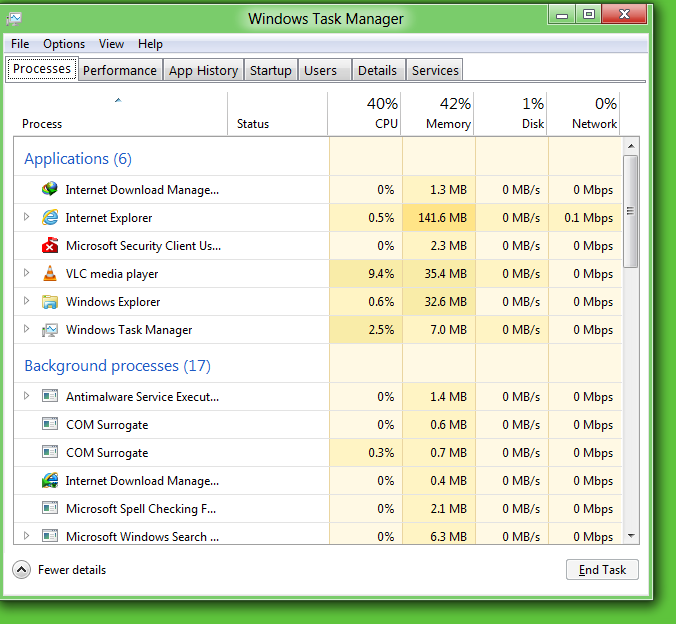
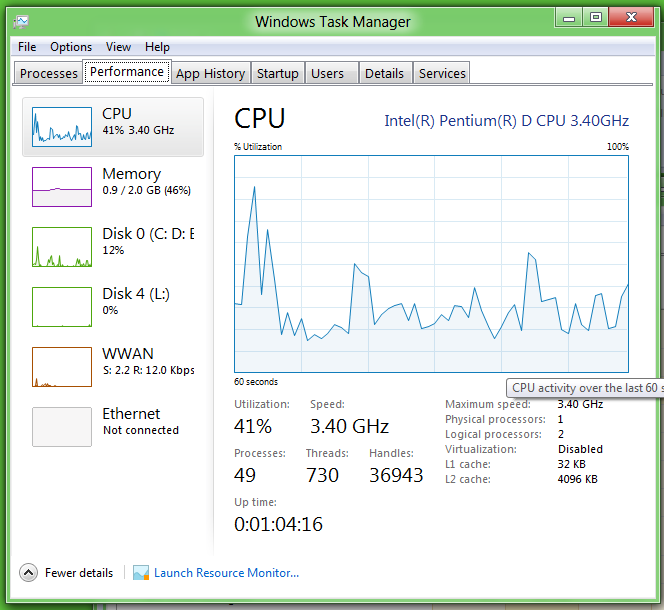
Notification-cum-setting on home screen
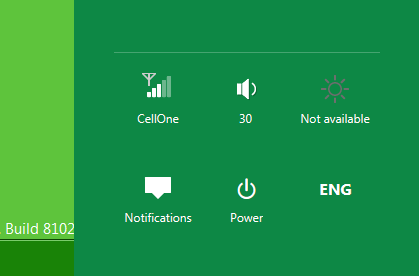
MISSING MEDIA CENTRE too much

I hope final version comes with it..
Pros:-
1. Look seems awesome
2. IE 9 Seems stable on this
3. Copying and many small small things are intelligent now

4. Love the paint
5. Games are also good
6. New and Improved TASK MANAGER pics Below

Cons:-
1. No Media Center
2. Norton Internet Security Doesnt work.---Installed Microsoft Security Essentials...stable again
3. Even Win TV is having some problems..--trying on it and will update
4. Unable to install directx3
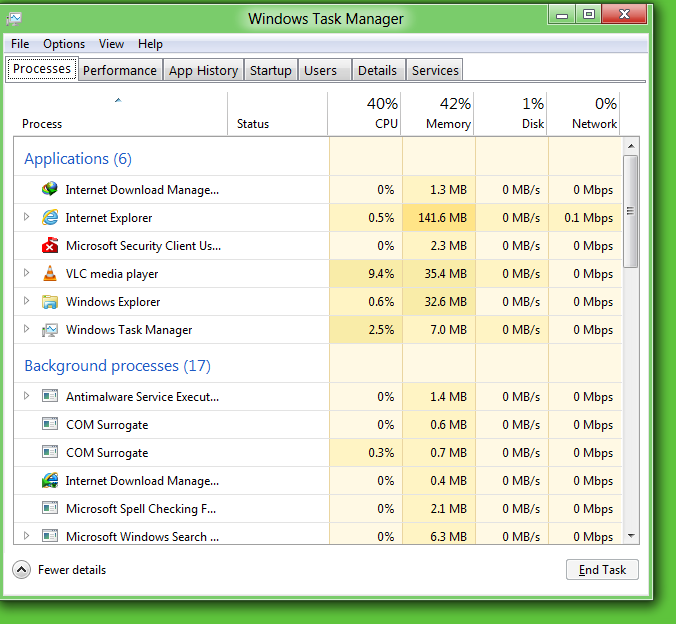
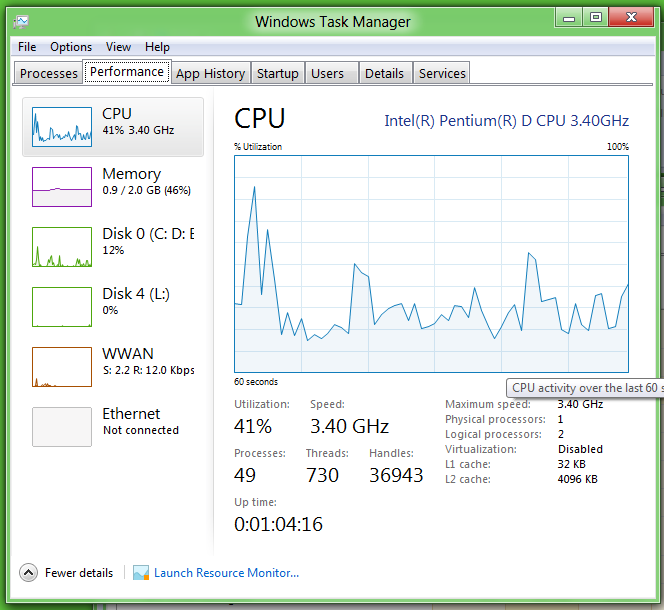
Notification-cum-setting on home screen
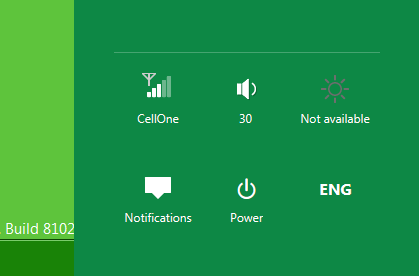
skumar9988
Forerunner
satyanjoy
Forerunner
skumar9988 said:lemme if u need moreand be particular..what u need
login window (if possible), desktop, explorer, internet explorer 10 with some site opened, any folder opened,control panel,my computer properties,windows media player.
Which version are you using ? 64 or 32 bit ?
thanks in advance
skumar9988
Forerunner
M Using 32 bit version.. will install the other 4.8gb later..
Will put some more after I do that..
Almost everything I tried is working.. let it be virtual clone drive, MSE, VLC etc. etc..
etc. etc..
I don't know what they have done with IE, its damn stable.. No crash till now with anything I have tried..
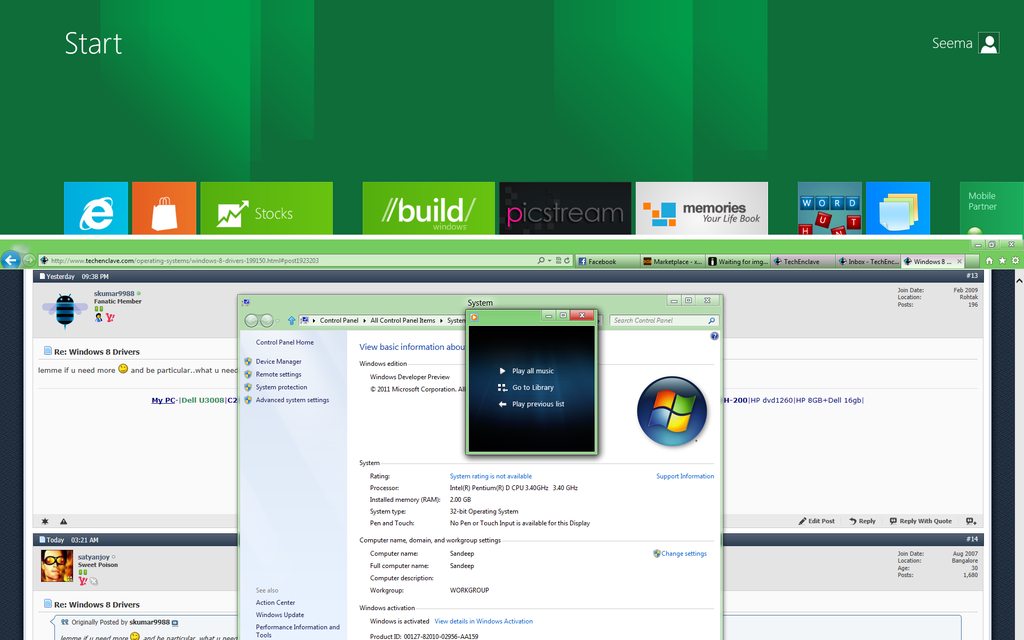
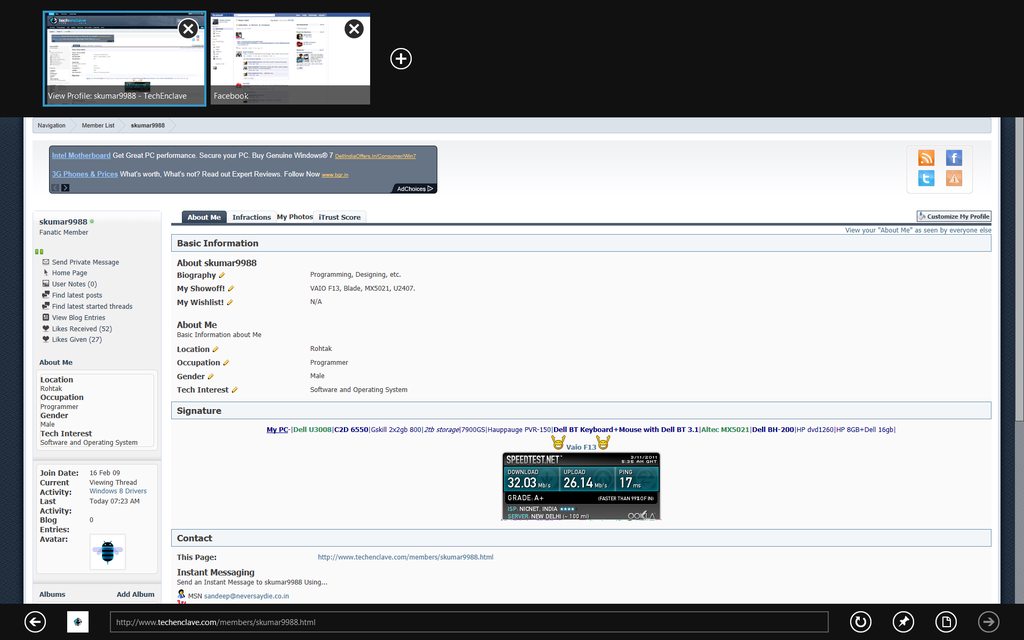
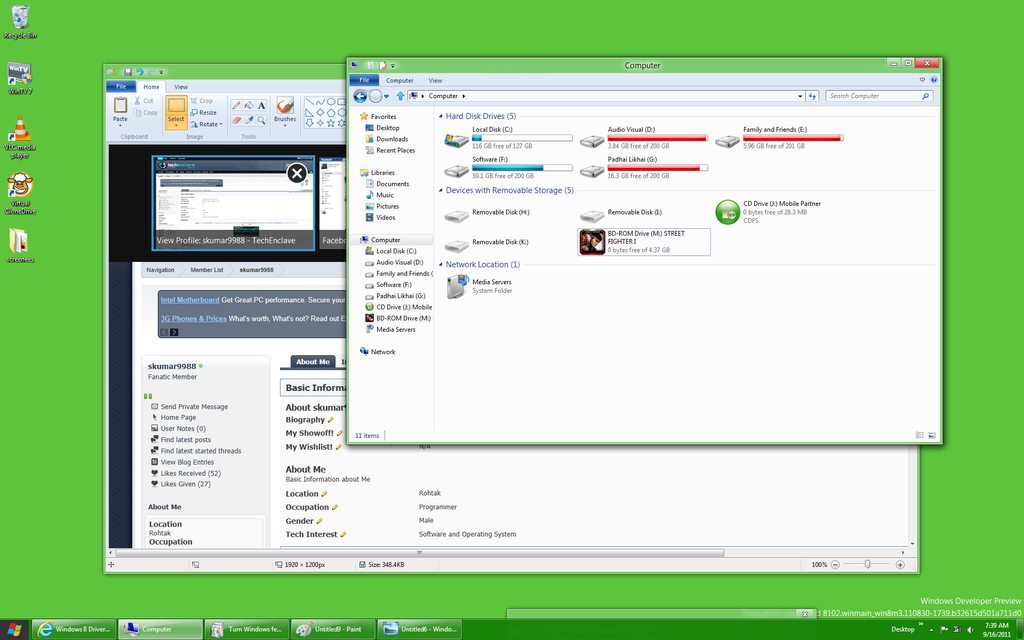
Will put some more after I do that..
Almost everything I tried is working.. let it be virtual clone drive, MSE, VLC
 etc. etc..
etc. etc..I don't know what they have done with IE, its damn stable.. No crash till now with anything I have tried..
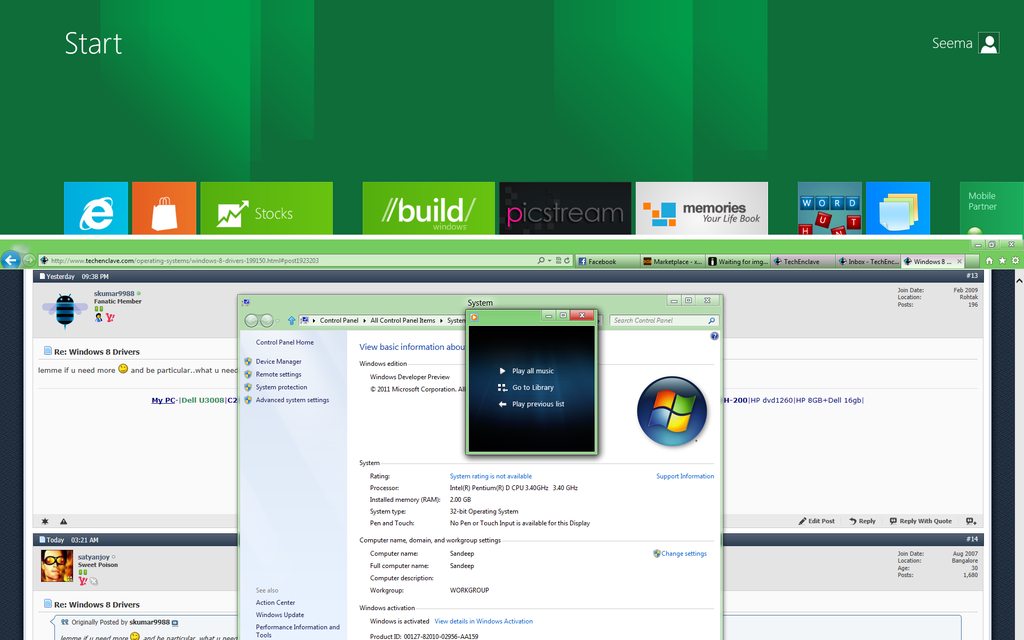
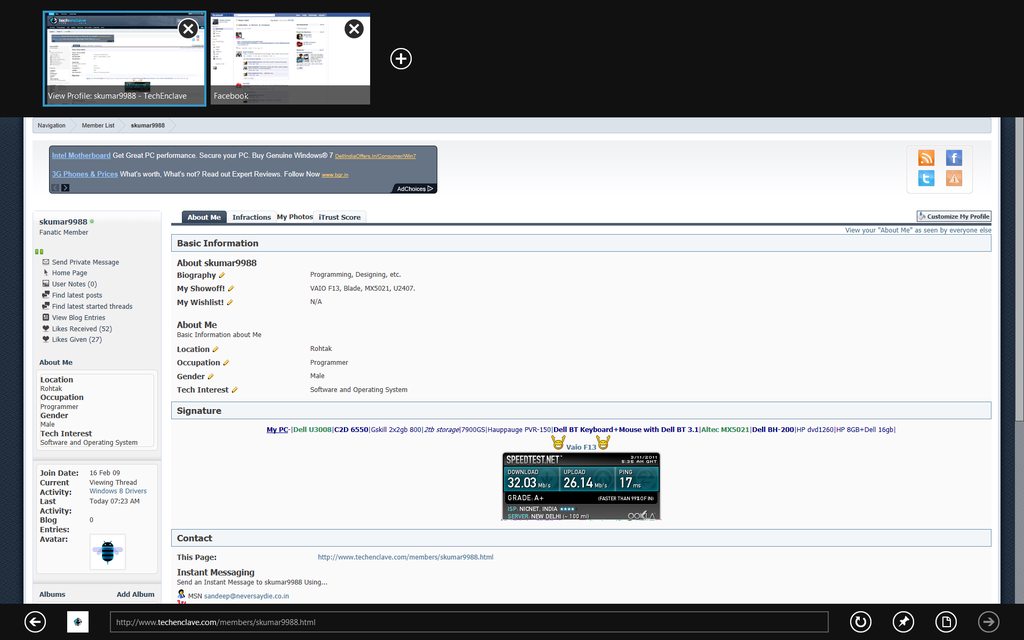
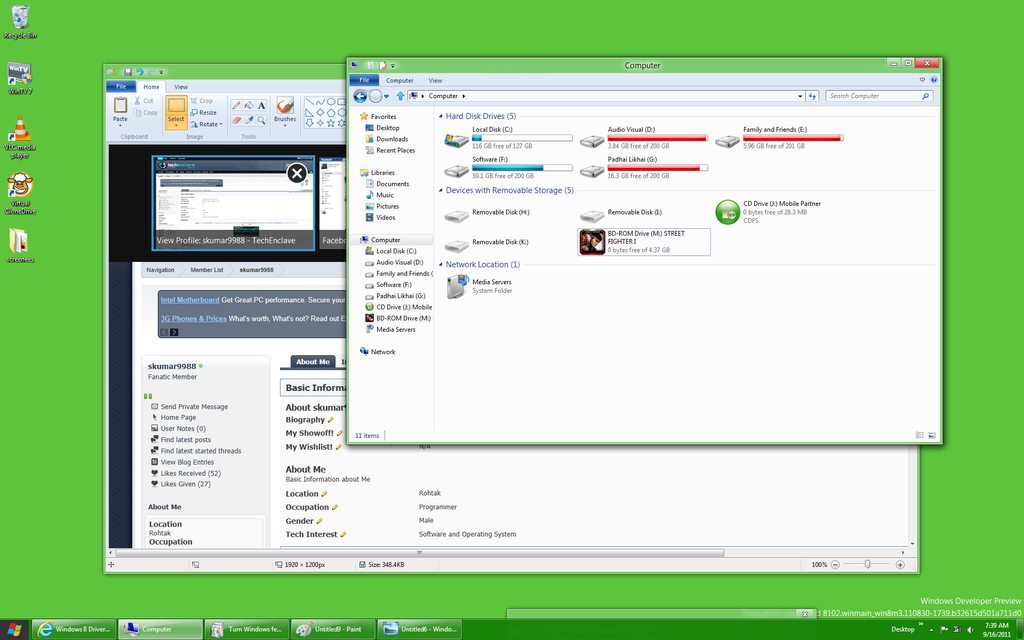
skumar9988
Forerunner
^ I Didnt find any problem with any driver 
even the TV tuner installed fine....its just the framework 3.5.1 that is doing nuisance ..
Pics with higher resolutions
http://i.imgur.com/5Ltci.png
http://i.imgur.com/dxeAN.png
http://i.imgur.com/dmYhY.png
http://i.imgur.com/hLbA1.png

even the TV tuner installed fine....its just the framework 3.5.1 that is doing nuisance ..
Pics with higher resolutions
http://i.imgur.com/5Ltci.png
http://i.imgur.com/dxeAN.png
http://i.imgur.com/dmYhY.png
http://i.imgur.com/hLbA1.png
^ you can install framework 3.5.1 using windows update...it was causing problems with catalyst CC.
skumar9988
Forerunner
- Status
- Not open for further replies.

