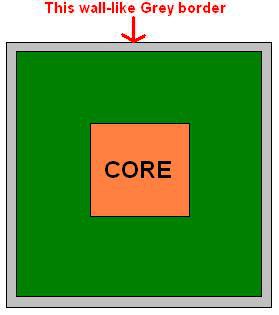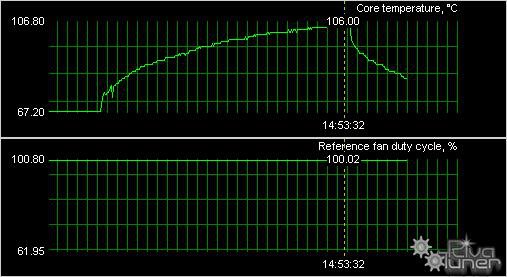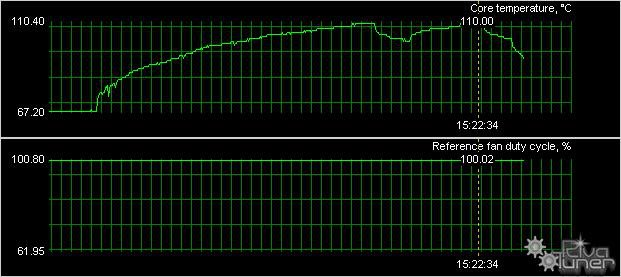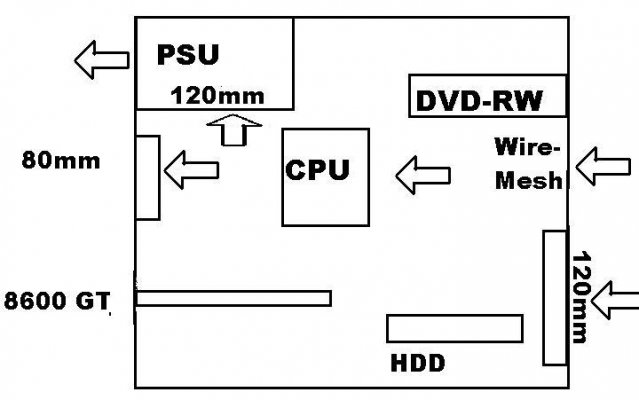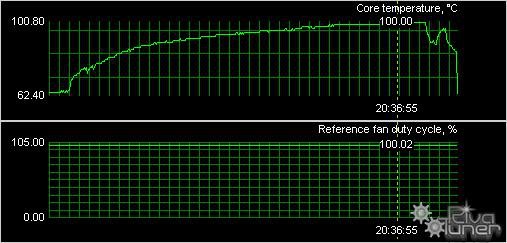Hi guys,
My 8600 gt is around 2-3 years old now (bought last year from ebay)...
Initially I never monitored its temps...but recently when I started having a look on them.....I found this:
Idle: 74 C
Load(playing Prince of Persia-2008): 107 C
So, I searched in this forum and found out about 8600gt heating problems.
Then, I tried fanspeed=100% from rivatuner but still almost the same temps.
Then finally it removed the hsf, cleaned it, applied CM thermal grease(leftover from CM Hyper TX3) on the core....
Now the temps are Idle: 68C and Load: 94C
I will be getting an extra 120mm case fan which will be inline of the card and maybe cool it down some more....
What I want to know is should the thermal grease be applied on the wall-like border of the core....?
What i mean is:
[attachment=10516:17445.attach]
If yes, then I will have to buy a new thermal grease.....
Thanks in advance!!!
My 8600 gt is around 2-3 years old now (bought last year from ebay)...
Initially I never monitored its temps...but recently when I started having a look on them.....I found this:
Idle: 74 C
Load(playing Prince of Persia-2008): 107 C
So, I searched in this forum and found out about 8600gt heating problems.
Then, I tried fanspeed=100% from rivatuner but still almost the same temps.
Then finally it removed the hsf, cleaned it, applied CM thermal grease(leftover from CM Hyper TX3) on the core....
Now the temps are Idle: 68C and Load: 94C
I will be getting an extra 120mm case fan which will be inline of the card and maybe cool it down some more....
What I want to know is should the thermal grease be applied on the wall-like border of the core....?
What i mean is:
[attachment=10516:17445.attach]
If yes, then I will have to buy a new thermal grease.....

Thanks in advance!!!