Party Monger
Juggernaut
Offer - If you add an amount, they'l add the same amount from their side upto 100$(from you)
Why VULTR? The performance of these server in various benchmarks is better than comparable Digital Ocean and Linode Servers! And remember these are SSD Servers! Best of all, you dont even have to provision the server now! Secondly, their prices are already at a discount for comparable Digital ocean droplets. Eg -
Now with basically 50% discount its available at 2.5 dollars !
Link for the offer
---------------------------------------
Other Links-
1) HOW TO BUILD A VPS ON VULTR
2) 90 Day review of VULTR (Its old, all locations are now available, snapshots are also available)
Other things-
1) They are using KVM vitrualization which is great cause very less chance to oversell.
2) They Dont have DNS like Digital ocean. You can simply edit the A records in Godaddy or other provider's own dns. Or install Vesta Panel which has dns by default.
3) They have a snapshot feature too now. Its in beta but already working flawlessly.
4) Guides I used to get a server running -
Initial Review-
I put in 50$ and my balance is now 100$ Will put in another 50$ in a few days. hey have 12 locations to choose from. Paris had the lowest ping for me. Everything was a breeze, just use the guide carefully. If using ubuntu 14 install CURL from root account itself or SUDO later.
Will put in another 50$ in a few days. hey have 12 locations to choose from. Paris had the lowest ping for me. Everything was a breeze, just use the guide carefully. If using ubuntu 14 install CURL from root account itself or SUDO later.
Installed everything through the guides above. Its smooth till now. Pointed a domain from Godaddy's DNS, took a minute but the site is rolling now! Will have to see how it performs with Wordpress and everything later.
Vesta Panel - It seems okay. Much more user friendly than Cpanel. Just couldnt see anything from my user ftp that i used to install vesta. I think i mistakenly used the root account. So I simply edited the domain in Vesta's dashboard and added an ftp account for the doman and what do you know, its working and i could upload the file through filezilla.
Uses-
1) Production server (Always backup using dropbox and symlink important directories in dropbox directory and have a script that does an sql dump and again saves it to dropbox folder) Epic solution, little cost. There is also an option to use Copy.com incase you run out of space or you want to split the files or redundancy.
2) VPN
3) Almost anything other than illegal. Its KVM!
Best luck!
Why VULTR? The performance of these server in various benchmarks is better than comparable Digital Ocean and Linode Servers! And remember these are SSD Servers! Best of all, you dont even have to provision the server now! Secondly, their prices are already at a discount for comparable Digital ocean droplets. Eg -
For 5$
DO- 512mb VPS
VULTR- 768mb VPS
Other plans (Remember Vultr doubles the money you add to the dashboard for use) so 50% discount on these.
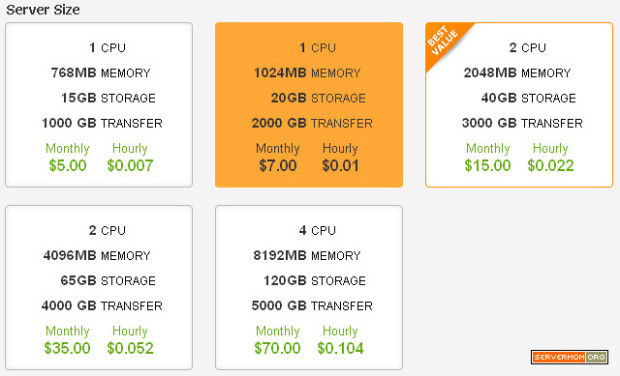
VULTR- 768mb VPS
Other plans (Remember Vultr doubles the money you add to the dashboard for use) so 50% discount on these.
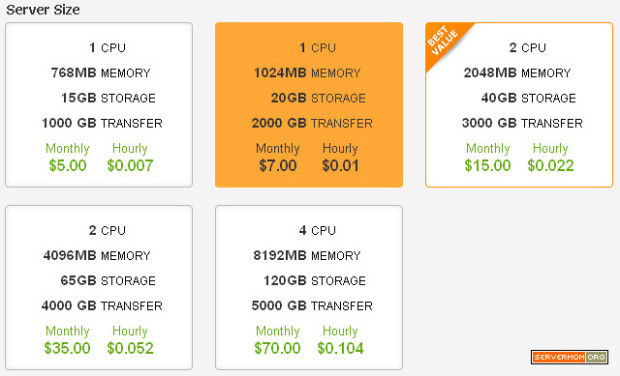
Now with basically 50% discount its available at 2.5 dollars !
Link for the offer
---------------------------------------
Other Links-
1) HOW TO BUILD A VPS ON VULTR
2) 90 Day review of VULTR (Its old, all locations are now available, snapshots are also available)
Other things-
1) They are using KVM vitrualization which is great cause very less chance to oversell.
2) They Dont have DNS like Digital ocean. You can simply edit the A records in Godaddy or other provider's own dns. Or install Vesta Panel which has dns by default.
3) They have a snapshot feature too now. Its in beta but already working flawlessly.
4) Guides I used to get a server running -
1) Start the server and log in using putty etc - Start from step 7 after you provision a server in Vultr.
2) Setting up the server
3) Optional- Installing Vesta Panel
5) It might be new, but the company behind it is apparently very established in hosting - https://www.choopa.com/2) Setting up the server
3) Optional- Installing Vesta Panel
Initial Review-
I put in 50$ and my balance is now 100$
 Will put in another 50$ in a few days. hey have 12 locations to choose from. Paris had the lowest ping for me. Everything was a breeze, just use the guide carefully. If using ubuntu 14 install CURL from root account itself or SUDO later.
Will put in another 50$ in a few days. hey have 12 locations to choose from. Paris had the lowest ping for me. Everything was a breeze, just use the guide carefully. If using ubuntu 14 install CURL from root account itself or SUDO later.Installed everything through the guides above. Its smooth till now. Pointed a domain from Godaddy's DNS, took a minute but the site is rolling now! Will have to see how it performs with Wordpress and everything later.
Vesta Panel - It seems okay. Much more user friendly than Cpanel. Just couldnt see anything from my user ftp that i used to install vesta. I think i mistakenly used the root account. So I simply edited the domain in Vesta's dashboard and added an ftp account for the doman and what do you know, its working and i could upload the file through filezilla.

Uses-
1) Production server (Always backup using dropbox and symlink important directories in dropbox directory and have a script that does an sql dump and again saves it to dropbox folder) Epic solution, little cost. There is also an option to use Copy.com incase you run out of space or you want to split the files or redundancy.
2) VPN
3) Almost anything other than illegal. Its KVM!
Best luck!
Last edited:


 Wordpress and other CMS should fly on this.
Wordpress and other CMS should fly on this.
