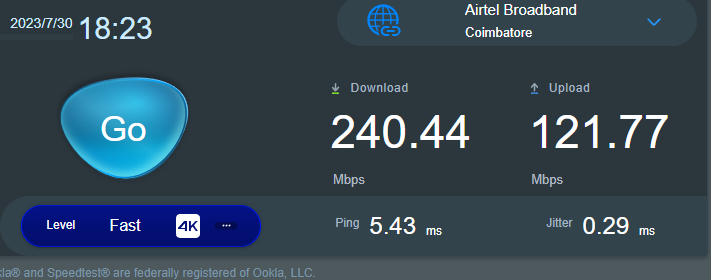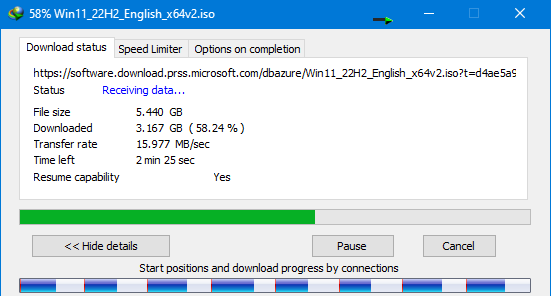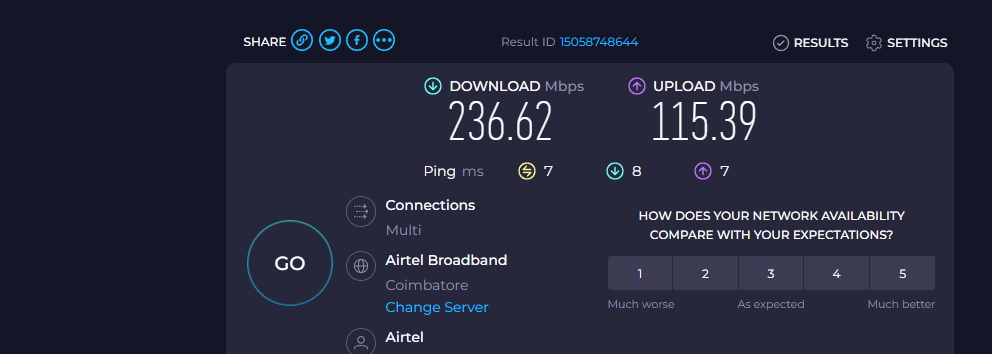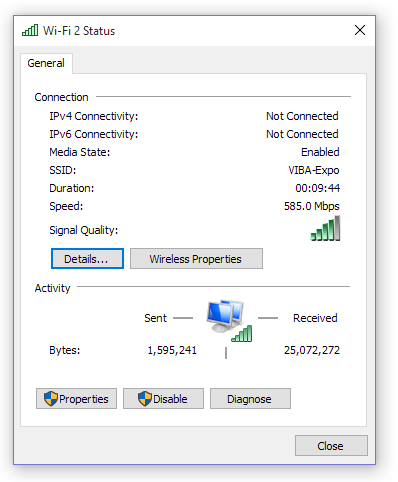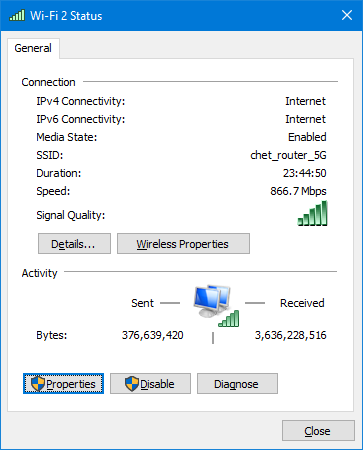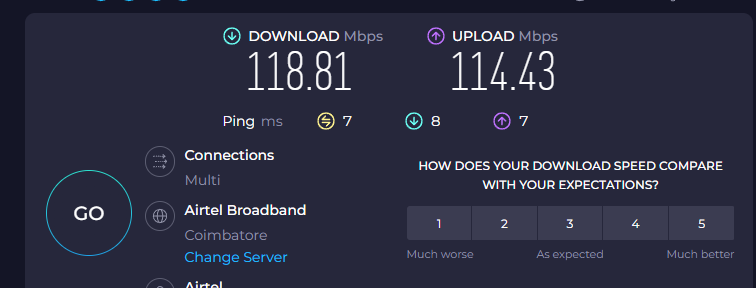chetansha
Juggernaut
hi guys, i see my speed is 200+ mbps wheni check speed on speedtest. but when i download files ( from microsoft) ( using wifi 5ghz), i get only 10/12MB mbps via browsrer what do i do to get full speed on PC. when i use IDM, speed goes to 16MB/s. if real speed is
240 Megabits (Mb)
=
30 Megabytes (MB)
240 Megabits (Mb)
=
30 Megabytes (MB)
Attachments
Last edited: