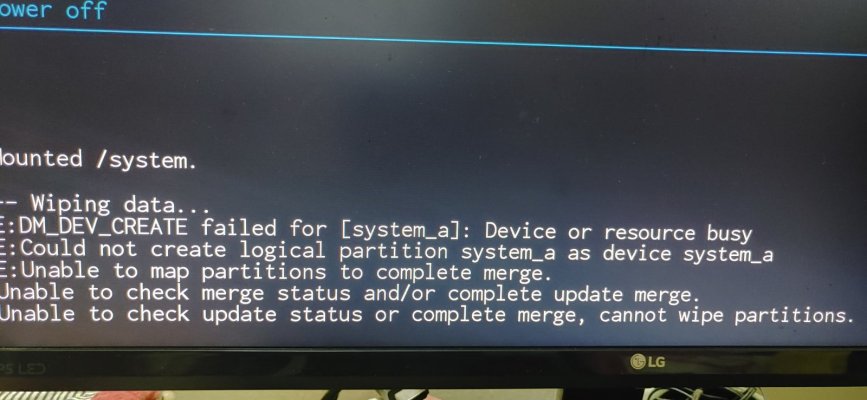Hey
Today it seems my isp reset it's network or may be it was something that my son did..
My chromecast tv device has lost wifi and whenever I am trying to go to settings and hit wifi it freezes and goes back to home screen..
Also I am unable to reset it via settings as I can't access them just display settings that's all all tb3 rest the I can't go to
It boots up fine and shows home screen, all the apps are visible and accessible but s there is no network hence none of them works..
Tried resetting via physical button as well many time but that fails too while erasing with an error.
Any ideas guys
Thanks
Today it seems my isp reset it's network or may be it was something that my son did..
My chromecast tv device has lost wifi and whenever I am trying to go to settings and hit wifi it freezes and goes back to home screen..
Also I am unable to reset it via settings as I can't access them just display settings that's all all tb3 rest the I can't go to
It boots up fine and shows home screen, all the apps are visible and accessible but s there is no network hence none of them works..
Tried resetting via physical button as well many time but that fails too while erasing with an error.
Any ideas guys
Thanks