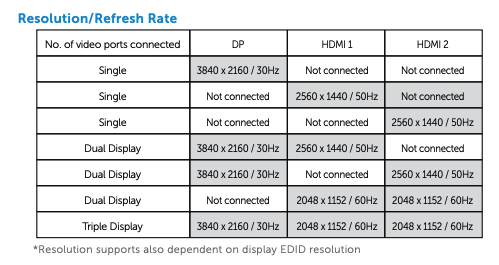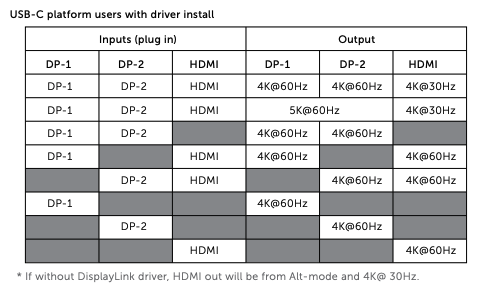Yes, you are right. Windows 11 makes it very easy to work with multiple monitors and you can easily stretch most of the application windows across multiple monitors. It is not as complicated as it might look like.Made a typo in my previous reply, have corrected it.
Most 2D apps like Excel and web browsers can be freely resized to span across multiple monitors or a part of one monitor without extra hardware or software. Just drag the corner/edge and place the windows where you want them.
This is my setup:
View attachment 209419
I can dynamically resize Excel to occupy the entire width of 1 & 2 or the entire height of 2 & 3, or if I had 2x2, the entire area of the 4 monitors.
AMD Eyefinity/Nvidia Surround was needed for 3D Games which did not natively support multiple screens. The additional benefit was to compensate for bezel thickness so that in game FOV matches IRL FOV. Since most apps can be resized dynamically, there really is no need for this.
The only way to have zero bezel is to get custom panels or using projectors.
Few guys have connected even 10 monitors to their PC with the help of compatible GPU.
And I am not really looking for the zero bezel experience, but still want to reduce it as much as possible, so that there is less distraction because of these horizontal and vertical lines on the bigger screen.
dude did you check the LG link i posted it represents the same
Thank you so much for sharing those links.
While exploring those links, I found that most of those LG screens have FHD resolution of 1080p which would drastically reduce the amount of information that could be displayed on them. Moreover these type of screens are meant for commercial showrooms etc. and they won't be useful for doing work on Excel Sheets and Coding IDE and displaying various stock market dashboards etc. As a few friends have already mentioned, I need to make sure that the FONTS display on these screens properly, because that is going to be my main work. The charts have got a lot of information inside them and I need to be able to read them easily from a distance of minimum 5 feet away. That is why computer monitors are my best bet, if I can get them with thin bezels and 40 inch+ sizes. The problem is that there is not huge market for this type and size of monitors, so their are very few options available. And even in them, most monitors are designed to serve a hybrid function of TV and Monitor both.
Last edited: