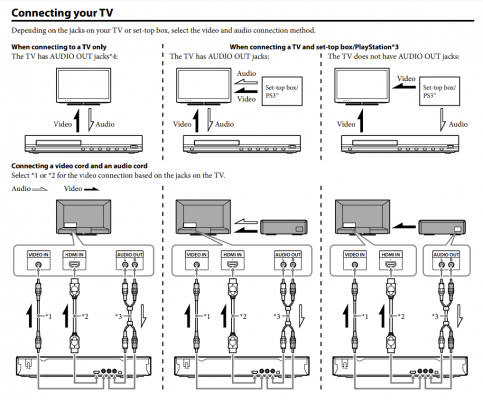Hey folks! Hope all are doing good and are safe.
I have a question regarding my 5.1 home-theatre not working with my smart TV.
So, I have a Sony DAV-TZ145 (which doesn't have Optic-audio port, HDMI ARC, but have RCA ports for L,R Audio and Video ) & bought an OnePlus Y series 43" TV (which alongside having optic, HDMI ARC, also has RCA ports as my DAV-TZ145 does).
Now, I got a 3RCA male-to-male cables and trying to connect TV and the audio-system, checked all settings in TV like audio, pcm, dolby...the sound always comes from TV.
I also have a laptop which I connect with a Dell monitor via HDMI, the monitor has audio ports (not sure if L,R..maybe line-in, mic) so I use a 2RCA connector to 1x 3.5mm jack which works with the monitor and I get my laptop audio to the 5.1 and works flawlessly!
I researched a bit on internet and it seems I need a DAC to make it work with the TV.
So, I was curious if the audio works in my monitor, why my TV unable to process audio like my monitor ?
Any leads, tips, clarifications, helps is much appreciated!
I have a question regarding my 5.1 home-theatre not working with my smart TV.
So, I have a Sony DAV-TZ145 (which doesn't have Optic-audio port, HDMI ARC, but have RCA ports for L,R Audio and Video ) & bought an OnePlus Y series 43" TV (which alongside having optic, HDMI ARC, also has RCA ports as my DAV-TZ145 does).
Now, I got a 3RCA male-to-male cables and trying to connect TV and the audio-system, checked all settings in TV like audio, pcm, dolby...the sound always comes from TV.
I also have a laptop which I connect with a Dell monitor via HDMI, the monitor has audio ports (not sure if L,R..maybe line-in, mic) so I use a 2RCA connector to 1x 3.5mm jack which works with the monitor and I get my laptop audio to the 5.1 and works flawlessly!
I researched a bit on internet and it seems I need a DAC to make it work with the TV.
So, I was curious if the audio works in my monitor, why my TV unable to process audio like my monitor ?
Any leads, tips, clarifications, helps is much appreciated!