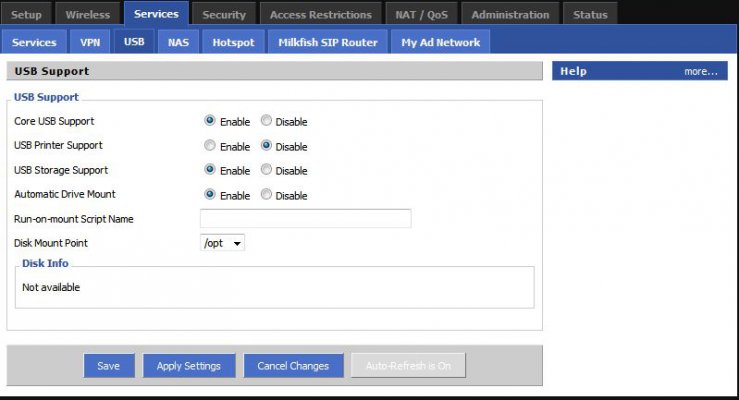Optware, the Right Way - DD-WRT Wiki
as per the above guide, i tried to access service, through command- "service" but it showed this error-"sh: service: not found"
and this is the "services-usb" tab of ddwrt interface.
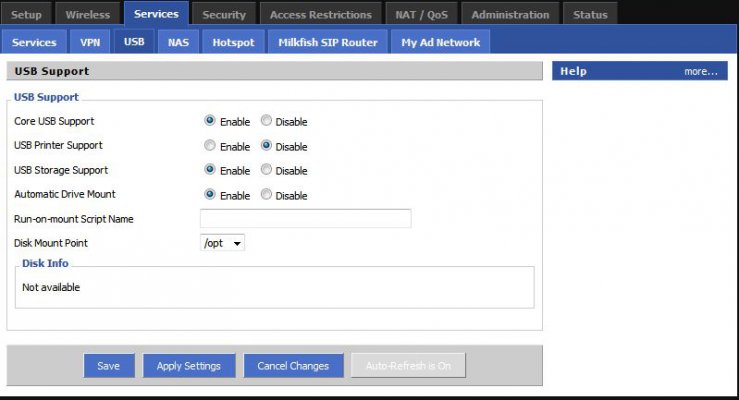
as per the above guide, i tried to access service, through command- "service" but it showed this error-"sh: service: not found"
and this is the "services-usb" tab of ddwrt interface.