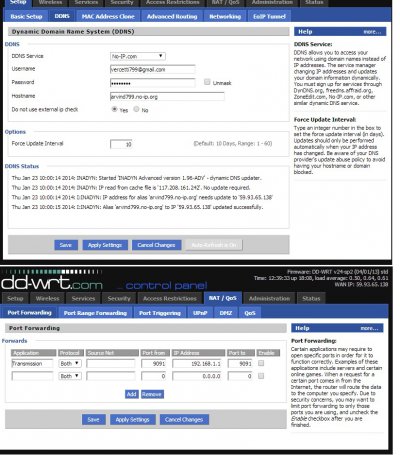vercetti
Galvanizer
Hey...Can you please help me here...
I have been struggling on this for past one year...tried almost all tutorials on the net
See below screenshot for my DDNS configuration
I have been struggling on this for past one year...tried almost all tutorials on the net

See below screenshot for my DDNS configuration
And I CAN ACCESS torrent dowload(transmisison,Putty,Webserver,FTP,samba ) FROM internet using DDNS Name