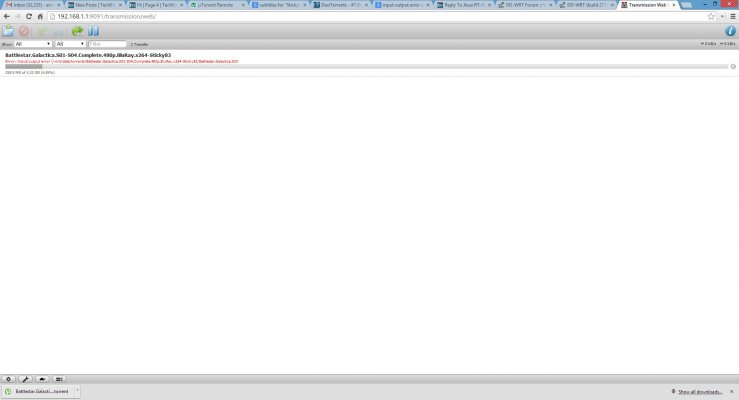Asus RT-N13U B1 - DD-wrt thread
- Thread starter dinjo
- Start date
You are using an out of date browser. It may not display this or other websites correctly.
You should upgrade or use an alternative browser.
You should upgrade or use an alternative browser.
- Status
- Not open for further replies.
Just wanted to post an issue with the latest version of dd-wrt, r23838 and r23720 - both were not allowing me to change the WAN MAC address, and both LAN and WAN mac's were the same. Tried everything, resets, reboots, even cron commands to set the addresses manually, but to no avail. Finally, went back to r22118 and working fine now.
Am planning to enable openVPN, so am looking to upgrade anyways - more so with heartbleed. Tried openVPN last time, was not a sucess.
tried with openWRT?
No thanks - I absolutely hate the LuCi interface plus the fact that WiFi does not get auto enabled. Also, comfortable with DDWRT.
beanstalk_230
Contributor
Guys I have a N13 lying unused with me. Was planning to go DD-WRT way with it. Right now I'm using Cisco e900. Tried using n13 as a repeater with e900 but there were a lot of stability issues so from then on n13 has been lying unused.
I'm a complete noob in this area so kindly suggest where to begin with the dd wrt installation & which would be most stable firmware ??
Regards
I'm a complete noob in this area so kindly suggest where to begin with the dd wrt installation & which would be most stable firmware ??
Regards
Guys I have a N13 lying unused with me. Was planning to go DD-WRT way with it. Right now I'm using Cisco e900. Tried using n13 as a repeater with e900 but there were a lot of stability issues so from then on n13 has been lying unused.
I'm a complete noob in this area so kindly suggest where to begin with the dd wrt installation & which would be most stable firmware ??
Regards
r18777 is what most people who want to use it as a downloader would recommend. I would suggest to stick with r22118 otherwise. If you are are comfortable flashing multiple times, start with the latest firmware.
Ensure you have the ASUS flashing software, ASUS backup files, DD WRT install files, and your internet settings ready. Then proceed.
@dinjo it's been almost 2 years I own the device, since the time I followed this guide and your recommendations things are smooth... no bumps.. nothing at all... am on fw 16804, 2tb Seagate ext3 external hdd.... transmission and the works... the best way to accomplish something is to follow the instructions and the instructor.... the urge to use the "latest" is so tempting that we forget the recommendations.... my humble request to everyone is to follow the guide.... if stuck... refer to it again... and yes if you don't know what you are doing.. please refrain... @dinjo... you are the best... I return to this thread after a long time and still I see it active... you have sold the device but still actively assist.. that's awesome... I know, in the past you have denied a paid support.. that's completely adorable... what else can I say... its simply awesome to know people like you still exist.. keep up the good work...
maddy_in65
Forerunner
I am getting error "File too Large" with transmisssion torrent downloading. tested different torrent but most of the time getting same error.

I attached 500GB HDD having below mentioned partitions
I am not able to figure out issue with transmission. Any help.
Currently router running on r22118.

I attached 500GB HDD having below mentioned partitions
Code:
-- /dev/sda1
Block device, size 417.8 GiB (448567181312 bytes)
FAT32 file system (hints score 4 of 5)
Volume size 417.6 GiB (448348160000 bytes, 27365000 clusters of 16 KiB)
/dev/sda1 mounted to /tmp/mnt/sda1
--- /dev/sda2
Block device, size 43.78 GiB (47008710656 bytes)
Ext4 file system
UUID B2052FF8-F587-4768-9DE2-9589E91478CB (DCE, v4)
Last mounted at "/opt"
Volume size 43.78 GiB (47008710656 bytes, 11476736 blocks of 4 KiB)
/dev/sda2 mounted to /optI am not able to figure out issue with transmission. Any help.
Currently router running on r22118.
I am getting error "File too Large" with transmisssion torrent downloading. tested different torrent but most of the time getting same error.

I attached 500GB HDD having below mentioned partitions
Code:-- /dev/sda1 Block device, size 417.8 GiB (448567181312 bytes) FAT32 file system (hints score 4 of 5) Volume size 417.6 GiB (448348160000 bytes, 27365000 clusters of 16 KiB) /dev/sda1 mounted to /tmp/mnt/sda1 --- /dev/sda2 Block device, size 43.78 GiB (47008710656 bytes) Ext4 file system UUID B2052FF8-F587-4768-9DE2-9589E91478CB (DCE, v4) Last mounted at "/opt" Volume size 43.78 GiB (47008710656 bytes, 11476736 blocks of 4 KiB) /dev/sda2 mounted to /opt
I am not able to figure out issue with transmission. Any help.
Currently router running on r22118.
You are using a FAT32 partition @ sda1 - so it cannot download any file above 4GB. Try using ext2/3 for the same.
maddy_in65
Forerunner
Thanks vivek. I changed parition to ext3 and now able to download on this partition.
If you do not disconnect the drive from the router and connect to a TV - why have you formatted with FAT32? Any particular reasons?
maddy_in65
Forerunner
If you do not disconnect the drive from the router and connect to a TV - why have you formatted with FAT32? Any particular reasons?
Last week transmission stopped downloading data. checked with different torrent but it wont work. Hence tested with Fat32.
Also I had problem with wifi range. I am not able to connect with wifi in another room.
Router is placed in Hall and I am not getting poor signal in next room. Tried changing power, channels but it wont work.
vercetti
Galvanizer
Guys...facing a weird issue from last 6 hours.
My Asus router has DD-WRT for 24*7 since last 10-12 months and things were running smooth (After powercuts - router use to start perfectly and torrents used to get resumed without any issues or manual intervention)
From since the pwer cut today I am getting a weird input/output error (See screenshot.)
no changes have been made and suddenly it has stopped working
Below is the output of mount
and this is my startup script
@RajeshJ
@ReVo_007[DOUBLEPOST=1398864598][/DOUBLEPOST]Just to update...This happens within 2-3 minutes of resuming download...Initial 2-3 minutes the file downloads and then I get this error (and I lose the downloaded file till then)[DOUBLEPOST=1398866021][/DOUBLEPOST]An update...its only happening for that particular torrent...if I add a new torrent that runs fine
My Asus router has DD-WRT for 24*7 since last 10-12 months and things were running smooth (After powercuts - router use to start perfectly and torrents used to get resumed without any issues or manual intervention)
From since the pwer cut today I am getting a weird input/output error (See screenshot.)
no changes have been made and suddenly it has stopped working

Below is the output of mount
Code:
root@DD-WRT:~# mount
rootfs on / type rootfs (rw)
/dev/root on / type squashfs (ro,relatime)
proc on /proc type proc (rw,relatime)
sysfs on /sys type sysfs (rw,relatime)
ramfs on /tmp type ramfs (rw,relatime)
none on /dev type tmpfs (rw,relatime,size=512k)
devpts on /dev/pts type devpts (rw,relatime,mode=600)
devpts on /proc/bus/usb type usbfs (rw,relatime)
/dev/sda1 on /opt type ext3 (rw,relatime,errors=continue,user_xattr,barrier=1,data=ordered)
/dev/sda2 on /tmp/mnt type ext2 (rw,relatime,errors=continue)and this is my startup script
Code:
mount /dev/sda2 /mnt
sleep 3
echo "nobody:*:65000:65000:nobody:/mnt:/bin/false" >> /etc/passwd # Add nobody for samba share
echo 1 > /sys/class/scsi_disk/0:0:0:0/allow_restart # To avoid HDD spindown
/opt/bin/transmission-daemon -g /mnt/data/torrents/.config/transmission-daemon
echo 128 > /sys/block/sda/device/max_sectors
python /opt/share/pyload/pyLoadCore.py
iptables -I INPUT -p tcp -d 192.168.1.1 --dport 25000 -j logaccept@RajeshJ
@ReVo_007[DOUBLEPOST=1398864598][/DOUBLEPOST]Just to update...This happens within 2-3 minutes of resuming download...Initial 2-3 minutes the file downloads and then I get this error (and I lose the downloaded file till then)[DOUBLEPOST=1398866021][/DOUBLEPOST]An update...its only happening for that particular torrent...if I add a new torrent that runs fine

Attachments
Last edited:
firstly check the partition for errors by running a scan on your system and if that doesnt solve it then can you put a dmesg ? or do one thing .. unmount the /mnt partition and remount it as ext3 manually then check after rebooting the router that it mounts to ext3 or not.. Maybe that bug of FS being changed to read only is occurring.Guys...facing a weird issue from last 6 hours.
My Asus router has DD-WRT for 24*7 since last 10-12 months and things were running smooth (After powercuts - router use to start perfectly and torrents used to get resumed without any issues or manual intervention)
From since the pwer cut today I am getting a weird input/output error (See screenshot.)
no changes have been made and suddenly it has stopped working
Below is the output of mount
Code:root@DD-WRT:~# mount rootfs on / type rootfs (rw) /dev/root on / type squashfs (ro,relatime) proc on /proc type proc (rw,relatime) sysfs on /sys type sysfs (rw,relatime) ramfs on /tmp type ramfs (rw,relatime) none on /dev type tmpfs (rw,relatime,size=512k) devpts on /dev/pts type devpts (rw,relatime,mode=600) devpts on /proc/bus/usb type usbfs (rw,relatime) /dev/sda1 on /opt type ext3 (rw,relatime,errors=continue,user_xattr,barrier=1,data=ordered) /dev/sda2 on /tmp/mnt type ext2 (rw,relatime,errors=continue)
and this is my startup script
Code:mount /dev/sda2 /mnt sleep 3 echo "nobody:*:65000:65000:nobody:/mnt:/bin/false" >> /etc/passwd # Add nobody for samba share echo 1 > /sys/class/scsi_disk/0:0:0:0/allow_restart # To avoid HDD spindown /opt/bin/transmission-daemon -g /mnt/data/torrents/.config/transmission-daemon echo 128 > /sys/block/sda/device/max_sectors python /opt/share/pyload/pyLoadCore.py iptables -I INPUT -p tcp -d 192.168.1.1 --dport 25000 -j logaccept
@RajeshJ
@ReVo_007[DOUBLEPOST=1398864598][/DOUBLEPOST]Just to update...This happens within 2-3 minutes of resuming download...Initial 2-3 minutes the file downloads and then I get this error (and I lose the downloaded file till then)[DOUBLEPOST=1398866021][/DOUBLEPOST]An update...its only happening for that particular torrent...if I add a new torrent that runs fine
vercetti
Galvanizer
- How do i scan my drive (asking as its coming as network drive in my computer and not able to scan it).
- I did a unmount and re-booted - how do I mount as ext3? its mounting as ext2 (uits been ounting as ext 2 since last 10-12 months as well)
firstly check the partition for errors by running a scan on your system and if that doesnt solve it then can you put a dmesg ? or do one thing .. unmount the /mnt partition and remount it as ext3 manually then check after rebooting the router that it mounts to ext3 or not.. Maybe that bug of FS being changed to read only is occurring.
Below is dmesg output
Code:
root@DD-WRT:~# dmesg
<5>Linux version 3.2.42-svn21129 (root@dd-wrt) (gcc version 4.6.3 20120201 (prerelease) (Linaro GCC 4.6-2012.02) ) #141 Mon Apr 1 12:26:56 CEST 2013
<7>prom: fw_arg0=00000001, fw_arg1=0372bfb0, fw_arg2=0372c3b0, fw_arg3=00000000
<7>argv[0]= (null) is invalid, skipping
<7>env[0]: memsize=64
<7>env[1]: initrd_start=0x00000000
<7>env[2]: initrd_size=0x0
<7>env[3]: flash_start=0xBF000000
<7>env[4]: flash_size=0x800000
<7>env[0]: memsize=64
<7>env[1]: initrd_start=0x00000000
<7>env[2]: initrd_size=0x0
<7>env[3]: flash_start=0xBF000000
<7>env[4]: flash_size=0x800000
<6>bootconsole [early0] enabled
<6>CPU revision is: 0001964c (MIPS 24KEc)
<6>Ralink RT3052 id:1 rev:3 running at 384.00 MHz
<6>Determined physical RAM map:
<6> memory: 04000000 @ 00000000 (usable)
<4>Zone PFN ranges:
<4> Normal 0x00000000 -> 0x00004000
<4>Movable zone start PFN for each node
<4>early_node_map[1] active PFN ranges
<4> 0: 0x00000000 -> 0x00004000
<7>On node 0 totalpages: 16384
<7>free_area_init_node: node 0, pgdat 802ad840, node_mem_map 81000000
<7> Normal zone: 128 pages used for memmap
<7> Normal zone: 0 pages reserved
<7> Normal zone: 16256 pages, LIFO batch:3
<7>pcpu-alloc: s0 r0 d32768 u32768 alloc=1*32768
<7>pcpu-alloc: [0] 0
<4>Built 1 zonelists in Zone order, mobility grouping on. Total pages: 16256
<5>Kernel command line: console=ttyS1,57600n8 root=/dev/mtdblock4 rootfstype=squashfs noinitrd
<6>PID hash table entries: 256 (order: -2, 1024 bytes)
<6>Dentry cache hash table entries: 8192 (order: 3, 32768 bytes)
<6>Inode-cache hash table entries: 4096 (order: 2, 16384 bytes)
<4>Primary instruction cache 32kB, VIPT, 4-way, linesize 32 bytes.
<4>Primary data cache 16kB, 4-way, VIPT, no aliases, linesize 32 bytes
<6>Writing ErrCtl register=0000b940
<6>Readback ErrCtl register=0000b940
<6>Memory: 61756k/65536k available (2335k kernel code, 3780k reserved, 408k data, 168k init, 0k highmem)
<6>NR_IRQS:48
<6>console [ttyS1] enabled, bootconsole disabled
<6>Calibrating delay loop... 255.59 BogoMIPS (lpj=1277952)
<6>pid_max: default: 4096 minimum: 301
<6>Mount-cache hash table entries: 512
<6>NET: Registered protocol family 16
<6>bio: create slab <bio-0> at 0
<5>SCSI subsystem initialized
<6>Switching to clocksource MIPS
<6>NET: Registered protocol family 2
<6>IP route cache hash table entries: 1024 (order: 0, 4096 bytes)
<6>TCP established hash table entries: 2048 (order: 2, 16384 bytes)
<6>TCP bind hash table entries: 2048 (order: 1, 8192 bytes)
<6>TCP: Hash tables configured (established 2048 bind 2048)
<6>TCP reno registered
<6>NET: Registered protocol family 1
<6>squashfs: version 3.0 (2006/03/15) Phillip Lougher
<6>msgmni has been set to 120
<6>io scheduler noop registered
<6>io scheduler deadline registered (default)
<6>Serial: 8250/16550 driver, 2 ports, IRQ sharing disabled
<6>serial8250: ttyS0 at MMIO 0x10000500 (irq = 13) is a 16550A
<6>serial8250: ttyS1 at MMIO 0x10000c00 (irq = 20) is a 16550A
<4>Ralink gpio driver initialized
<6>system type: RT3052
<6>boot type: 0
<5>ralink flash device: 0x1000000 at 0xbf000000
<6>Ralink SoC physically mapped flash: Found 1 x16 devices at 0x0 in 16-bit bank. Manufacturer ID 0x0000c2 Chip ID 0x0022cb
<7>Ralink SoC physically mapped flash: Found an alias at 0x800000 for the chip at 0x0
<6>Amd/Fujitsu Extended Query Table at 0x0040
<6> Amd/Fujitsu Extended Query version 1.1.
<5>number of CFI chips: 1
<0>
<0>found squashfs at 142000
<5>Creating 6 MTD partitions on "Ralink SoC physically mapped flash":
<5>0x000000000000-0x000000030000 : "uboot"
<5>0x000000030000-0x000000040000 : "uboot-config"
<5>0x000000040000-0x000000050000 : "factory-defaults"
<5>0x000000050000-0x0000007f0000 : "linux"
<5>0x000000142000-0x0000007f0000 : "rootfs"
<4>mtd: partition "rootfs" must either start or end on erase block boundary or be smaller than an erase block -- forcing read-only
<5>0x0000007f0000-0x000000800000 : "nvram"
<6>tun: Universal TUN/TAP device driver, 1.6
<6>tun: (C) 1999-2004 Max Krasnyansky <maxk@qualcomm.com>
<6>PPP generic driver version 2.4.2
<6>PPP BSD Compression module registered
<6>PPP Deflate Compression module registered
<6>NET: Registered protocol family 24
<6>Ralink APSoC Hardware Watchdog Timer
<6>u32 classifier
<6> Performance counters on
<6> Actions configured
<6>Netfilter messages via NETLINK v0.30.
<6>nf_conntrack version 0.5.0 (964 buckets, 3856 max)
<6>ctnetlink v0.93: registering with nfnetlink.
<6>IPv4 over IPv4 tunneling driver
<6>ip_tables: (C) 2000-2006 Netfilter Core Team
<6>IPP2P v0.8.2 loading
<6>ipt_CLUSTERIP: ClusterIP Version 0.8 loaded successfully
<6>TCP bic registered
<6>TCP cubic registered
<6>TCP westwood registered
<6>TCP highspeed registered
<6>TCP hybla registered
<6>TCP htcp registered
<6>TCP vegas registered
<6>TCP scalable registered
<6>NET: Registered protocol family 17
<5>Bridge firewalling registered
<6>8021q: 802.1Q VLAN Support v1.8
<6>searching for nvram
<6>nvram size = 0
<4>MAC_ADRH -- : 0x0000000c
<4>MAC_ADRL -- : 0x43414632
<4>MAC_ADRH -- : 0x0000000c
<4>MAC_ADRL -- : 0x43414632
<4>Ralink APSoC Ethernet Driver Initilization. v2.0 256 rx/tx descriptors allocated, mtu = 1500!
<4>NAPI enable, Tx Ring = 256, Rx Ring = 256
<4>MAC_ADRH -- : 0x0000000c
<4>MAC_ADRL -- : 0x43414632
<4>rt3052 access driver initialization.
<6>VFS: Mounted root (squashfs filesystem) readonly on device 31:4.
<6>Freeing unused kernel memory: 168k freed
<4>rt2860v2_ap: module license 'unspecified' taints kernel.
<4>Disabling lock debugging due to kernel taint
<4>
<4>phy_tx_ring = 0x03661000, tx_ring = 0xa3661000
<4>
<4>phy_rx_ring0 = 0x03662000, rx_ring0 = 0xa3662000
<4>RT305x_ESW: Link Status Changed
<4>CDMA_CSG_CFG = 81000007
<4>GDMA1_FWD_CFG = 710000
<6>usbcore: registered new interface driver usbfs
<6>usbcore: registered new interface driver hub
<6>usbcore: registered new device driver usb
<6>dwc_otg: version 2.72a 24-JUN-2008
<6>DWC_otg: Core Release: 2.66a
<6>DWC_otg: Periodic Transfer Interrupt Enhancement - disabled
<6>DWC_otg: Multiprocessor Interrupt Enhancement - disabled
<6>DWC_otg: Using DMA mode
<6>DWC_otg: Device using Buffer DMA mode
<6>dwc_otg lm0: DWC OTG Controller
<6>dwc_otg lm0: new USB bus registered, assigned bus number 1
<6>dwc_otg lm0: irq 26, io mem 0x00000000
<6>DWC_otg: Init: Port Power? op_state=1
<6>DWC_otg: Init: Power Port (0)
<6>hub 1-0:1.0: USB hub found
<6>hub 1-0:1.0: 1 port detected
<6>usbcore: registered new interface driver libusual
<6>usb 1-1: new high-speed USB device number 2 using dwc_otg
<6>Initializing USB Mass Storage driver...
<6>usbcore: registered new interface driver usb-storage
<6>USB Mass Storage support registered.
<6>usbcore: registered new interface driver usblp
<6>scsi0 : usb-storage 1-1:1.0
<5>scsi 0:0:0:0: Direct-Access SanDisk Cruzer Blade 1.20 PQ: 0 ANSI: 5
<5>sd 0:0:0:0: Attached scsi generic sg0 type 0
<5>sd 0:0:0:0: [sda] 62530624 512-byte logical blocks: (32.0 GB/29.8 GiB)
<5>sd 0:0:0:0: [sda] Write Protect is off
<7>sd 0:0:0:0: [sda] Mode Sense: 43 00 00 00
<5>sd 0:0:0:0: [sda] Write cache: disabled, read cache: enabled, doesn't support DPO or FUA
<6> sda: sda1 sda2
<5>sd 0:0:0:0: [sda] Attached SCSI removable disk
<6>device vlan1 entered promiscuous mode
<6>device eth2 entered promiscuous mode
<6>br0: port 1(vlan1) entering forwarding state
<6>br0: port 1(vlan1) entering forwarding state
<6>kjournald starting. Commit interval 5 seconds
<4>EXT3-fs (sda1): warning: maximal mount count reached, running e2fsck is recommended
<6>EXT3-fs (sda1): using internal journal
<6>EXT3-fs (sda1): recovery complete
<6>EXT3-fs (sda1): mounted filesystem with ordered data mode
<4>RtmpOSNetDevDetach(): RtmpOSNetDeviceDetach(), dev->name=ra0!
<4>0x1300 = 00064380
<6>br0: port 1(vlan1) entering forwarding state
<4>0x1300 = 00064380
<6>device ra0 entered promiscuous mode
<6>br0: port 2(ra0) entering forwarding state
<6>br0: port 2(ra0) entering forwarding state
<6>device vlan2 entered promiscuous mode
<6>device vlan2 left promiscuous mode
<6>br0: port 2(ra0) entering forwarding state
<4>EXT2-fs (sda2): warning: mounting ext3 filesystem as ext2
<4>EXT2-fs (sda2): warning: mounting unchecked fs, running e2fsck is recommended
<6>etherip: Ethernet over IPv4 tunneling driver
<6>IMQ driver loaded successfully. (numdevs = 2, numqueues = 1)
<6> Hooking IMQ before NAT on PREROUTING.
<6> Hooking IMQ after NAT on POSTROUTING.
<4>Algorithmics/MIPS FPU Emulator v1.5
<2>EXT2-fs (sda2): error: ext2_lookup: deleted inode referenced: 1528915
<2>EXT2-fs (sda2): error: ext2_lookup: deleted inode referenced: 1627044
<2>EXT2-fs (sda2): error: ext2_lookup: deleted inode referenced: 972948
<6>Ebtables v2.0 registered
<6>device vlan2 entered promiscuous mode
<6>device vlan2 left promiscuous mode
<6>device vlan2 entered promiscuous mode
<6>device vlan2 left promiscuous mode
<2>EXT2-fs (sda2): error: ext2_lookup: deleted inode referenced: 1627044
<6>device vlan2 entered promiscuous mode
<6>device vlan2 left promiscuous modeUnplug the drive from your router. Connect it to PC if running windows then download a partition manager like EASEUS or sort to check disk for errors . And if on linux or windows way doesn't work use gparted to check for errors.
- How do i scan my drive (asking as its coming as network drive in my computer and not able to scan it).
- I did a unmount and re-booted - how do I mount as ext3? its mounting as ext2 (uits been ounting as ext 2 since last 10-12 months as well)
Below is dmesg output
Code:root@DD-WRT:~# dmesg <5>Linux version 3.2.42-svn21129 (root@dd-wrt) (gcc version 4.6.3 20120201 (prerelease) (Linaro GCC 4.6-2012.02) ) #141 Mon Apr 1 12:26:56 CEST 2013 <7>prom: fw_arg0=00000001, fw_arg1=0372bfb0, fw_arg2=0372c3b0, fw_arg3=00000000 <7>argv[0]= (null) is invalid, skipping <7>env[0]: memsize=64 <7>env[1]: initrd_start=0x00000000 <7>env[2]: initrd_size=0x0 <7>env[3]: flash_start=0xBF000000 <7>env[4]: flash_size=0x800000 <7>env[0]: memsize=64 <7>env[1]: initrd_start=0x00000000 <7>env[2]: initrd_size=0x0 <7>env[3]: flash_start=0xBF000000 <7>env[4]: flash_size=0x800000 <6>bootconsole [early0] enabled <6>CPU revision is: 0001964c (MIPS 24KEc) <6>Ralink RT3052 id:1 rev:3 running at 384.00 MHz <6>Determined physical RAM map: <6> memory: 04000000 @ 00000000 (usable) <4>Zone PFN ranges: <4> Normal 0x00000000 -> 0x00004000 <4>Movable zone start PFN for each node <4>early_node_map[1] active PFN ranges <4> 0: 0x00000000 -> 0x00004000 <7>On node 0 totalpages: 16384 <7>free_area_init_node: node 0, pgdat 802ad840, node_mem_map 81000000 <7> Normal zone: 128 pages used for memmap <7> Normal zone: 0 pages reserved <7> Normal zone: 16256 pages, LIFO batch:3 <7>pcpu-alloc: s0 r0 d32768 u32768 alloc=1*32768 <7>pcpu-alloc: [0] 0 <4>Built 1 zonelists in Zone order, mobility grouping on. Total pages: 16256 <5>Kernel command line: console=ttyS1,57600n8 root=/dev/mtdblock4 rootfstype=squashfs noinitrd <6>PID hash table entries: 256 (order: -2, 1024 bytes) <6>Dentry cache hash table entries: 8192 (order: 3, 32768 bytes) <6>Inode-cache hash table entries: 4096 (order: 2, 16384 bytes) <4>Primary instruction cache 32kB, VIPT, 4-way, linesize 32 bytes. <4>Primary data cache 16kB, 4-way, VIPT, no aliases, linesize 32 bytes <6>Writing ErrCtl register=0000b940 <6>Readback ErrCtl register=0000b940 <6>Memory: 61756k/65536k available (2335k kernel code, 3780k reserved, 408k data, 168k init, 0k highmem) <6>NR_IRQS:48 <6>console [ttyS1] enabled, bootconsole disabled <6>Calibrating delay loop... 255.59 BogoMIPS (lpj=1277952) <6>pid_max: default: 4096 minimum: 301 <6>Mount-cache hash table entries: 512 <6>NET: Registered protocol family 16 <6>bio: create slab <bio-0> at 0 <5>SCSI subsystem initialized <6>Switching to clocksource MIPS <6>NET: Registered protocol family 2 <6>IP route cache hash table entries: 1024 (order: 0, 4096 bytes) <6>TCP established hash table entries: 2048 (order: 2, 16384 bytes) <6>TCP bind hash table entries: 2048 (order: 1, 8192 bytes) <6>TCP: Hash tables configured (established 2048 bind 2048) <6>TCP reno registered <6>NET: Registered protocol family 1 <6>squashfs: version 3.0 (2006/03/15) Phillip Lougher <6>msgmni has been set to 120 <6>io scheduler noop registered <6>io scheduler deadline registered (default) <6>Serial: 8250/16550 driver, 2 ports, IRQ sharing disabled <6>serial8250: ttyS0 at MMIO 0x10000500 (irq = 13) is a 16550A <6>serial8250: ttyS1 at MMIO 0x10000c00 (irq = 20) is a 16550A <4>Ralink gpio driver initialized <6>system type: RT3052 <6>boot type: 0 <5>ralink flash device: 0x1000000 at 0xbf000000 <6>Ralink SoC physically mapped flash: Found 1 x16 devices at 0x0 in 16-bit bank. Manufacturer ID 0x0000c2 Chip ID 0x0022cb <7>Ralink SoC physically mapped flash: Found an alias at 0x800000 for the chip at 0x0 <6>Amd/Fujitsu Extended Query Table at 0x0040 <6> Amd/Fujitsu Extended Query version 1.1. <5>number of CFI chips: 1 <0> <0>found squashfs at 142000 <5>Creating 6 MTD partitions on "Ralink SoC physically mapped flash": <5>0x000000000000-0x000000030000 : "uboot" <5>0x000000030000-0x000000040000 : "uboot-config" <5>0x000000040000-0x000000050000 : "factory-defaults" <5>0x000000050000-0x0000007f0000 : "linux" <5>0x000000142000-0x0000007f0000 : "rootfs" <4>mtd: partition "rootfs" must either start or end on erase block boundary or be smaller than an erase block -- forcing read-only <5>0x0000007f0000-0x000000800000 : "nvram" <6>tun: Universal TUN/TAP device driver, 1.6 <6>tun: (C) 1999-2004 Max Krasnyansky <maxk@qualcomm.com> <6>PPP generic driver version 2.4.2 <6>PPP BSD Compression module registered <6>PPP Deflate Compression module registered <6>NET: Registered protocol family 24 <6>Ralink APSoC Hardware Watchdog Timer <6>u32 classifier <6> Performance counters on <6> Actions configured <6>Netfilter messages via NETLINK v0.30. <6>nf_conntrack version 0.5.0 (964 buckets, 3856 max) <6>ctnetlink v0.93: registering with nfnetlink. <6>IPv4 over IPv4 tunneling driver <6>ip_tables: (C) 2000-2006 Netfilter Core Team <6>IPP2P v0.8.2 loading <6>ipt_CLUSTERIP: ClusterIP Version 0.8 loaded successfully <6>TCP bic registered <6>TCP cubic registered <6>TCP westwood registered <6>TCP highspeed registered <6>TCP hybla registered <6>TCP htcp registered <6>TCP vegas registered <6>TCP scalable registered <6>NET: Registered protocol family 17 <5>Bridge firewalling registered <6>8021q: 802.1Q VLAN Support v1.8 <6>searching for nvram <6>nvram size = 0 <4>MAC_ADRH -- : 0x0000000c <4>MAC_ADRL -- : 0x43414632 <4>MAC_ADRH -- : 0x0000000c <4>MAC_ADRL -- : 0x43414632 <4>Ralink APSoC Ethernet Driver Initilization. v2.0 256 rx/tx descriptors allocated, mtu = 1500! <4>NAPI enable, Tx Ring = 256, Rx Ring = 256 <4>MAC_ADRH -- : 0x0000000c <4>MAC_ADRL -- : 0x43414632 <4>rt3052 access driver initialization. <6>VFS: Mounted root (squashfs filesystem) readonly on device 31:4. <6>Freeing unused kernel memory: 168k freed <4>rt2860v2_ap: module license 'unspecified' taints kernel. <4>Disabling lock debugging due to kernel taint <4> <4>phy_tx_ring = 0x03661000, tx_ring = 0xa3661000 <4> <4>phy_rx_ring0 = 0x03662000, rx_ring0 = 0xa3662000 <4>RT305x_ESW: Link Status Changed <4>CDMA_CSG_CFG = 81000007 <4>GDMA1_FWD_CFG = 710000 <6>usbcore: registered new interface driver usbfs <6>usbcore: registered new interface driver hub <6>usbcore: registered new device driver usb <6>dwc_otg: version 2.72a 24-JUN-2008 <6>DWC_otg: Core Release: 2.66a <6>DWC_otg: Periodic Transfer Interrupt Enhancement - disabled <6>DWC_otg: Multiprocessor Interrupt Enhancement - disabled <6>DWC_otg: Using DMA mode <6>DWC_otg: Device using Buffer DMA mode <6>dwc_otg lm0: DWC OTG Controller <6>dwc_otg lm0: new USB bus registered, assigned bus number 1 <6>dwc_otg lm0: irq 26, io mem 0x00000000 <6>DWC_otg: Init: Port Power? op_state=1 <6>DWC_otg: Init: Power Port (0) <6>hub 1-0:1.0: USB hub found <6>hub 1-0:1.0: 1 port detected <6>usbcore: registered new interface driver libusual <6>usb 1-1: new high-speed USB device number 2 using dwc_otg <6>Initializing USB Mass Storage driver... <6>usbcore: registered new interface driver usb-storage <6>USB Mass Storage support registered. <6>usbcore: registered new interface driver usblp <6>scsi0 : usb-storage 1-1:1.0 <5>scsi 0:0:0:0: Direct-Access SanDisk Cruzer Blade 1.20 PQ: 0 ANSI: 5 <5>sd 0:0:0:0: Attached scsi generic sg0 type 0 <5>sd 0:0:0:0: [sda] 62530624 512-byte logical blocks: (32.0 GB/29.8 GiB) <5>sd 0:0:0:0: [sda] Write Protect is off <7>sd 0:0:0:0: [sda] Mode Sense: 43 00 00 00 <5>sd 0:0:0:0: [sda] Write cache: disabled, read cache: enabled, doesn't support DPO or FUA <6> sda: sda1 sda2 <5>sd 0:0:0:0: [sda] Attached SCSI removable disk <6>device vlan1 entered promiscuous mode <6>device eth2 entered promiscuous mode <6>br0: port 1(vlan1) entering forwarding state <6>br0: port 1(vlan1) entering forwarding state <6>kjournald starting. Commit interval 5 seconds <4>EXT3-fs (sda1): warning: maximal mount count reached, running e2fsck is recommended <6>EXT3-fs (sda1): using internal journal <6>EXT3-fs (sda1): recovery complete <6>EXT3-fs (sda1): mounted filesystem with ordered data mode <4>RtmpOSNetDevDetach(): RtmpOSNetDeviceDetach(), dev->name=ra0! <4>0x1300 = 00064380 <6>br0: port 1(vlan1) entering forwarding state <4>0x1300 = 00064380 <6>device ra0 entered promiscuous mode <6>br0: port 2(ra0) entering forwarding state <6>br0: port 2(ra0) entering forwarding state <6>device vlan2 entered promiscuous mode <6>device vlan2 left promiscuous mode <6>br0: port 2(ra0) entering forwarding state <4>EXT2-fs (sda2): warning: mounting ext3 filesystem as ext2 <4>EXT2-fs (sda2): warning: mounting unchecked fs, running e2fsck is recommended <6>etherip: Ethernet over IPv4 tunneling driver <6>IMQ driver loaded successfully. (numdevs = 2, numqueues = 1) <6> Hooking IMQ before NAT on PREROUTING. <6> Hooking IMQ after NAT on POSTROUTING. <4>Algorithmics/MIPS FPU Emulator v1.5 <2>EXT2-fs (sda2): error: ext2_lookup: deleted inode referenced: 1528915 <2>EXT2-fs (sda2): error: ext2_lookup: deleted inode referenced: 1627044 <2>EXT2-fs (sda2): error: ext2_lookup: deleted inode referenced: 972948 <6>Ebtables v2.0 registered <6>device vlan2 entered promiscuous mode <6>device vlan2 left promiscuous mode <6>device vlan2 entered promiscuous mode <6>device vlan2 left promiscuous mode <2>EXT2-fs (sda2): error: ext2_lookup: deleted inode referenced: 1627044 <6>device vlan2 entered promiscuous mode <6>device vlan2 left promiscuous mode
- Status
- Not open for further replies.