i'm not able to setup the FTP , i'm using firmware version 22118(i've also tried other version but still can't configure FTP)
Links on this guide are not working, i've used this for the optware-
wget http://www.3iii.dk/linux/optware/optware-install-ddwrt.sh -O - | tr -d '\r' > /tmp/optware-install.sh
sh /tmp/optware-install.sh
and ""Install xinetd, vsftpd, samba, webserver, pxe boot server, wget, nano, htop, dlq rapget" step gives an error(attaching pic)
Plus file "S80samba" file isn't created.
please tell if there is anything wrong with the startup/mount script.
Links on this guide are not working, i've used this for the optware-
wget http://www.3iii.dk/linux/optware/optware-install-ddwrt.sh -O - | tr -d '\r' > /tmp/optware-install.sh
sh /tmp/optware-install.sh
and ""Install xinetd, vsftpd, samba, webserver, pxe boot server, wget, nano, htop, dlq rapget" step gives an error(attaching pic)
Plus file "S80samba" file isn't created.
please tell if there is anything wrong with the startup/mount script.


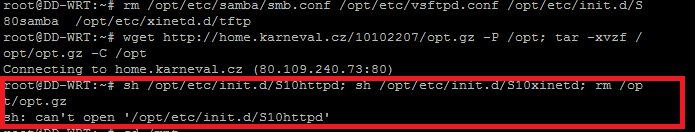
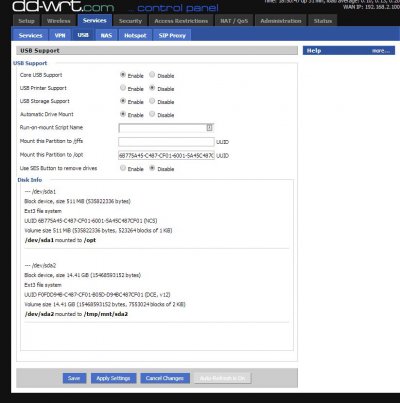
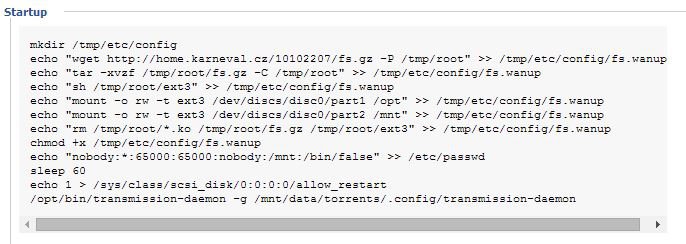


 ) and the router would occasionally freeze and refuse to load even the status page.
) and the router would occasionally freeze and refuse to load even the status page.