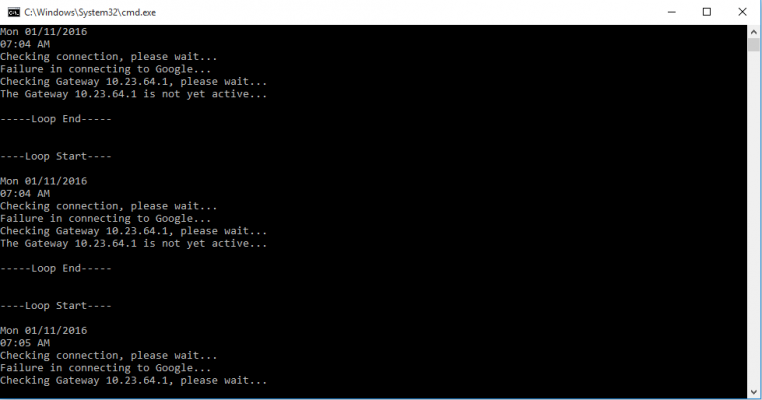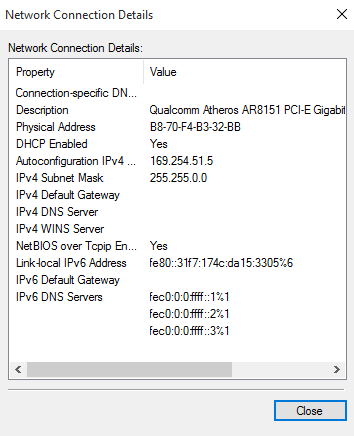Marcus Fenix
Innovator
Hi Everybody,
Was bored at home today after I got out of action after a biking accident and so I created an automation process for logging in to Tikona Broadband.
I have a download server running on a Atom D1800(which I connect to via mstsc) and my intention was to enable login to Tikona without logging into the machine i.e. the internet is turned on as soon as the machine is turned on.
Also this script will reconnect to Tikona in case they log me out automatically after long periods of inactivity.Many a times I have set up torrent downloads on my machine and then discovered in the morning that they didn't complete as Tikona logged me out .
This script will poll for internet connectivity in a continuous loop.If google.com can be pinged then I assume that Internet is okay and then the loop waits for 5 mins before rechecking the connectivity.
If google.com cannot be pinged then the script checks if the Default gateway(10.23.64.1) can be pinged or not (i.e. no Network issues from Tikona side) and if the gateway can be pinged then it runs a Python script to login to Tikona.
I got the basic structure from this link where the basic Python code was available,Thanks a lot Bris(whoever you are.. )
)
http://www.brijin.net/login-to-tikona/
I am a complete noob when it comes to Python but after some trial and error I got the Python script working in Windows 7 and 10(my office laptop and 2 home rigs) and so I created this tutorial for other guys in the same boat as me.
Please find the zipped tutorial attached below which has the screenshots intact(Had to zip it as techenclave doesn't allow .docx uploads and I can't paste pictures from a word doc directly in the text form here)
Also find the mega.nz link to the word file.
https://mega.nz/#!qp1lGI4J!7Lmx-8kKoiJRJbTl8q30Yt03vBp3MDaYS3mDV3uZIoI
Cheers...........
Was bored at home today after I got out of action after a biking accident and so I created an automation process for logging in to Tikona Broadband.
I have a download server running on a Atom D1800(which I connect to via mstsc) and my intention was to enable login to Tikona without logging into the machine i.e. the internet is turned on as soon as the machine is turned on.
Also this script will reconnect to Tikona in case they log me out automatically after long periods of inactivity.Many a times I have set up torrent downloads on my machine and then discovered in the morning that they didn't complete as Tikona logged me out .

This script will poll for internet connectivity in a continuous loop.If google.com can be pinged then I assume that Internet is okay and then the loop waits for 5 mins before rechecking the connectivity.
If google.com cannot be pinged then the script checks if the Default gateway(10.23.64.1) can be pinged or not (i.e. no Network issues from Tikona side) and if the gateway can be pinged then it runs a Python script to login to Tikona.
I got the basic structure from this link where the basic Python code was available,Thanks a lot Bris(whoever you are..
 )
)http://www.brijin.net/login-to-tikona/
I am a complete noob when it comes to Python but after some trial and error I got the Python script working in Windows 7 and 10(my office laptop and 2 home rigs) and so I created this tutorial for other guys in the same boat as me.
Please find the zipped tutorial attached below which has the screenshots intact(Had to zip it as techenclave doesn't allow .docx uploads and I can't paste pictures from a word doc directly in the text form here)

Also find the mega.nz link to the word file.
https://mega.nz/#!qp1lGI4J!7Lmx-8kKoiJRJbTl8q30Yt03vBp3MDaYS3mDV3uZIoI
Cheers...........