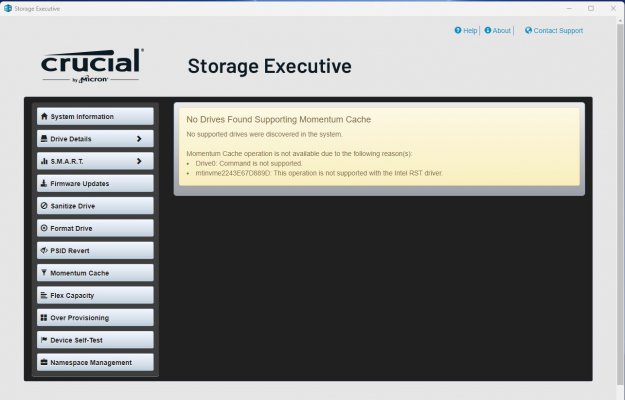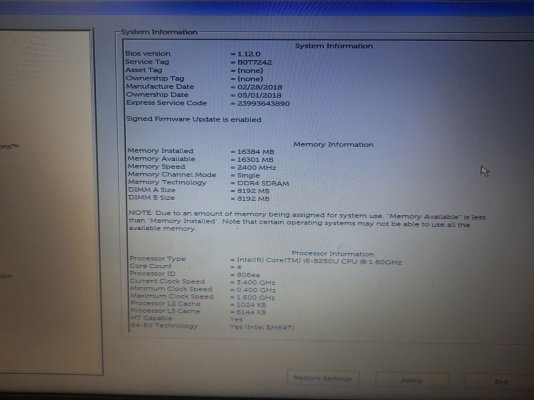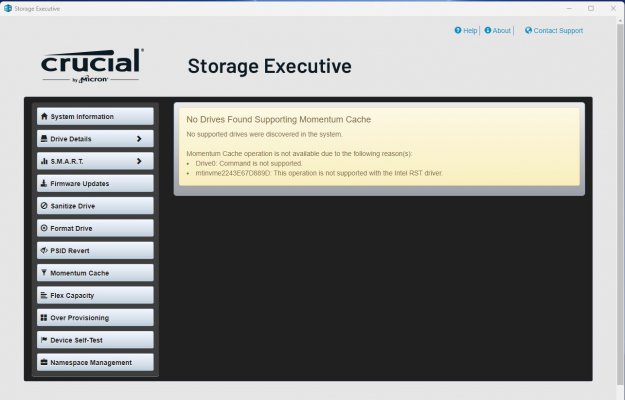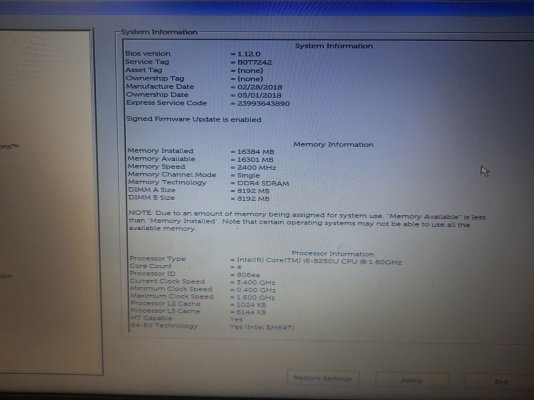Due to the installed memory being clocked at 2400MHz and the new one being at 2666 MHz, Dual channel mode operation is unsuccessful lest I change the older SODIMM too. As for NVMe, after a lot of trial and error to migrate OS from a larger partition to a smaller NVMe, I was able to get it working but I'm unable to activate "Momentum Cache" as the Crucial software doesn't detect it.