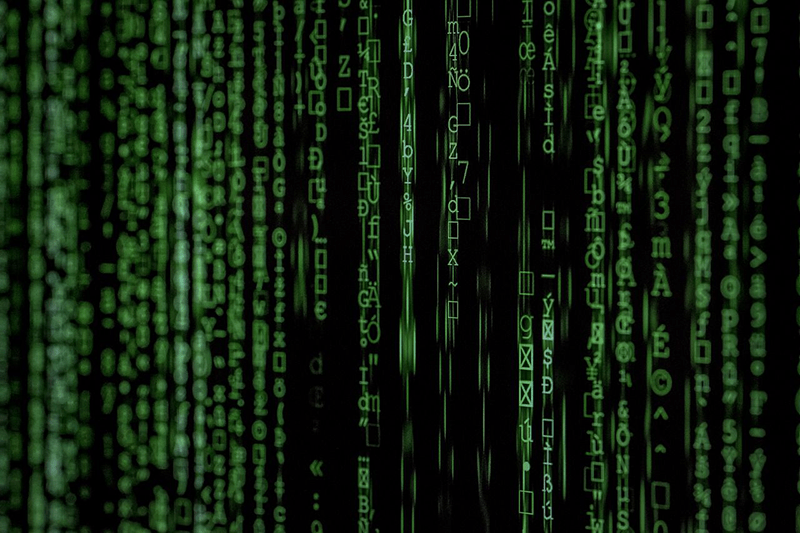babhishek
Herald
there's a limit of 300k dns lookups gets done in 12 days max, plus their dns servers are slowww...I can't live without uBlock Origin. For YouTube mobile, Newpipe or Vanced is a must..
I have used AdGuard windows and android app with trials in the past but left them after I learned about NextDNS. It can block all Ada there can ever be in the most lightweight manner. The filter are auto updated on cloud. The blocking is not processed locally so zero battery/perf hit. Great ease of use and convenience overall.
on android use the appI was using nextdns (pvt dns) but switched to adguard dns two days back. I don't see any benefit of it over nextdns. It doesn't rid the white spaces just like nextdns. I read somewhere that AdGuard removes the blank spaces but I guess that's only with the app. So I guess going back to NextDNS would be better.




 Also I haven't experienced any slowdowns.. Idk, maybe I haven't observed well but it just works..
Also I haven't experienced any slowdowns.. Idk, maybe I haven't observed well but it just works..