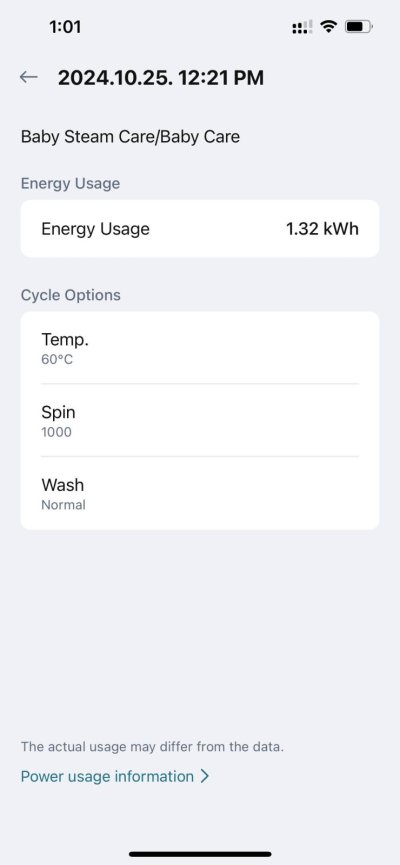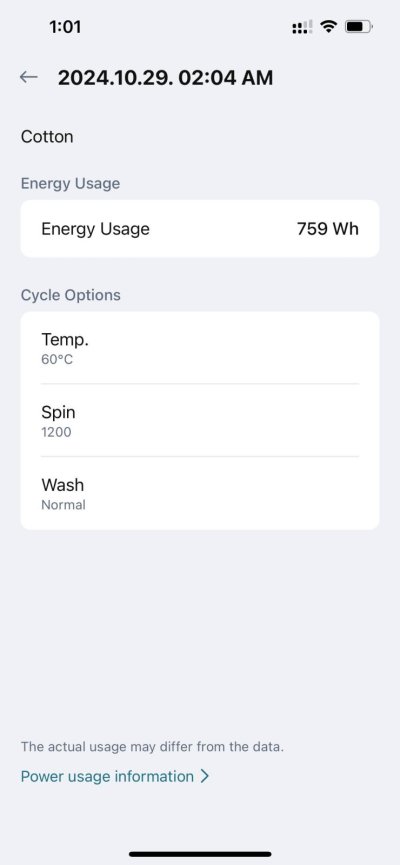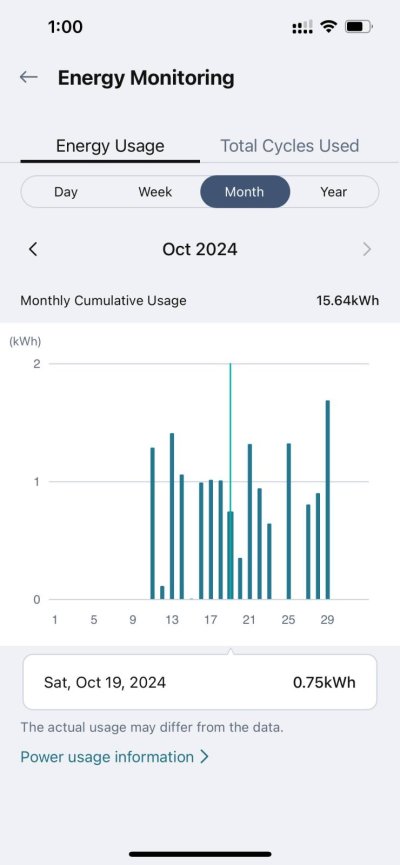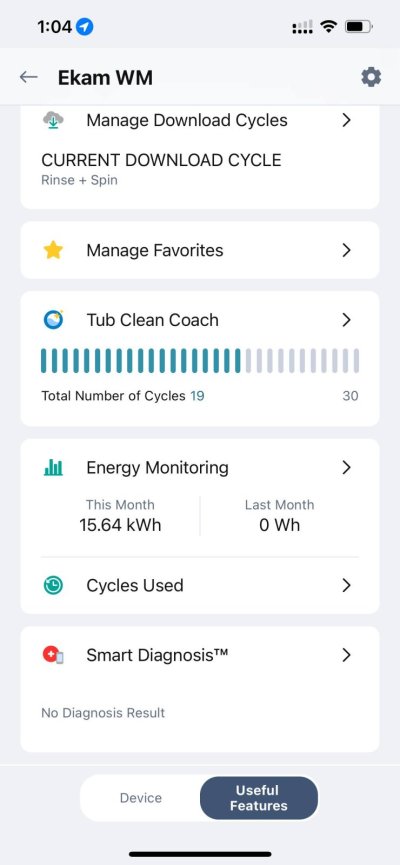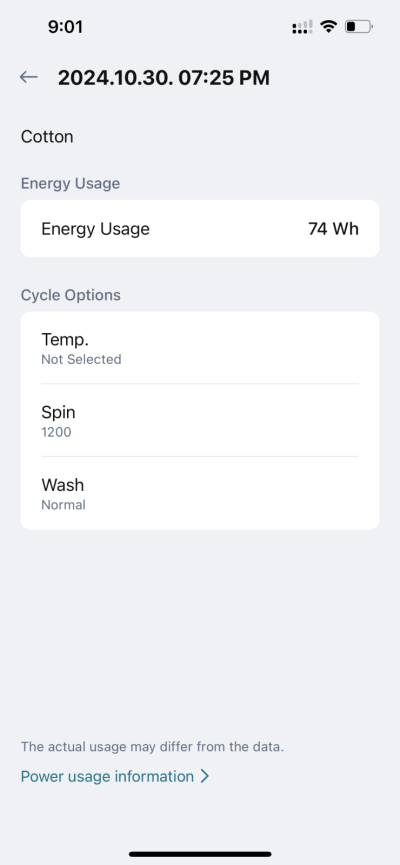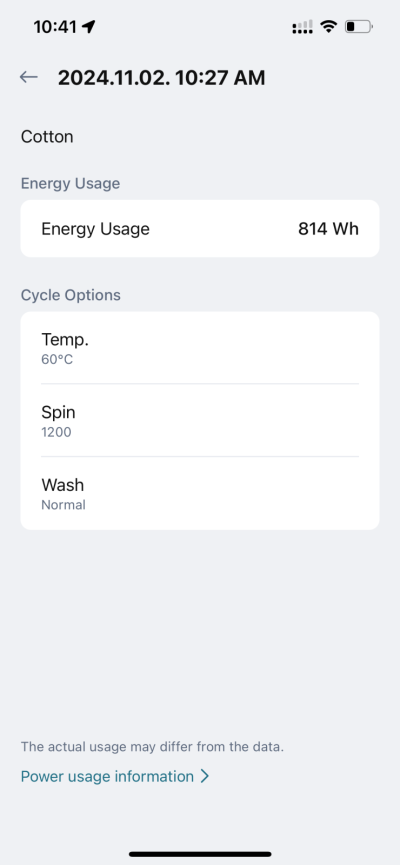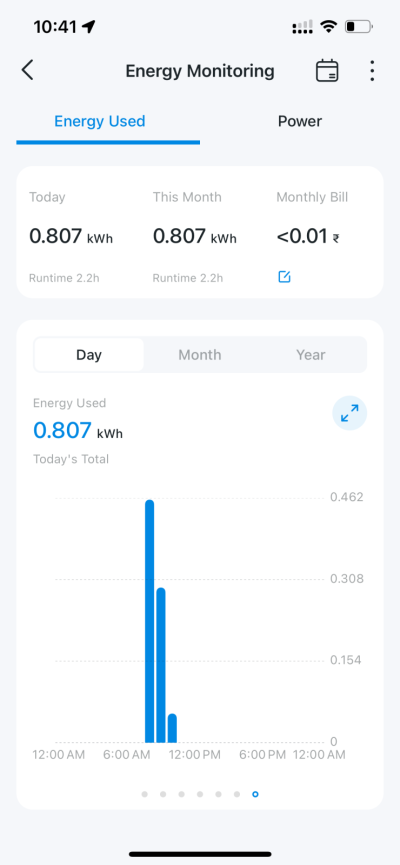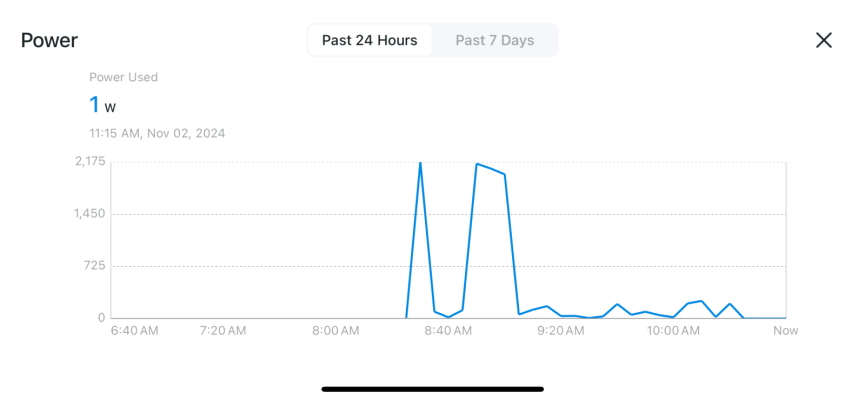Okay, so when I checked the LG Thin IQ app yesterday, I was surprised to see energy usage at a cycle level. We can also see a consumption graph with the daily, weekly, monthly energy consumption. Perhaps there was some update to the Thin IQ app or it just needed some time for the data to start populating.
View attachment 212407View attachment 212408
View attachment 212406View attachment 212409
With a new born in the house, on some days the machine was run more than once too. The cotton cycle also had pre-wash enabled, but the app doesn't seem to show that.