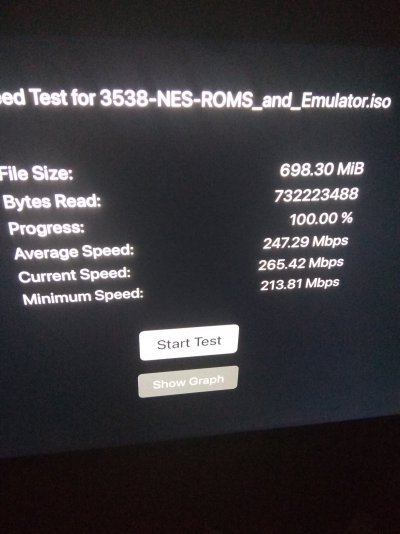superczar
Keymaster
Unfortunately the only way to achieve that is if your AP supports multiple SSID and isolation. (or your network stack supports VLANs - which I doubt the Jio router will)It is for home use. I have relatives coming every now and then. They do access my wifi and I am worried if any of their infected smartphone tries to invade into my devices.
I don't know about the specific model of D Link AP you have - your best bet short of an upgrade would be to check the manual for the same