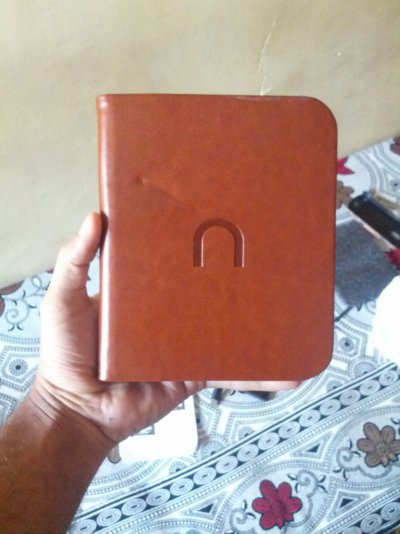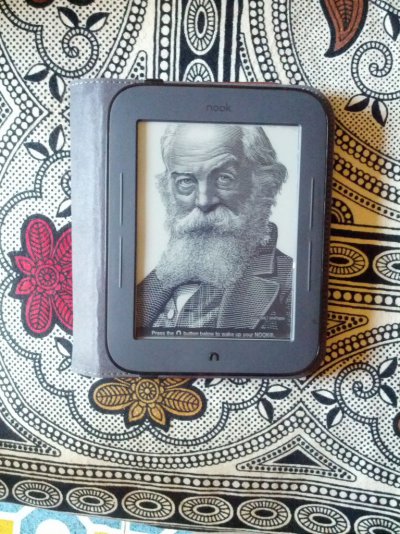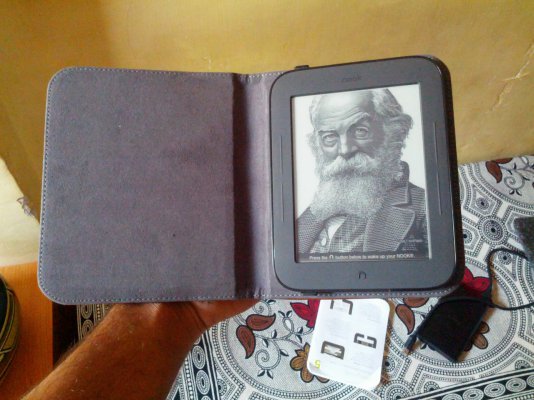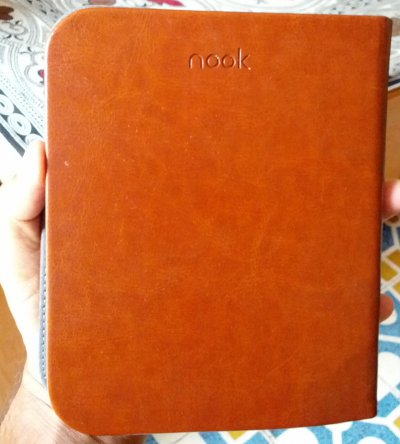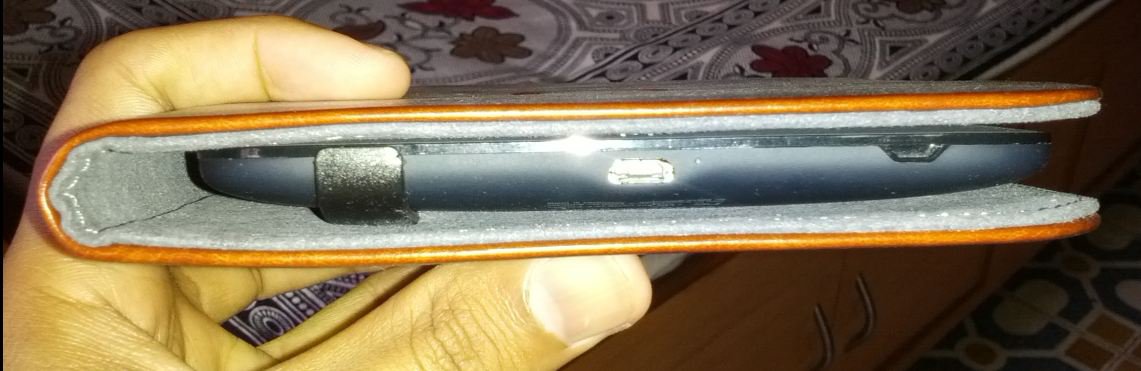Haven't rooted the nook till now . rooting and using the nook for android apps without noRefresh seems of no use ( too much screen flashing )
For my secondary usage of manga reading , for each page around 2-3 refreshes will be done in a android manga reader , which is half the time i will be spending in reading that page...
Other than that my usage is reading books , which the nook software does nicely . all my books are in epub.
@
hotshot05 , just download this file using a download manager -
link
connect usb to ur pc and transfer this file to nook's root storage folder.
then eject the nook drive and disconnect the usb. now put the nook to standby(pressing the back power button).
Takes around 5 mins for nook to detect the update and the update itself takes around 10 mins , after update nook will restart and take you to your main screen.