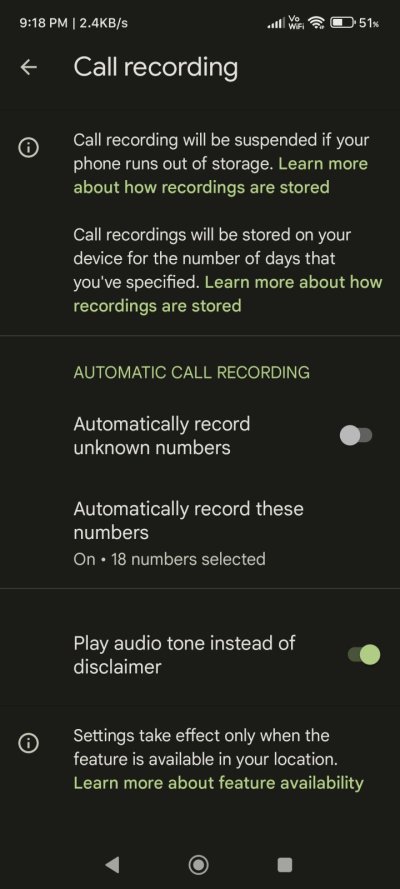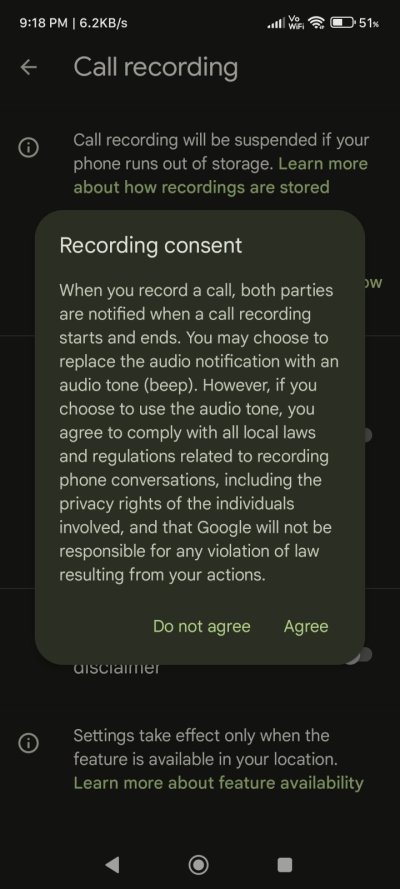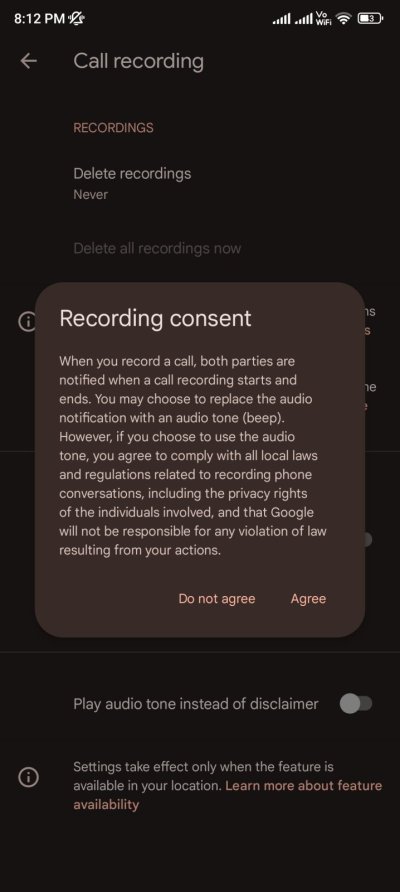Google finally adds call recording beep option notification, alongwith option for audio disclaimer.
It's much better then earlier disclaimer, I hope there is a workaround to add 500+ contacts with 550+ numbers in one go, to call recording..
Have to manually select each and every number from a contact.
Added my device details.
It's much better then earlier disclaimer, I hope there is a workaround to add 500+ contacts with 550+ numbers in one go, to call recording..
Have to manually select each and every number from a contact.
Added my device details.
Attachments
Last edited: