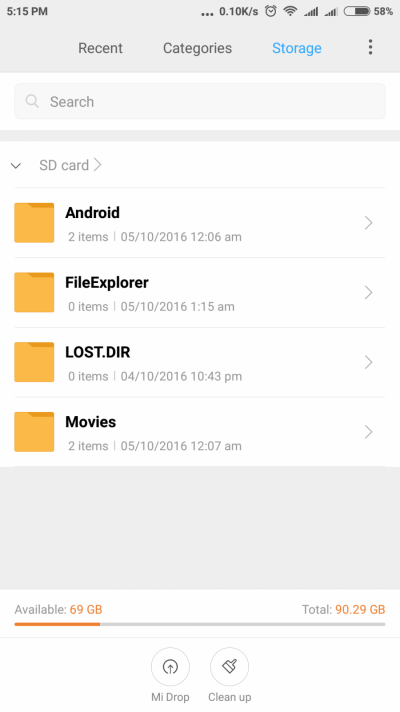After 2-3 hours of soaking in alcohol, i had enough and took a knife to the sim. It came apart with slight resistance. I should have passed the knife all the way through but i stopped midway and tried peeling off the chip. As a result it got a bit bent right at the back end (pins 1-3). Straightened it out, put it back in the card and it was still working. I forgot to measure the original thickness. Shaved off some epoxy till it was 0.46mm thick and it was still working. shaved off some more and i started to feel some bumps under the knife blade. Maybe it was the chip itself or maybe it was the bond wires from the chip to the contacts. However it stopped working and would show 'insert sim' when tested. At this point it was 0.40mm thick.
I'm not sure if
this image is only representative, but if it's the real deal, then the bond wires are right in the epoxy, which means shaving/filing/sanding it down will risk severing the link from the chip to the contacts, even if you don't reach the chip itself.
Also, using my double sided tape, the total thickness was increased by 0.15mm. I think that's too much for the already tight squeeze so better to use superglue. I plan to hold the contacts down in place on the microsd and apply superglue using a pin or needle, not directly from the tube. This will allow fine control and bond only the outer edges to the surface, so it will be easier to remove.[DOUBLEPOST=1476056956][/DOUBLEPOST]I think a hot air blower or even a hair dryer would melt the glue enough to separate the chip from the card. No need of either a flame or alcohol. Only problem is I don't have access to either.




 but have nowhere to put it because of jio sim
but have nowhere to put it because of jio sim  [DOUBLEPOST=1476132247][/DOUBLEPOST]I also understand that there is a method in which you remove the metal part in the sim tray itself has anyone tried that?
[DOUBLEPOST=1476132247][/DOUBLEPOST]I also understand that there is a method in which you remove the metal part in the sim tray itself has anyone tried that?