Naveen_Reloaded
Herald
Have been trying out AI stuff recently , wherein i was installing python , git etc (all from genuine source)
Weirdly for past few days , the pc starts to slow down after i do say select a browser on my second monitor ,or open up taskmanager . I cant pinpoint what triggers this , but after that , it slowly starts to slow down and everything i click , starts to hang and eventually taskmanager also stops responding , i had to hard reset or reset .. only option.
My pc 3080 , 5600x , 2 tb ssd.
I used DDU and reinstall nvidia drivers to latest ,
Ran Kaspersky , malwarebytes , hitmanpro , all came negative
Ran system integrity check , ran error checking for harddisk related errors ,
updated os , browser etc
checking taskmanager , nothing suspcious.
Solutions thus far (29/9/23)
1. Changed XMP Profile
2. Reseated GPU , checked all wires
3. Removed offending softwares (possible) - whatsapp - Moved to web , taskbarx , etc
4. updated all drivers , os etc
5.ran DISM / CHCKDSK , MEMORY Diagnostic test
6. Scanned with KIS , Malwarebytes,Hitman pro for possible malicious items
7. Removed HWmonitor , CPU-Z , GPU-Z as per @calvin1719 advice - i would have in million years wouldnt have suspected these ..
yet to Reinstall OS and Update Motherboard firmware.
Weirdly for past few days , the pc starts to slow down after i do say select a browser on my second monitor ,or open up taskmanager . I cant pinpoint what triggers this , but after that , it slowly starts to slow down and everything i click , starts to hang and eventually taskmanager also stops responding , i had to hard reset or reset .. only option.
My pc 3080 , 5600x , 2 tb ssd.
I used DDU and reinstall nvidia drivers to latest ,
Ran Kaspersky , malwarebytes , hitmanpro , all came negative
Ran system integrity check , ran error checking for harddisk related errors ,
updated os , browser etc
checking taskmanager , nothing suspcious.
Solutions thus far (29/9/23)
1. Changed XMP Profile
2. Reseated GPU , checked all wires
3. Removed offending softwares (possible) - whatsapp - Moved to web , taskbarx , etc
4. updated all drivers , os etc
5.ran DISM / CHCKDSK , MEMORY Diagnostic test
6. Scanned with KIS , Malwarebytes,Hitman pro for possible malicious items
7. Removed HWmonitor , CPU-Z , GPU-Z as per @calvin1719 advice - i would have in million years wouldnt have suspected these ..
yet to Reinstall OS and Update Motherboard firmware.
Last edited:




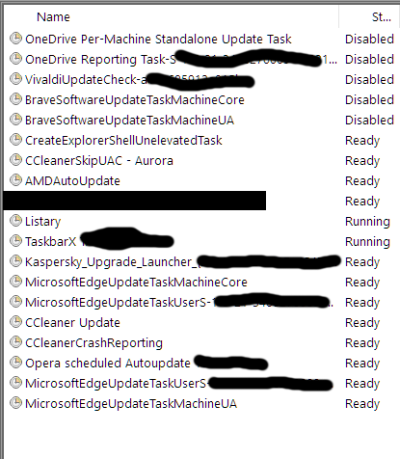
 {uninstalled]
{uninstalled]